Sanyo DSR-5716P User Manual
Page 137
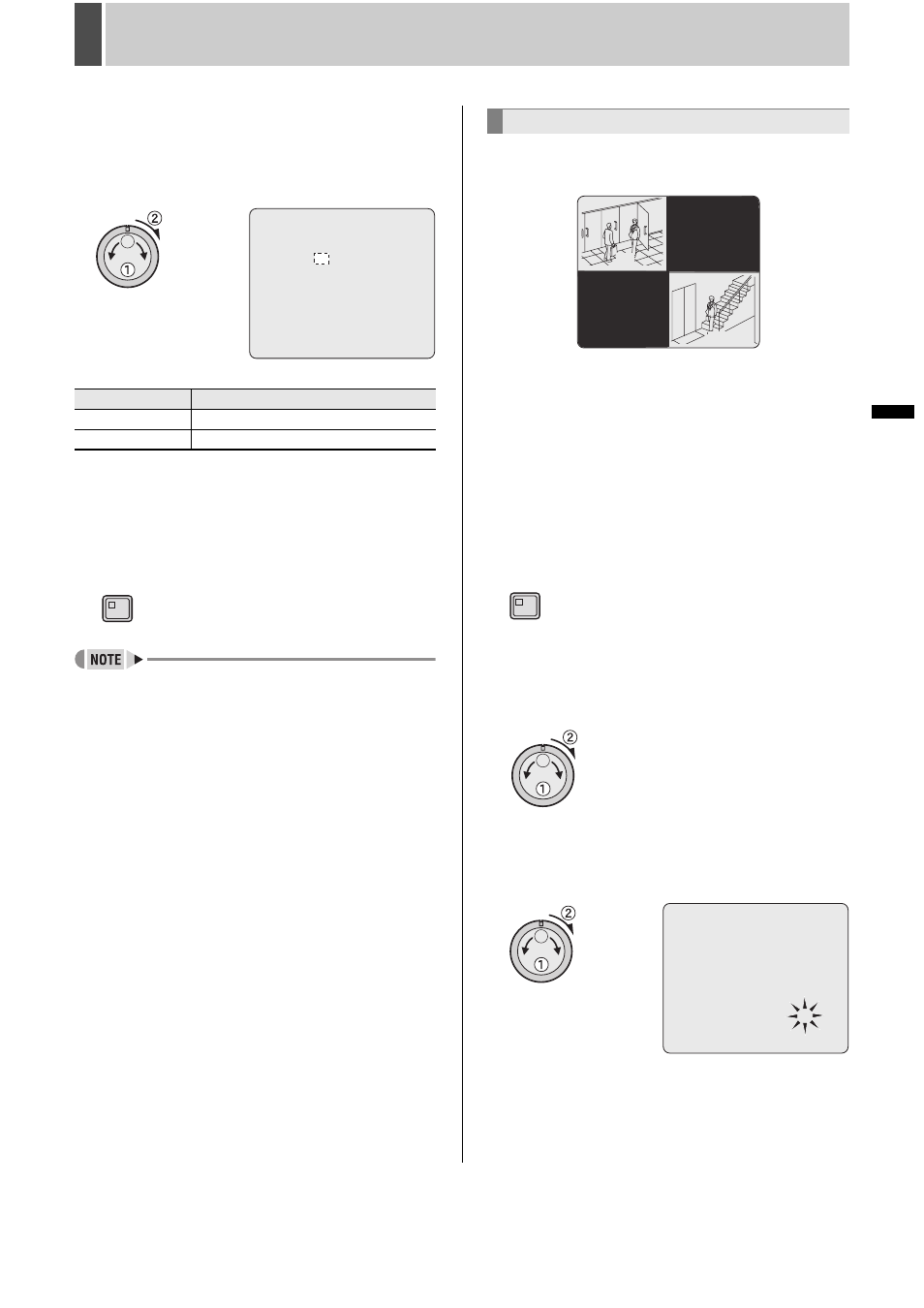
136
English
SCREEN SET
4
INTRODUCTION
SE
TTINGS
NE
T
W
O
R
K
CO
NT
RO
L
NETW
ORK
O
P
E
RATION
NE
T
W
ORK
S
E
TTINGS
OTHE
R
OPE
RATION
10
Turn the jog dial to select “1S” to “30S”
or “OFF” and then turn the shuttle dial
clockwise.
After confirming this setting, the cursor moves one position to
the right.
[Settings] ( indicates default setting)
11
Use the same procedure to set other
channels.
12
Press the [EXIT/OSD] button.
The setting is completed and the display returns to the normal
screen.
z
When setting a number of time periods together, use the
jog dial to move the cursor to the next period after
completing step 11, and repeat steps 9 through 10.
z
The time period for “T-1” through “T-4” changes to that of
“TIME PERIOD A” or “TIME PERIOD B” on the
Use the following procedure to set video from a specific
camera (including playback video) to be masked by a gray
pattern when it is not to be shown on a monitor screen.
Example: Preventing the display of specific camera video
at a set period (as indicated by TIME PERIOD A and TIME
PERIOD B).
1
Make timer settings for “TIME PERIOD
A” and “TIME PERIOD B” on the
PERIOD SET> screen. (JP.74)
Specify “TIME PERIOD A” and “TIME PERIOD B”.
2
Press the [MENU] button.
The MENU indicator lights up and the
displayed.
3
Turn the jog dial to select “4.SCREEN
SET” and then turn the shuttle dial
clockwise.
The
4
Turn the jog dial to select “MASK” and
then turn the shuttle dial clockwise.
“OFF” flashes.
Setting
Description
OFF
Channel not displayed.
1S - 30S
Switching interval (seconds)
TIME PERIOD : T-1 (09:00 - 12:00)
CH 01 02 03 04 05 06 07 08
MAIN MON. 1S 1S 1S 1S 1S 1S 1S 1S
MON. 2 1S 1S 1S 1S 1S 1S 1S 1S
CH 09 10 11 12 13 14 15 16
MAIN MON. 1S 1S 1S 1S 1S 1S 1S 1S
MON. 2 1S 1S 1S 1S 1S 1S 1S 1S
EXIT/OSD
Setting masks
01
04
MENU
1.MULTI SCREEN : NORMAL
QUAD POSITION SET ->
MULTI 9 POSITION SET ->
MULTI 16 POSITION SET ->
2.SEQUENCE SET
FULL : 1S QUAD : 1S
MAIN/MON.2 MONITOR SET ->
3.MASK : OFF
MASK SET ->
4.COLOR LEVEL SET ->
