Advanced menu set 8 – Sanyo DSR-5716P User Manual
Page 149
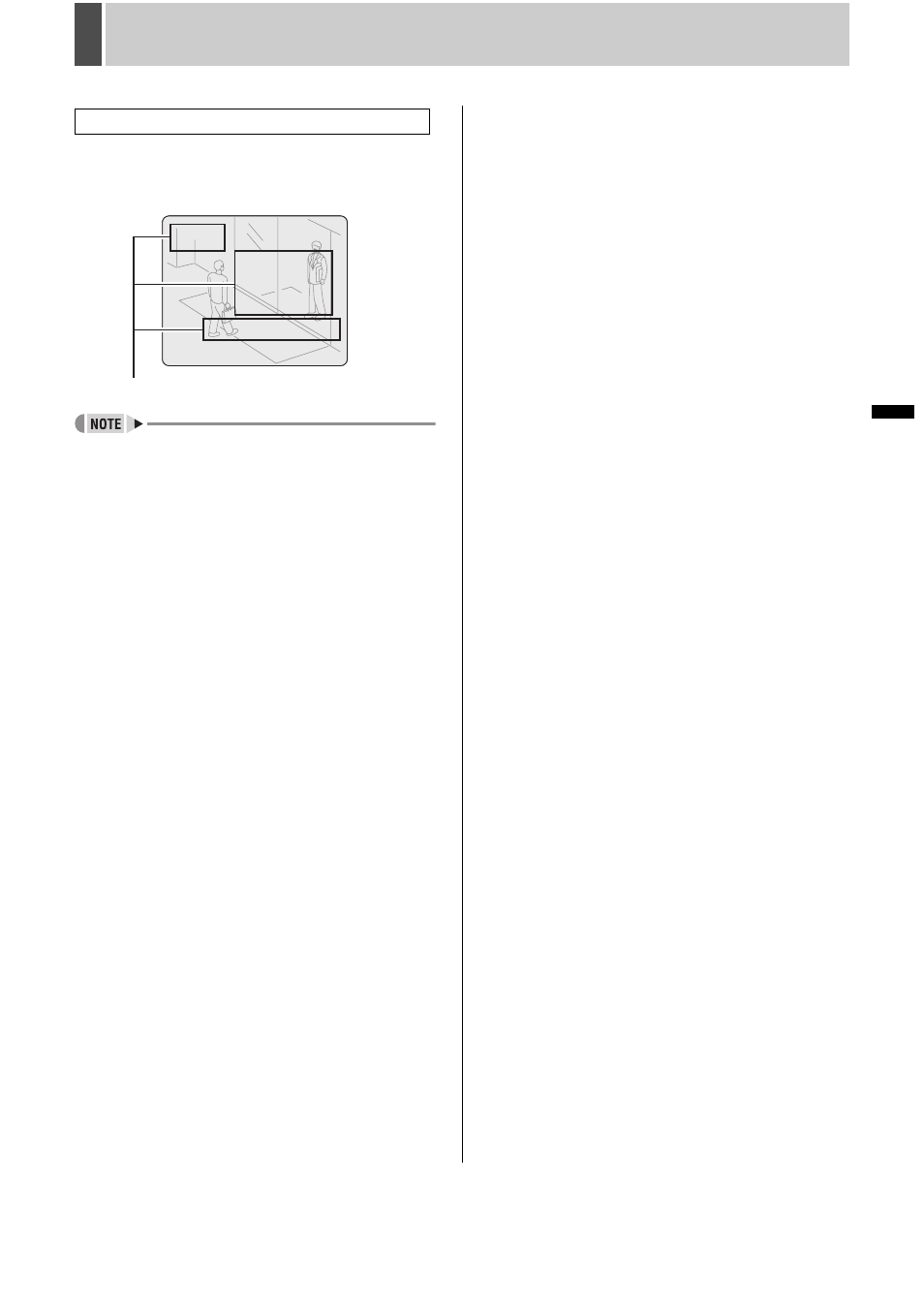
148
English
ADVANCED MENU SET
8
INTRODUCTION
SE
TTINGS
NE
T
W
O
R
K
CO
NT
RO
L
NETW
ORK
O
P
E
RATION
NE
T
W
ORK
S
E
TTINGS
OTHE
R
OPE
RATION
Since the picture quality you set for each area is reflected
directly on the screen, you can easily compare
the area of interest (ROI) with normal areas.
z
The screen displays an image in the
recording mode configured in “EFFECTIVE REC MODE”.
When it is set to “NORMAL/ALARM”, the screen displays
an image in normal recording mode.
z
You cannot check the picture quality on the
screen while recording is in progress or prealarm recording
is in effect.
Confirming picture quality of ROI setting
CH-01
2
1
3
screen
Your new picture quality setting is applied to the actual
image displayed in the “STATIC AREA”.
This manual is related to the following products:
