Paper trays, General information – Sharp AR-C265P User Manual
Page 33
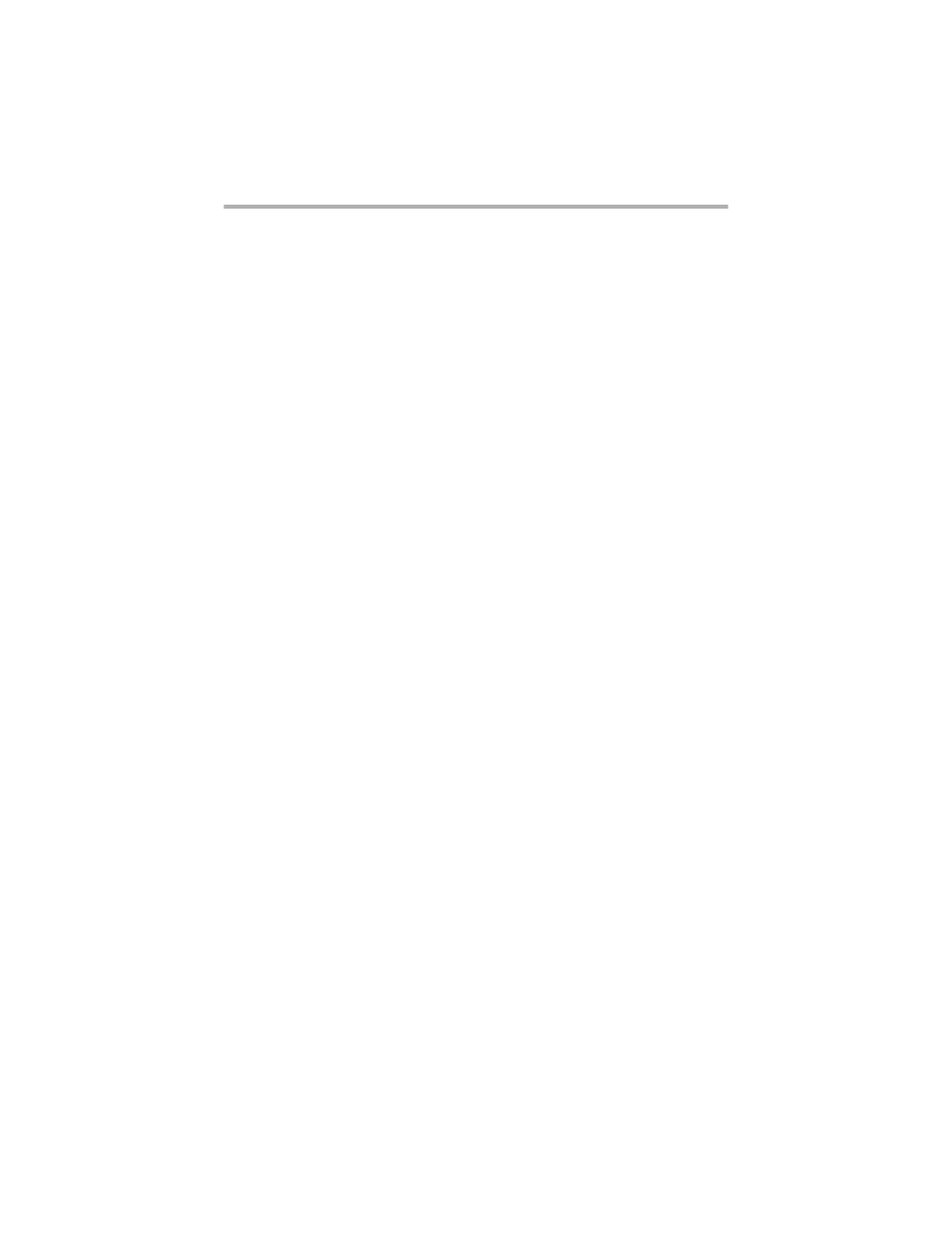
Sharp AR-C265P User’s Guide
33
Paper Trays
General Information ________________
You can select
•
the paper tray used by your print job
•
if the printer checks whether the size paper loaded in the
selected tray matches that required for the document
being printed (Paper Size Check)
•
if the printer automatically matches the printer job’s
paper size to a paper tray (Auto Select)
•
if a paper tray (Tray 1) runs out of paper, your printer
can automatically switch to another paper tray (MP Tray,
optional Tray 2) loaded with the same type of paper
(Auto Switching).
The settings for Paper Feed (Paper Tray/Source), Paper Size,
Paper Exit, and Paper Weight interact. For more information,
See also other documents in the category Sharp Printers:
- UX-460 (152 pages)
- DM-3501 (118 pages)
- MX-M350 (12 pages)
- MX-DS11 (2 pages)
- Digital Laser Copier/Printer AR-5127 (94 pages)
- MX-C311 (148 pages)
- AJ-2200 (55 pages)
- MX-7001 (710 pages)
- AR-M277 (2 pages)
- MX-2300G (112 pages)
- AR-M620N (172 pages)
- FO-DC635 (248 pages)
- MX-2600N (799 pages)
- AL-1255 (88 pages)
- R-208S (311 pages)
- AR-207 (84 pages)
- MX-M1100 (32 pages)
- ML-4550 (112 pages)
- MX-C402SC (58 pages)
- MX-3110N (12 pages)
- AL-2040CS (92 pages)
- 350LP (32 pages)
- MX-PB12 (172 pages)
- UX-465L (136 pages)
- DX-B450P (146 pages)
- MX-M753U (56 pages)
- AR-M300U (6 pages)
- AL-1340 (46 pages)
- UX-A255 (112 pages)
- MX-C401 (849 pages)
- UX-CD600 (156 pages)
- JW-20FL5 (224 pages)
- COLORINKJET AJ-5030 (140 pages)
- AJ2000 (56 pages)
- ER-A440 (52 pages)
- DX-B350P (28 pages)
- AR-M350 (2 pages)
- AL-1600 (47 pages)
- MX-M950 (655 pages)
- MX-5001N (28 pages)
- FO-3800M (6 pages)
- MX-2310U (2 pages)
- FODC525 (248 pages)
- AL-1631 (20 pages)
