Sharp EL-5230 User Manual
Page 56
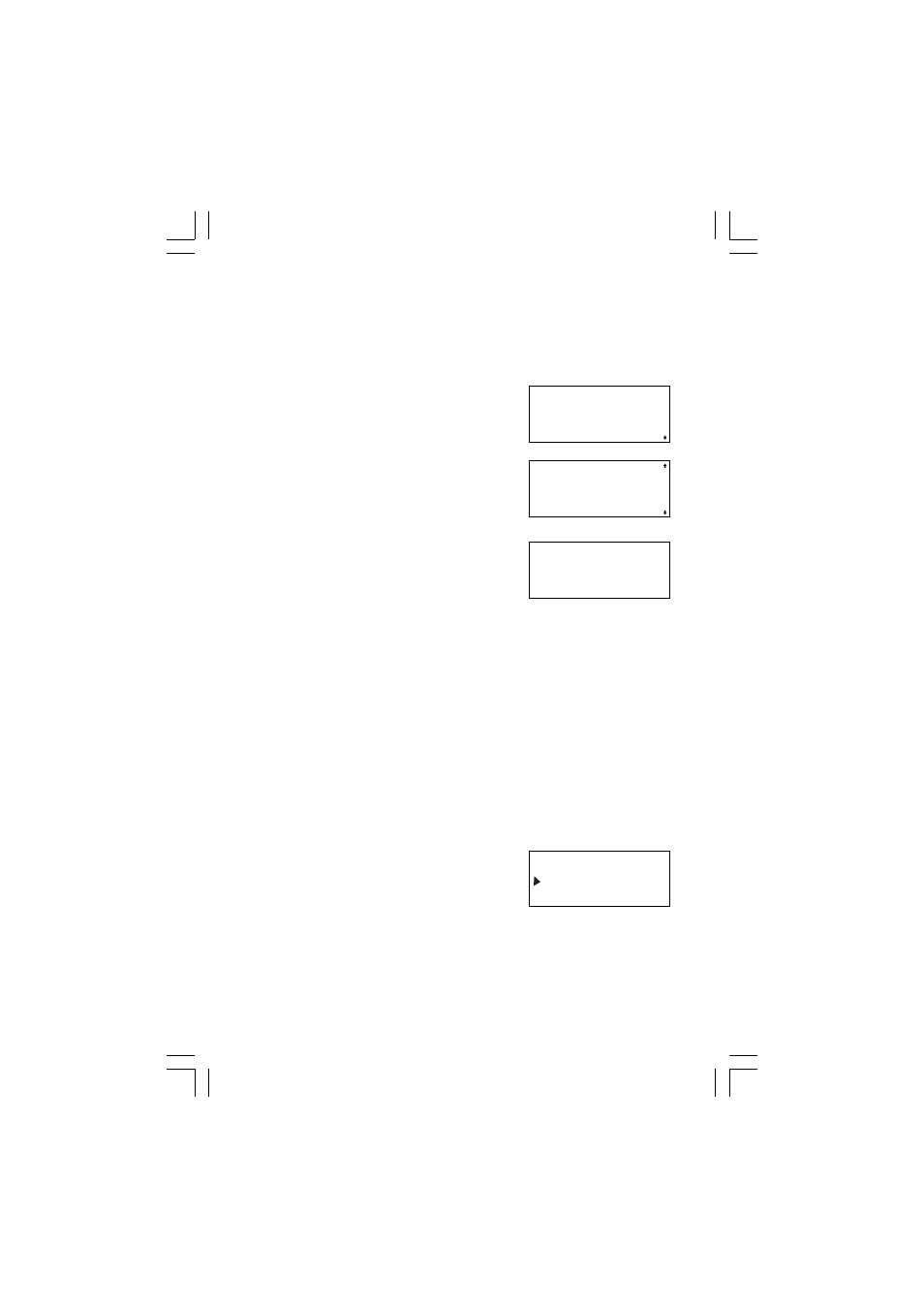
54
• The value shown on the display for the unknown variable does not
have to be set to 0 to solve the equation.
• The answer is displayed on the top line and the values of the left-
hand and right-hand sides of the equation appear below.
8.
Press e.
• Returns you to the display for entering
variables.
9. Press d 8 e.
• Substitutes the value 8 for B.
• The cursor moves onto the next variable
C.
10. Press @ h.
• You can find any unknowns in the same
equation.
Important notes
There are several important points to remember when you use the solver
function.
• To cancel calculation, press j when ‘calculating!’ is displayed.
• Before entering the equation, the appropriate angular unit must be
selected.
• The calculator uses Newton’s method to solve equations. Due to this,
there may be some equations that it fails to solve even though they are
in fact solvable. (See page 123.)
• The calculator stops calculating when the values it has obtained for the
left and right sides of the equation become very close. Thus in certain
cases the solution it gives may not be the real answer. (See page 122.)
• In certain cases, the calculator may abort a calculation and display the
message shown on the right. (See page
121.)
A˚B=C˚D
A=z 10.
A˚B=C˚D
C=z 2.5
C= 4.
R¬ 80.
L¬ 80.
- ERROR 02 -
CALCULATION
Chapter 3: Scientific Calculations
