A quick tour, Normal mode 0 – Sharp EL-5230 User Manual
Page 18
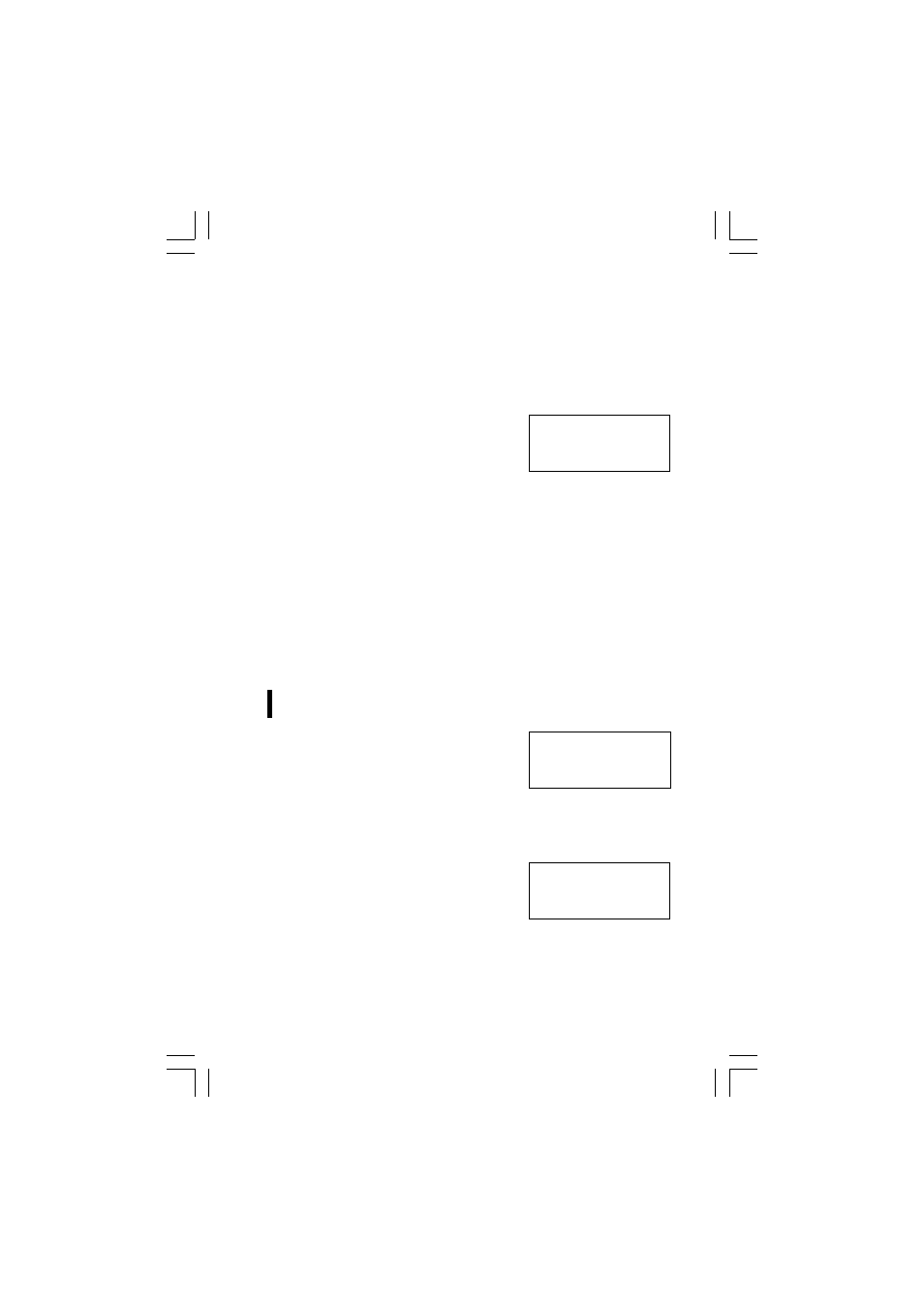
16
A Quick Tour
This section takes you on a quick tour covering the calculator’s simple
arithmetic operations and also principal features like the solver function.
Turning the calculator on and off
1.
Press j at the top right of the keypad
to turn the calculator on.
• To conserve the batteries, the calculator
turns itself off automatically if it is not used
for several minutes.
2.
Press @ o to turn the calculator off.
• Whenever you need to execute a function or command which is written
in orange above a key, press @ followed by the key.
Entering and solving an expression
Arithmetic expressions should be entered in the same order as they would
normally be written in. To calculate the result of an expression, press e at
the bottom right of the keypad; this has the same function as the ‘equals’ key
on some calculators.
Example
Find the answer to the expression
8
2
÷
Ȉȉ
3 – 7 × -10.5
1.
8 A z @ * 3 -
7 k S 10.5
• This calculator has a minus key -
for subtraction and a negative key S
for entering negative numbers.
• To correct an error, use the cursor keys
l r u d to move to the appropriate position on the
display and type over the original expression.
2.
Press e to obtain an answer.
• While the calculator is computing an
answer, BUSY is displayed at the above
left of the display.
• The cursor does not have to be at the
end of an expression for you to obtain
an answer.
NORMAL MODE
0.
Chapter 1: Before You Get Started
NORMAL MODE
0.
8Œ©‰3-7˚–10.5_
0.
8Œ©‰3-7˚–10.5=
110.4504172
