Motorola StarTac85 User Manual
Page 38
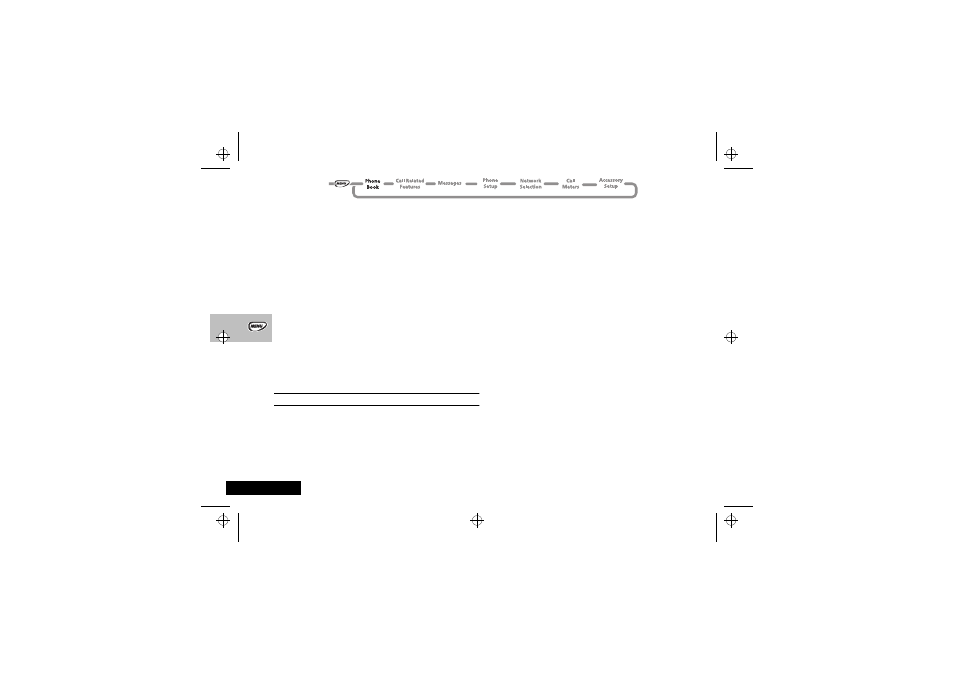
Using the Options Menu
38
English
Call Number, Modify Name Or Number or Erase Name
And Number Options
Once a Phone Book entry has been selected, it can be called,
modified or deleted.
Call Number
This option is used to call the selected Phone Book telephone
number.
Modify Name Or Number
This option is used to change the selected Phone Book entry.
The entry’s current telephone number and name will be
presented, in turn, for modification. You can accept the current
settings or modify as required.
Erase Name And Number
This option is used to erase the selected Phone Book entry.
Simply press
O when the phone displays the message Erase
Name And Number . The option will display the timed message
Erased XXX and then return to the Find Entry menu item.
Add Entry
L I
This option is used to add (store) entries to the Phone Book. You
can choose to add the new entry to either the phone or SIM card
memory locations.
Add To Phone Memory, Add To SIM Card Memory
Once you have selected the destination of the new entry, enter
the phone number, name and location number of the new entry.
The last telephone number displayed will be presented by
default; it can be used or discarded as required.
If the entered location is not valid, a timed message Range
YYY-ZZZ will be displayed and the phone will return to the
Enter Location prompt. If the chosen location is currently
used by another entry, you will be asked for confirmation that
the location can be overwritten.
If you do not supply a location number, the next available
location will be used.
When the new entry has been entered, a timed message
Stored XXX will be displayed.
Alternatively...
You can add entries to the Phone Book using
I. You can do
this even if you are not in the Phone Book menu. Press
O to
add the new entry to the phone memory, or press
#O to
add it to the SIM card memory. Then, enter the phone number
and name of the new entry, and confirm or set the location
number. The message Stored appears when the entry is
complete.
Check Capacity
This option is used to check the number of free Phone Book
entries in the phone or SIM card memory areas.
Check Phone Capacity, Check SIM Capacity
Once selected, a timed message XX Unused Locations
displays the requested information.
stac85en.bk : opt_menu.fm5 Page 38 Wednesday, January 28, 1998 9:06 AM
