Motorola StarTac85 User Manual
Page 18
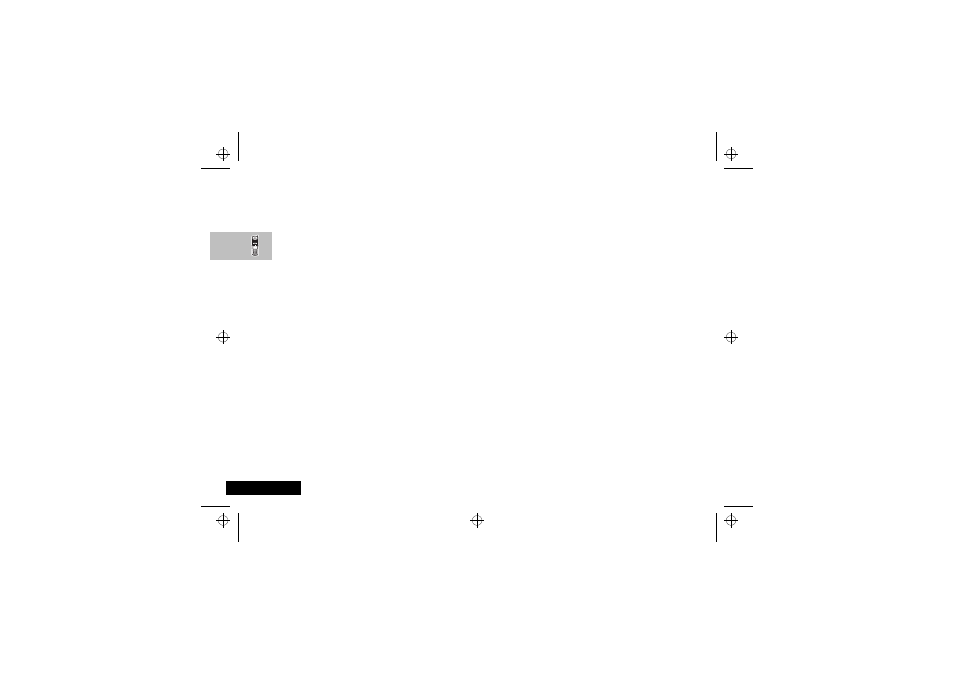
About Your Phone, Battery and SIM Card
18
English
Handling Batteries
New batteries are supplied fitted with protective covers. These
covers must be removed before the battery can be used. Save the
covers to carry and store batteries which are not in use. Covers
prevent electrically conductive objects from making contact with
the battery terminals, thereby reducing the risk of injury or
damage from a battery short circuit.
Removing the Main Battery Cover
1 Press and hold the release catch.
2 Press the battery upwards, out of its cover.
Fitting the Main Battery Cover
1 Lower the side of the battery opposite the release catch into
the cover.
2 Lower the side of the battery with the release catch into the
cover, until the catch clicks into place.
Removing the Auxiliary Battery Cover
1 Hold the battery securely with one hand.
2 With the thumb of your other hand, press the base of the
cover upwards. Continue this action until the cover slides free
of the pins on the bottom of the battery.
3 Swing the cover away, clear of the battery.
Fitting the Auxiliary Battery Cover
1 Slide the narrow end of the cover into the small grooved hook
on the top of the battery.
2 Push the cover firmly upwards until the base of the cover
slides past the battery pins; then release.
Battery Performance and Maintenance
• Best battery performance will be achieved when you regularly
charge and discharge batteries as instructed in this manual.
• Battery performance is greatly affected by network coverage.
• Set Battery Saving Mode to On (see ‘Phone Setup Menu’)
and/or Frequency of Search to Slow or Medium (see
‘Network Selection Menu’).
• Keep the antenna fully extended whenever possible to ensure
maximum signal strength.
• If left unused, a fully charged battery will discharge itself in
approximately one month.
• When not in use, store your battery uncharged in a cool, dark
and dry place.
stac85en.bk : abtphone.fm5 Page 18 Wednesday, January 28, 1998 9:06 AM
