Motorola StarTac85 User Manual
Page 30
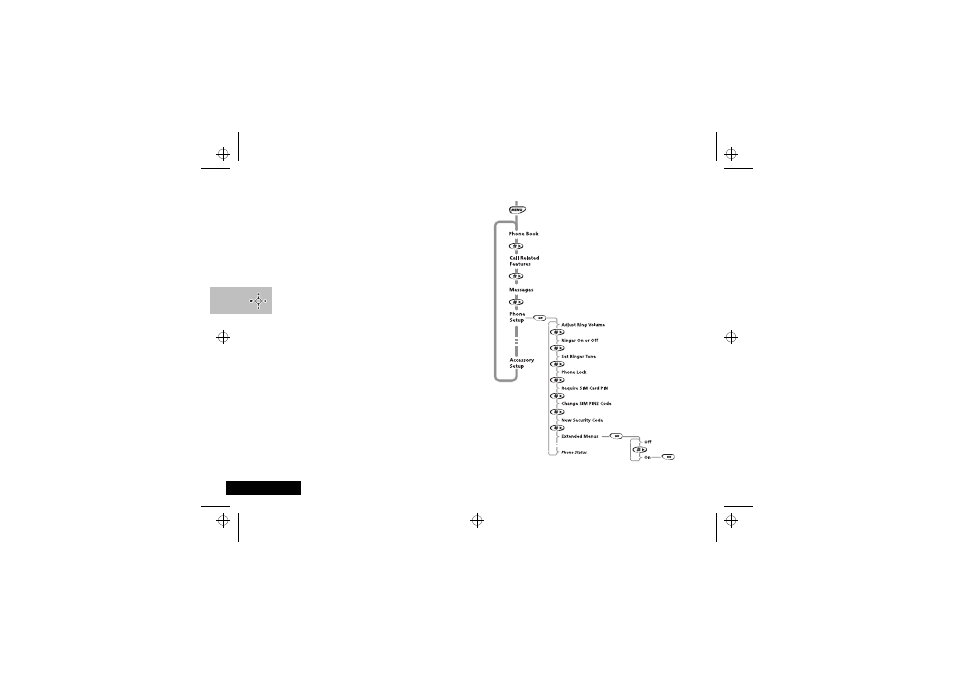
Menu Navigation
30
English
Menu Navigation - A Working Example
The following steps will take you through how to switch the
Extended Menus option on:
1 When the phone is in the stand-by mode, press
M. This
will access the Options menu and Phone Book will be
displayed.
2 Press
# three times to go to the Phone Setup menu
item.
3 Press
O to select the sub-menu. The display will now show
the Adjust Ring Volume menu option.
4 Press
# repeatedly until the Extended Menus sub-menu
item will be displayed.
5 Press
O to select this item. You can now select between
On or Off, the current setting will be shown with a z
character. If the
z character is next to Off, press # and
then
O to switch Extended Menus on. If the z character is
next to On, press C to leave the setting as it is.
stac85en.bk : navigat.fm5 Page 30 Wednesday, January 28, 1998 9:06 AM
- RAZR V3 (110 pages)
- C118 (60 pages)
- C330 (166 pages)
- C139 (26 pages)
- C139 (174 pages)
- T720i (112 pages)
- C380 (97 pages)
- C156 (106 pages)
- C350 (30 pages)
- C550 (110 pages)
- V80 (108 pages)
- C155 (120 pages)
- C650 (124 pages)
- E398 (120 pages)
- TimePort 280 (188 pages)
- C200 (96 pages)
- E365 (6 pages)
- W510 (115 pages)
- V60C (190 pages)
- ST 7760 (117 pages)
- CD 160 (56 pages)
- Bluetooth (84 pages)
- V8088 (59 pages)
- Series M (80 pages)
- C332 (86 pages)
- V2088 (80 pages)
- P8088 (84 pages)
- Talkabout 191 (100 pages)
- Timeport 260 (108 pages)
- M3288 (76 pages)
- Timeport 250 (128 pages)
- V51 (102 pages)
- Talkabout 189 (125 pages)
- C115 (82 pages)
- StarTac70 (80 pages)
- Talkabout 192 (100 pages)
- i2000 (58 pages)
- i2000 (122 pages)
- Talkabout 720i (85 pages)
- i1000 (80 pages)
- A780 (182 pages)
- BRUTE I686 (118 pages)
- DROID 2 (70 pages)
- 68000202951-A (2 pages)
