Color control, 41 picture adjustment – Samsung SP-H800 User Manual
Page 41
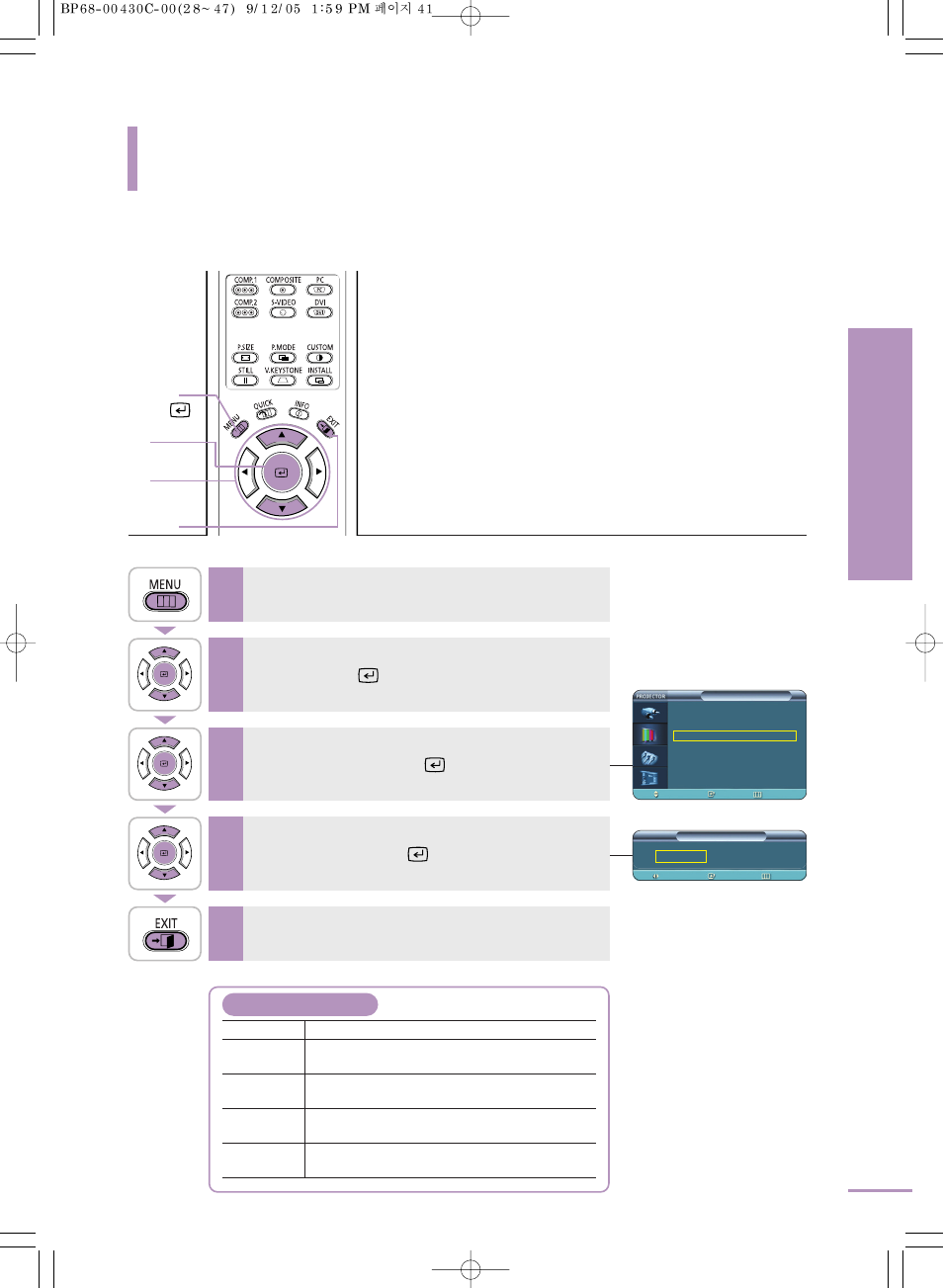
Color Control
œ Off Monochrome
√
Move
Enter
Return
Picture
… More
Black Level
: 7.5 IRE
√
Color Control : Off
√
Film Mode
: On
√
Overscan
: On
√
Move
Enter
Return
41
Picture Adjustment
Color Control
Color Control
You can filter the color of the entire screen according to your taste.
1
MENU
2, 3, 4
2, 3, 4
…/†
5
EXIT
Press the MENU button.
The main menu is displayed.
1
Press the
▲ or ▼ button to move to Picture,
then press the
button.
The Picture menu is displayed.
2
Press the
▲ or ▼ button to move to Color
Control, then press the
button.
The Color Control options will be displayed.
3
Press the EXIT button to exit the settings.
5
Press the œ or √ button to move to desired
mode, then press the
button.
The picture will only be displayed using the selected color.
4
Off
Shows the picture in the original color.
Monochrome Shows the picture in black and white color by
filtering out all color signals.
Red
Shows the picture in red by filtering out the
green and blue color signals.
Green
Shows the picture in green by filtering out the
red and blue color signals.
Blue
Shows the picture in blue by filtering out the
red and green color signals.
Color Control Mode
