Configuring your onyx, Set brightness – Sirius Satellite Radio TWILIGHT ISP2000 User Manual
Page 88
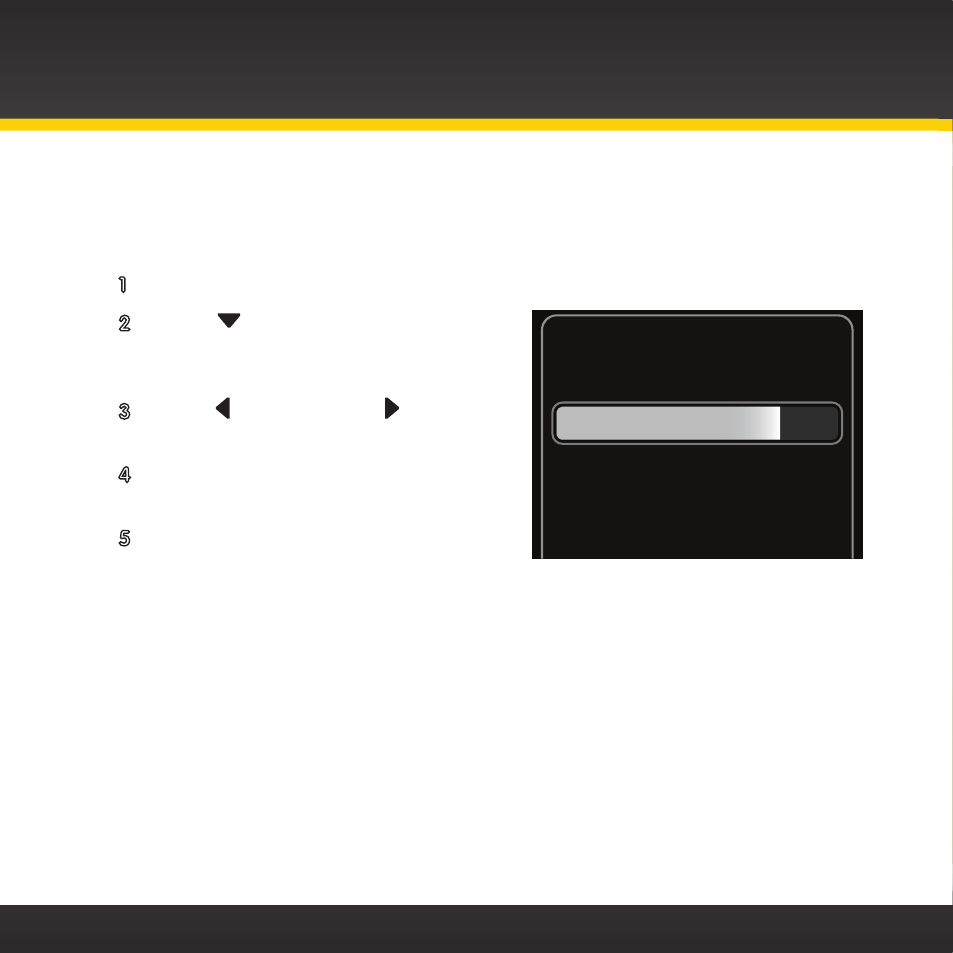
88
Set Brightness
To change the display’s brightness:
1 Press menu .
2 Press
to scroll to and highlight
Brightness and press the Select
button .
3 Press to decrease or to increase
the brightness of the display .
4 Press the Select button to confirm
the brightness setting .
5 Press and hold menu to return to the
main display screen .
Set Brightness
and Select to confirm
Press arrow keys to adjust
Configuring Your onyX
