Option 1: aux in cable installation instructions – Sirius Satellite Radio TWILIGHT ISP2000 User Manual
Page 39
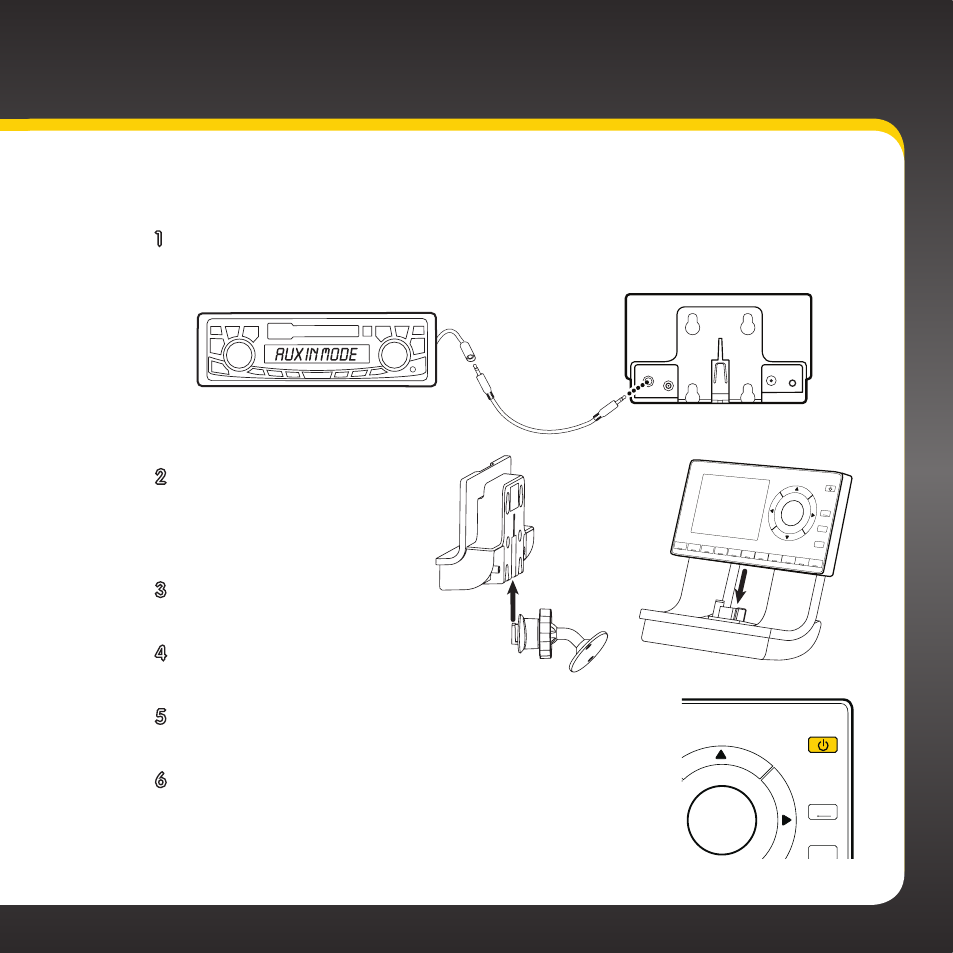
39
Option 1: Aux In Cable Installation Instructions
1 Plug one end of the Aux In Cable into the green AUDIO connector
on the dock .
2 Plug the other end into
the auxiliary input jack
connection of your
vehicle’s stereo system .
3 Insert the dock into the
mount .
4 Insert your onyX into
the dock .
5 Power on your onyX by pressing the Power
button .
6 Be sure the vehicle is outside and the antenna
has a clear view of the sky . Verify that you are
receiving the XM signal . There should at least
be one bar on the lower left corner of the main
AUDIO
ANT
PWR
FM
2
3
4
5
6
7
8
9
0
direct
jump
FM
menu
1
2
3
4
5
6
7
8
9
0
direct
jump
FM
menu
1
