Sirius Satellite Radio TWILIGHT ISP2000 User Manual
Page 45
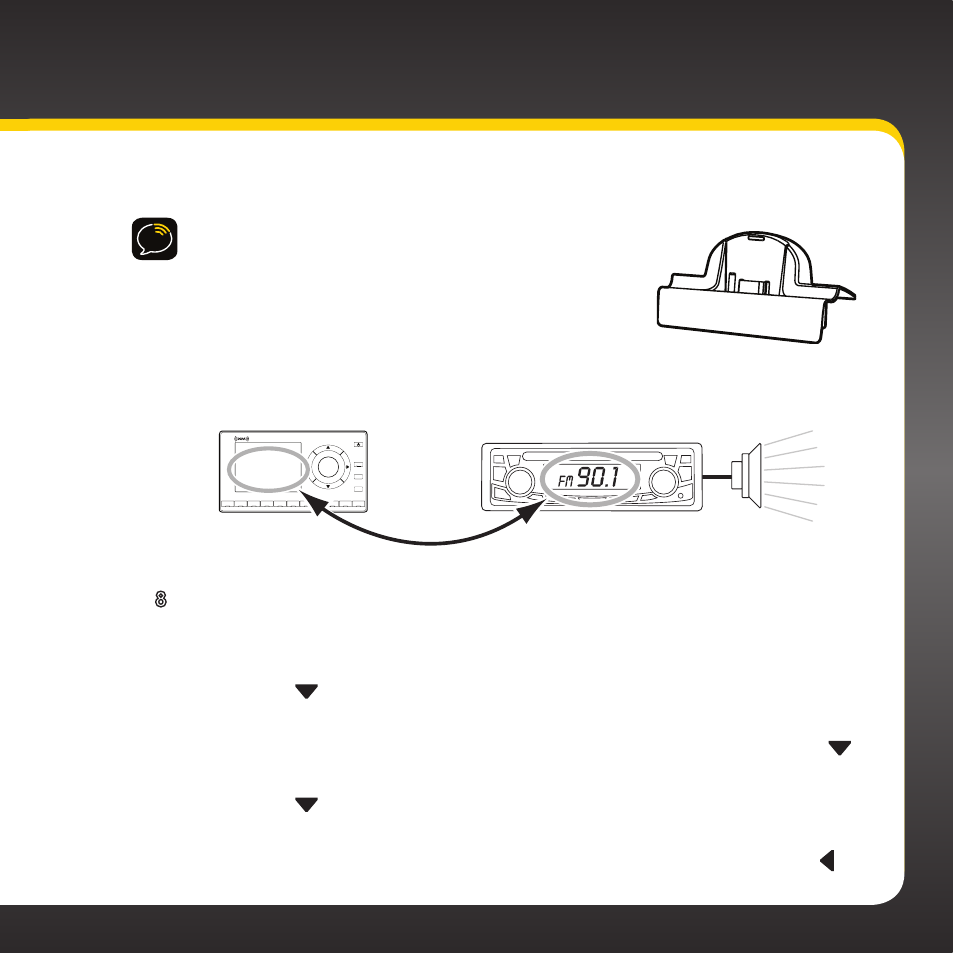
45
radio (if you have not already done so) and tune it to this FM channel .
NOTE! If you are using the Vehicle Dock from the
Universal Xpress Car Kit instead of the PowerConnect
Vehicle Dock which came with your onyX, you will
have to disable AUX Detect . Refer to “Using the
Vehicle Dock From the Universal Xpress Car Kit” on
page 96, and complete the additional instructions
before continuing with the next step . The audio
connection will be through your vehicle’s FM radio, but it is not
PowerConnect .
8 Set your onyX to transmit on the same FM channel that you have
selected in step 7:
i . Press menu .
ii . Press
to scroll to and highlight FM Settings and press the
Select button .
iii . FM Channels will be highlighted . If it is not highlighted, press
to scroll to and highlight FM Channels . Press the Select button .
iv . Press
to scroll to and highlight the storage location FM 2
and press the Select button .
v . Tune to the available FM channel you found in step 7 . Press
2
3
4
5
6
7
8
9
0
direct
jump
FM
menu
1
90.1
MATCH FM CHANNELS
