Vehicle installation, Step 6: connect the audio – Sirius Satellite Radio TWILIGHT ISP2000 User Manual
Page 38
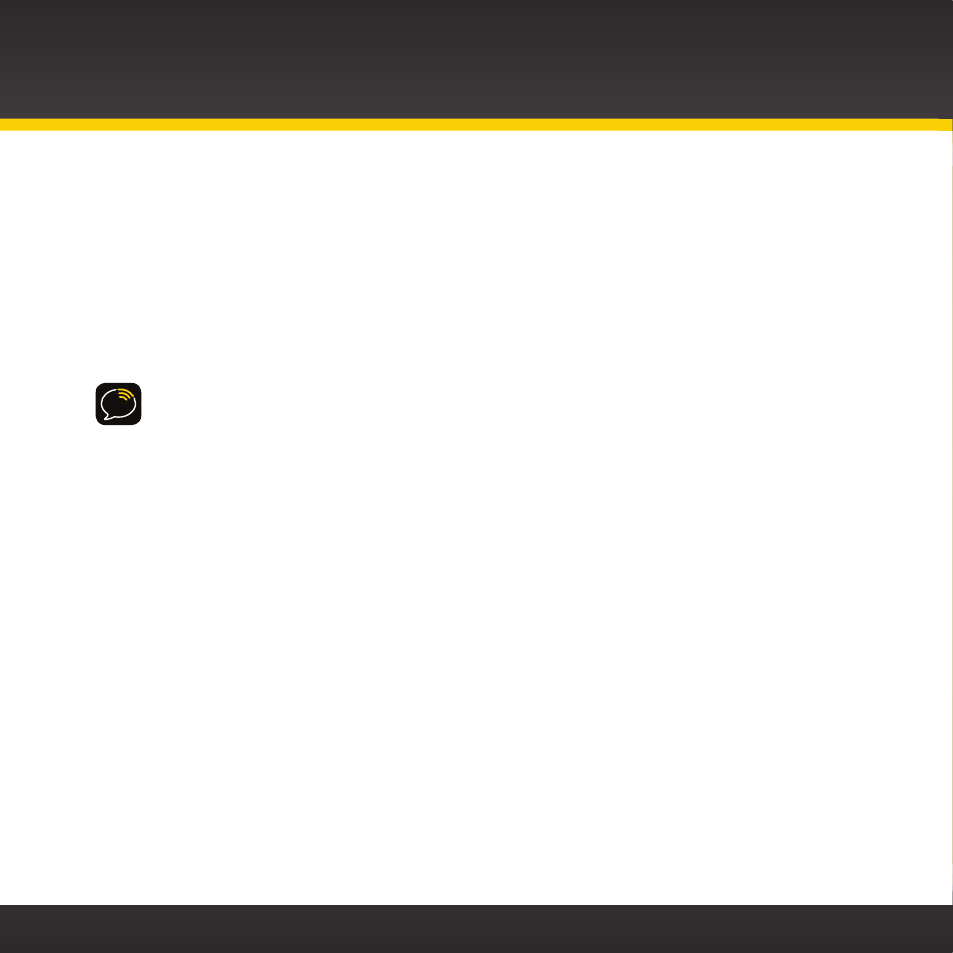
38
Vehicle Installation
Step 6: Connect the Audio
To play audio through your vehicle’s stereo or FM radio, decide on one of the
following audio connection options:
• Option 1: Best: Use the Aux In Cable if your vehicle’s stereo system has an
auxiliary input connection . Refer to your vehicle’s owners manual to find
the location of the auxiliary input jack, or consult the vehicle dealer .
TIP! The auxiliary input jack may be located on the face plate of the vehicle
radio, on the back of the radio, anywhere on the front dash panel, inside the glove
compartment, or inside the center console in between the front seats .
• Option 2: Better: Use a Cassette Adapter if your vehicle has a built-
in cassette player . Cassette Adapters are sold separately and can be
purchased from an electronics retailer, or go to xmradio .com/accessories .
• Option 3: Good: Use the PowerConnect feature in the onyX . PowerConnect
plays the audio through your vehicle’s FM radio .
• Option 4: Best: Use the FM Direct Adapter . If none of the previous three
audio connection options will work in your vehicle, then you will need to
use the FM Direct Adapter (FMDA) (sold separately) . The FMDA needs to be
installed by a professional installer and directly connects the onyX to your
vehicle’s FM radio . To learn more, check with the retailer where you bought
your radio, or go to xmradio .com/accessories .
Follow the installation instructions in the next several sections for the audio
connection option that you have selected .
