Special features – Sirius Satellite Radio TWILIGHT ISP2000 User Manual
Page 72
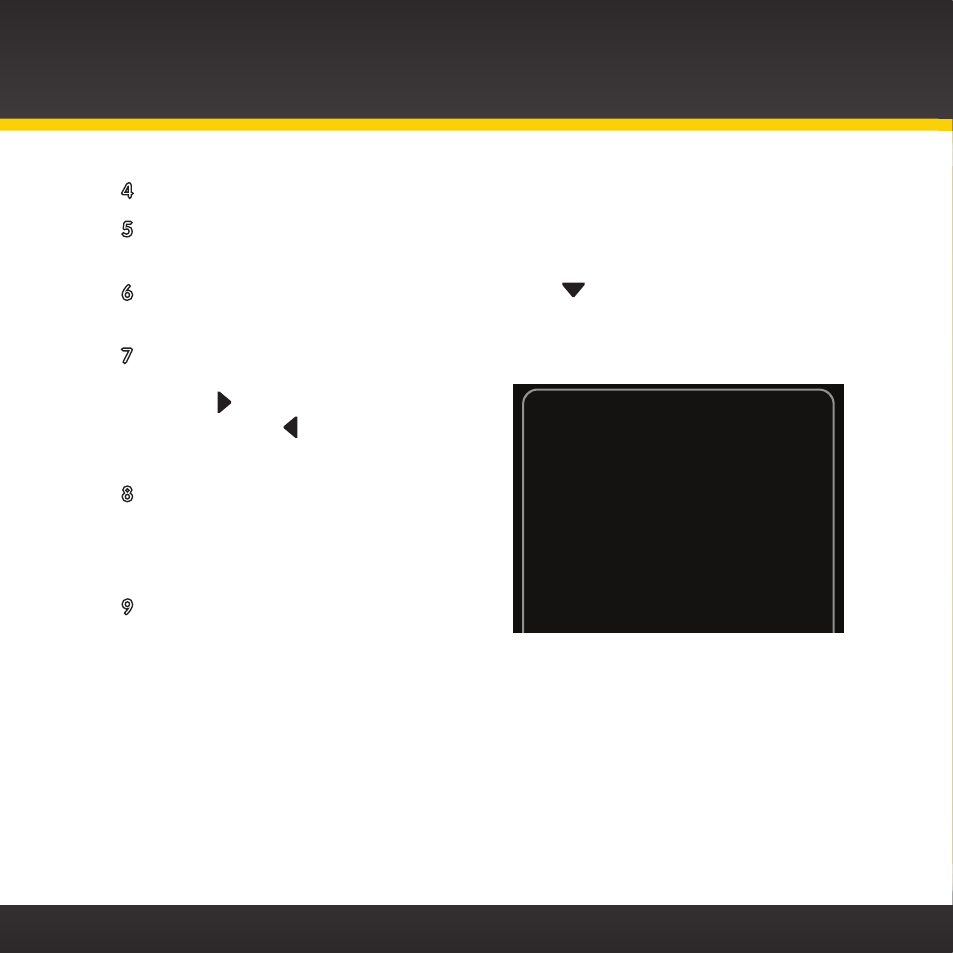
72
4 When you have entered all 4 digits of the code press the Select button .
5 If Parental Controls are shown as Off, press the Select button to turn
it On, otherwise continue with the next step .
6 At the “Parental Controls” screen, Press
to scroll to and highlight
Change My Code . Press the Select button .
7 You will be prompted to enter a new 4-digit code . For each digit, press
one of the 0-9 keys and then
press
to advance to the next
digit . (Press
if you need to go
back and edit a previous digit .)
8 The Code Confirmation screen will
be displayed . For your records,
write down the code you have
selected . Press the Select button .
9 Press and hold menu to return to
the main display screen .
Code Confirmation
Your Parental Code is:
3287
You will need this code to change
or turn off Parental Controls
Press Select to continue
Special Features
