Paper trays, Using your printer – Sony 970C Series User Manual
Page 9
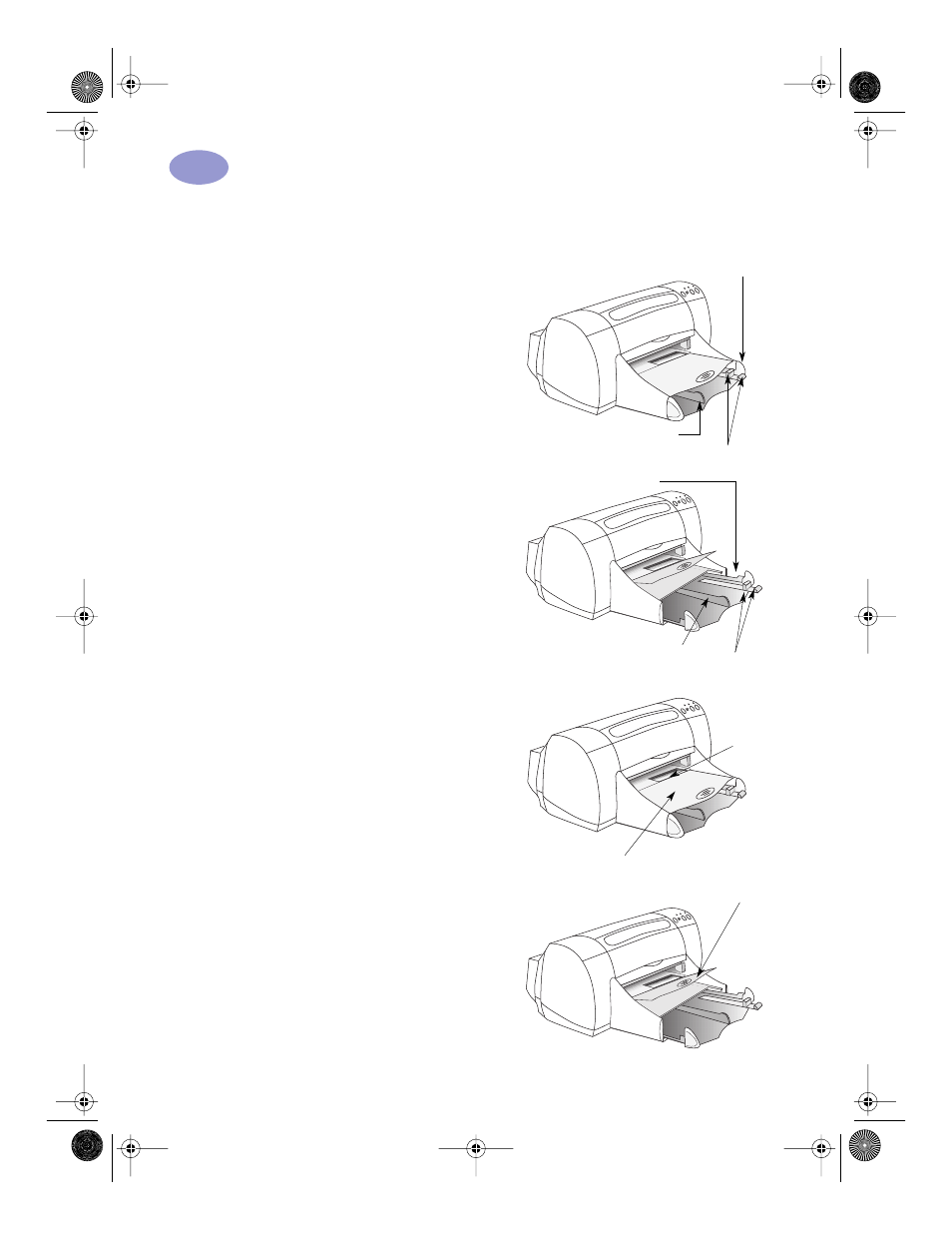
2
Using Your Printer
1
Paper Trays
IN Tray
You place paper and other media
types for printing in the IN tray. Pull
out this tray for easy loading. Once
you insert the media you want to use,
slide the paper guides so they rest
snugly against the media. Be sure to
slide all media as far as it will go into
the IN tray.
OUT Tray
The printer sends its completed pages
to the OUT tray. The OUT tray has two
different positions.
Down – For most types of printing
(except banners). The down position
also allows single envelope printing.
Up – For ease of loading media in the
IN tray and for banner printing.
IN tray pushed in
Paper length guide
Paper width guide
Paper length guide
Paper width guide
IN tray pulled out
OUT tray up
OUT tray down
Single
envelope
slot
970C.book Page 2 Tuesday, February 1, 2000 11:31 PM
