SMC Networks Gateway TTTM5800X User Manual
Page 44
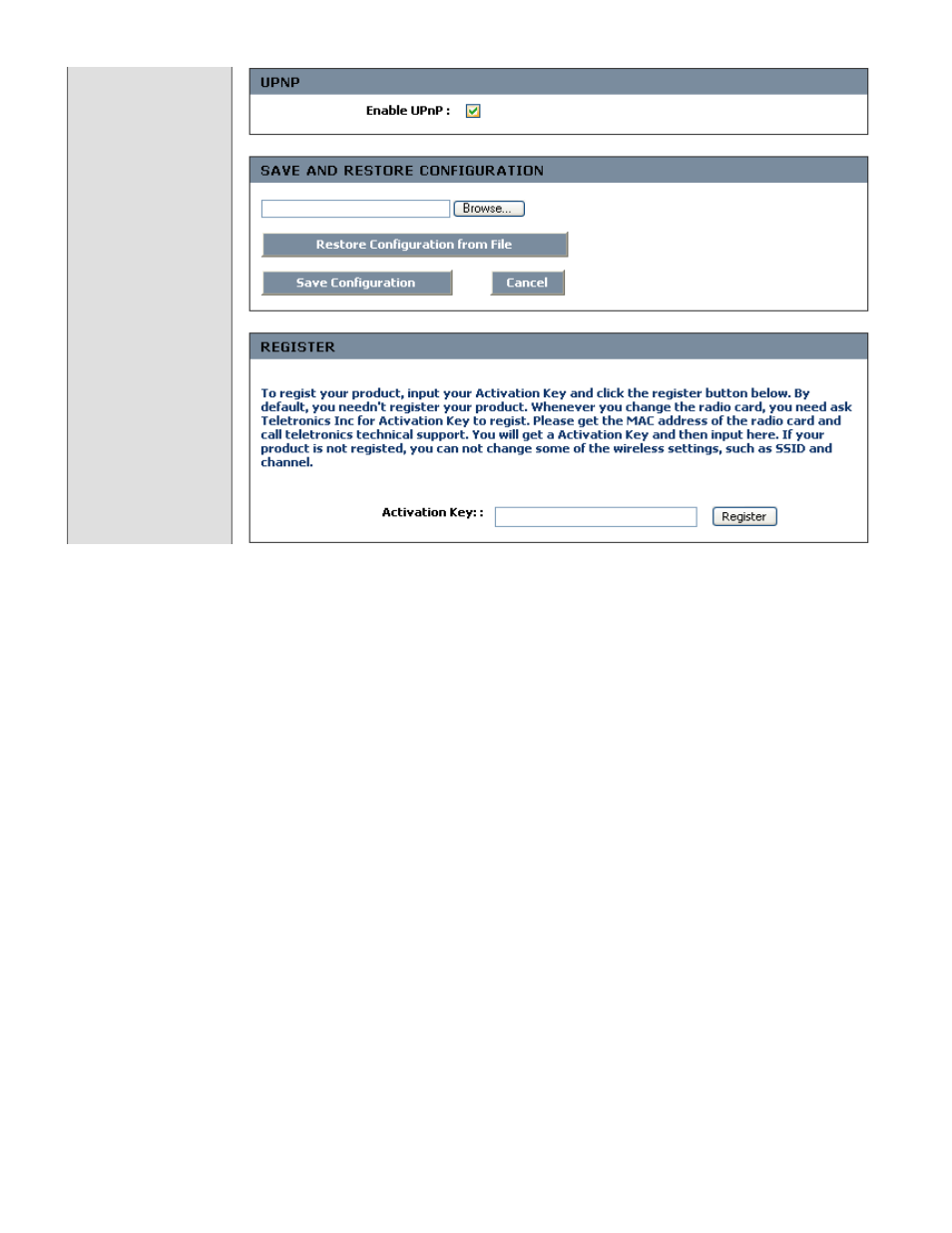
All Rights Reserved. Copyright 2006 Teletronics International, Inc.
2 Choke Cherry Road, Rockville, MD 20850 Tel: 301.309.8500 Fax: 301.309.8851
Enable Remote Management
Enabling Remote Management allows you to manage the router from anywhere on the Internet. Disabling Remote
Management allows you to manage the router only from computers on your LAN.
Remote Admin Port
The port that you will use to address the management interface from the Internet. For example, if you specify port 1080
here, then, to access the router from the Internet, you would use a URL of the form:
http://my.domain.com:1080/
.
Remote Admin Inbound Filter
Select a filter that controls access as needed for this admin port. If you do not see the filter you need in the list of
filters, go to the Advanced -> Inbound Filter screen and create a new filter.
Admin Idle Timeout
The amount of time before the administration session (either remote or local) is closed when there is no activity.
Save Configuration
This option allows you to save the router's configuration to a file on your computer. Be sure to save the configuration
before performing a firmware upgrade.
Restore Configuration from File
Use this option to load previously saved router configuration settings.
ENABLE UPnP:
Once enabled, UPnP traffic can pass through.
REGISTER
The TT™5800X/TT™2400X has implemented a hardware modification authorization process to prevent fraudulent
hardware from other manufacturers. This will require any hardware change on the radio card used on the
TT™5800X/TT™2400X to input a serial code generated based on each unique MAC address. Please contact
Teletronics Support to a pickup a valid serial number to deactivate the pre-registration protection after a radio card
swap. If no valid serial code has been input into the unit, features such as SSID and Wireless Channel will be locked
