SMC Networks Gateway TTTM5800X User Manual
Page 11
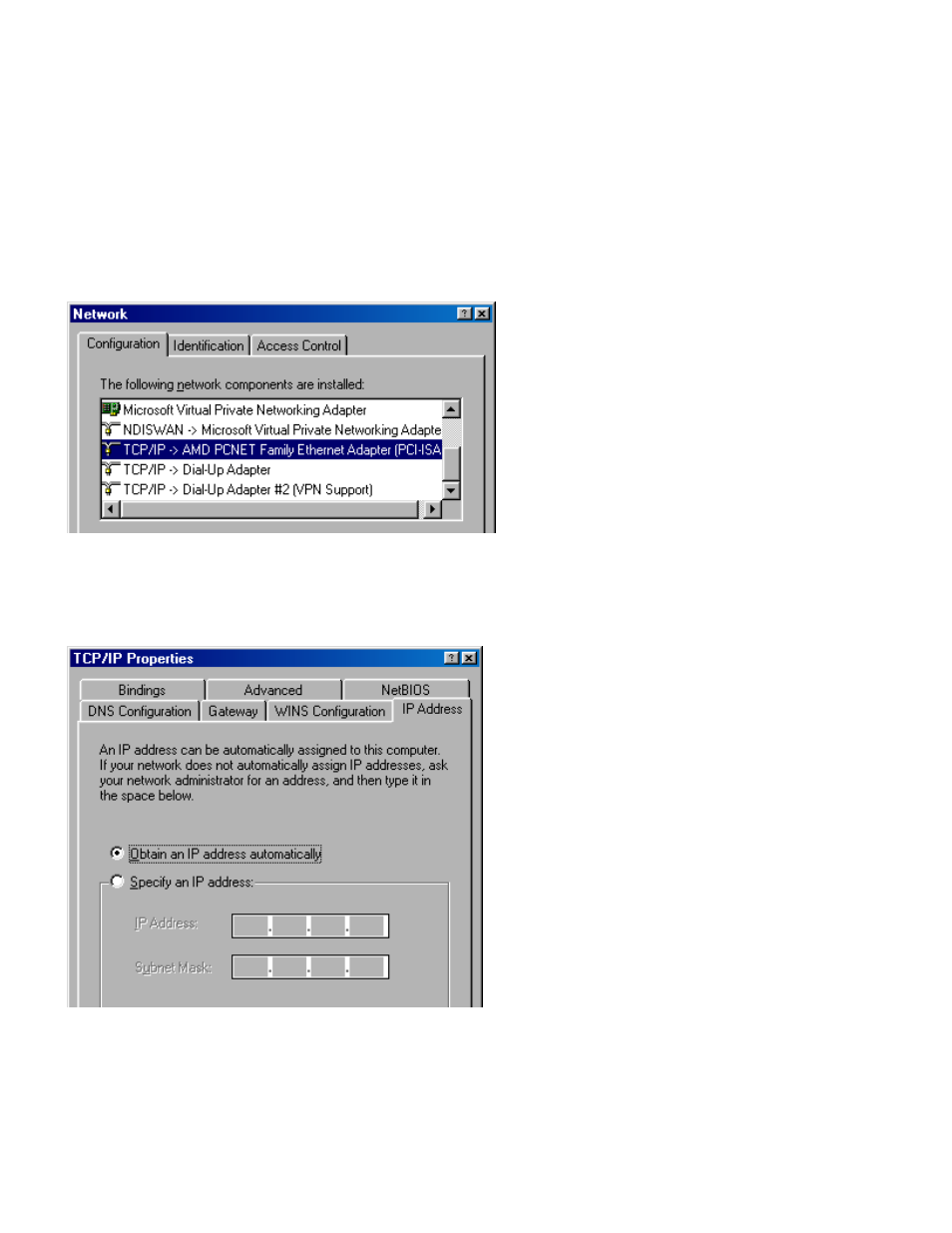
All Rights Reserved. Copyright 2006 Teletronics International, Inc.
2 Choke Cherry Road, Rockville, MD 20850 Tel: 301.309.8500 Fax: 301.309.8851
To establish a communication between your PCs and TT™5800X/TT™2400X, you will need to set up a static IP
address for your computer first. This section helps you configure the network settings for your operating system.
Please follow the procedures below to complete the settings (suppose the default IP address of the unit is
192.168.3.1):
Windows 98/Me
1.
Click Start on the taskbar and choose Control Panel from the submenu of Settings.
2.
Select Network to open the Network dialog box, and then under the Configuration tab, select the TCP/IP
protocol for your network card.
3.
Click Properties to open the TCP/IP Properties dialog box.
4.
Click the IP Address tab and choose Specify an IP address. For example, type in 192.168.3.x in the I P
Address (where X is any free IP number from 2-254) area and 255.255.255.0 in the Subnet Mask area. To
ensure the system is now using the IP address you specify, restart the computer.
5.
Click OK, and then restart the system.
Windows 2000
1.
Click Start on the taskbar and choose Network and Dial-up Connection from the submenu of Settings.
2.
Double-click the Local Area Connection open the Local Area Connection Properties box.
