Sharp AR-162S User Manual
Page 31
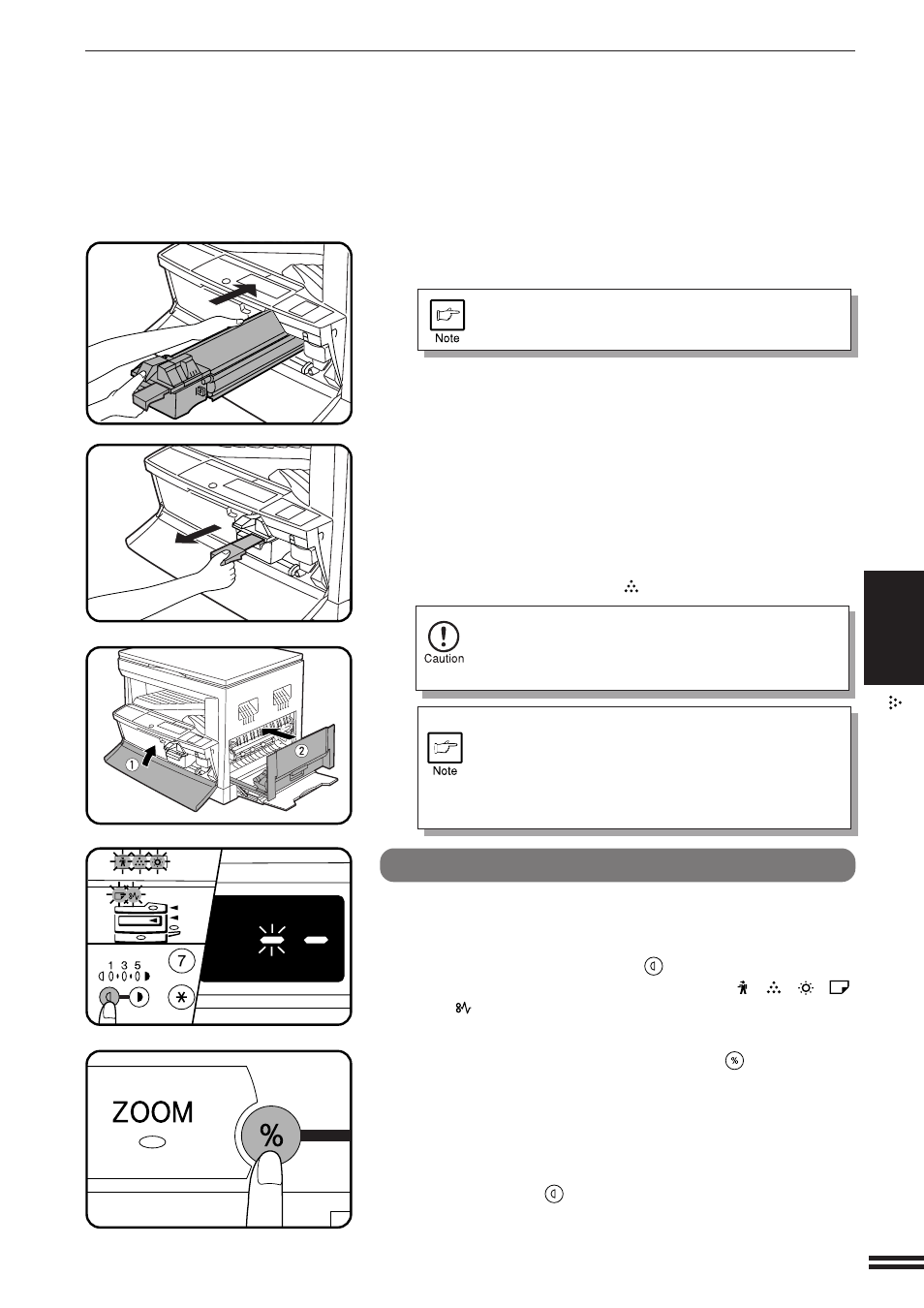
29
ST
A
TUS
INDICA
T
ORS
Toner cartridge replacement
TONER CARTRIDGE REPLACEMENT
5
Gently insert the toner cartridge along the guides until
it locks in place while pushing the lock release lever.
If dirt or dust is adhered to the toner cartridge, remove
it before installing the cartridge.
6
Remove the tape from the shutter. Pull the shutter out of
the toner cartridge as shown in the illustration. Discard
the shutter.
7
Close the front cover by pushing both sides with your
hands and then close the side cover by pressing the
handle on the cover. The
indicator will go out.
When closing the covers, be sure to close the front
cover securely and then close the side cover. If the
covers are closed in the wrong order, the covers may
be damaged.
Even after a new toner cartridge is installed, the START
key indicator may not light up, indicating copying cannot
be restarted (toner is not sufficiently fed). In this case,
open and close the side cover. The copier will feed
toner again approximately 2 minutes and then copying
can be restarted.
Toner cartridge life
To find out the approximate quantity of toner remaining, follow the procedure
below.
1
Press and hold the light (
) key for more than 5
seconds until all the alarm indicators (
,
,
,
,
and
) blink and “– –” appears in the copy quantity
display.
2
Press and hold the copy ratio display (
) key for more
than 5 seconds.
●
The approximate quantity of toner remaining will be indicated in the
copy quantity display as a percentage. ( “100”, “75”, “50”, “25”, or
“10” is displayed.) When the percentage is less than 10%, “LO” will
be displayed.
3
Press the light (
) key.
●
All the alarm indicators will go out.
