Using advanced caller id on call waiting, Press keys – Siemens Gigaset 4210 User Manual
Page 43
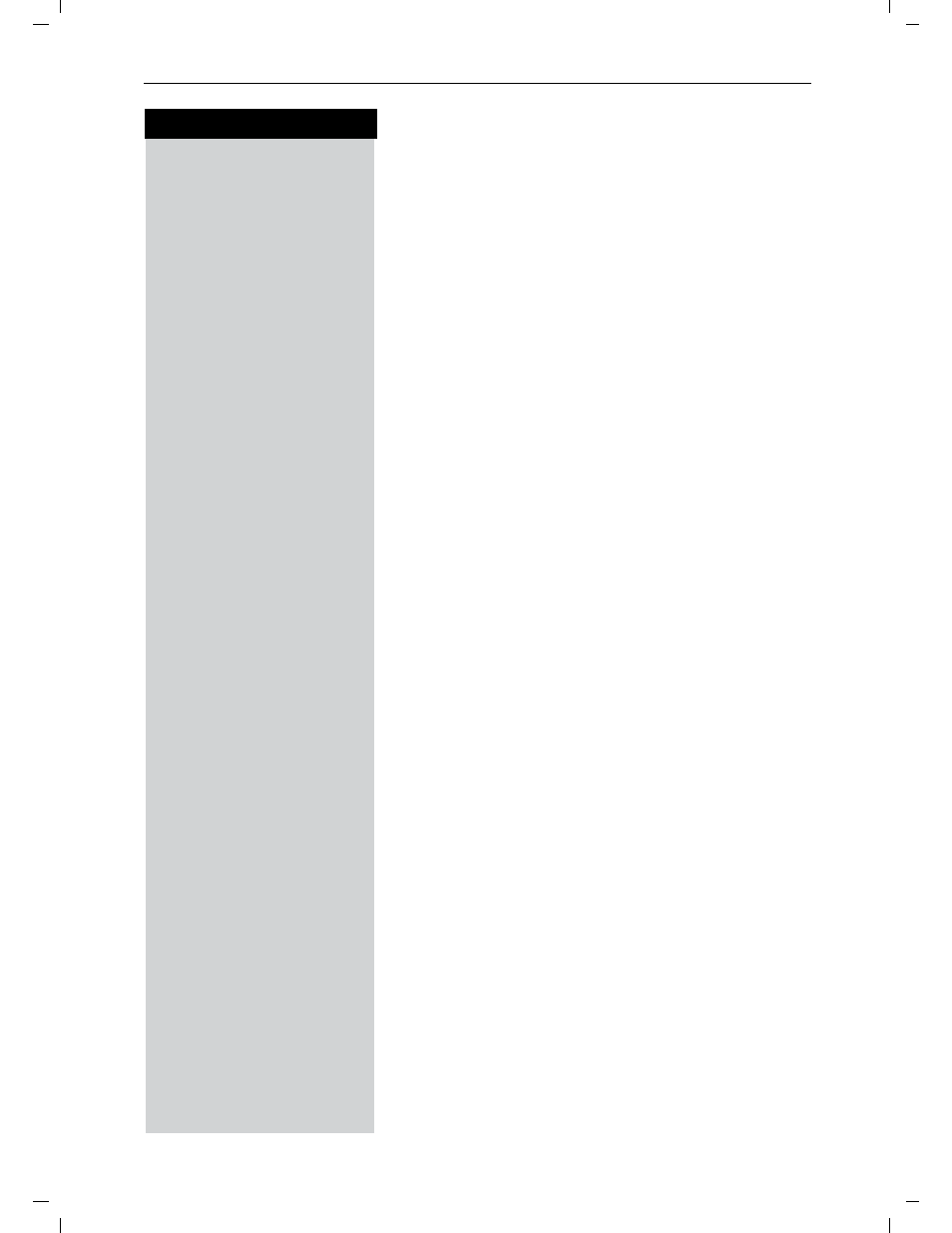
37
Press keys:
Gigaset 4015 Comfort, USA, A31008-G4015-B102-1-7619
tnet.fm
24.08.01
Using Advanced Caller ID on Call
Waiting
In many areas Advanced Caller ID on Call Waiting (Cal-
ler ID 2.5) service is available through your local tele-
phone provider. The service allows you to select from
a series of options if you are on a call and receive
another call with Call Waiting ID. The Gigaset 4215 ful-
ly supports this convenient telephone company fea-
ture. Please contact your local telephone provider for a
subscription or more details on this service.
While on a call, a second call comes in and the inco-
ming number is displayed. For the next 8 seconds you
may do one of the following:
0(18
Press Menu.
]]]]]]]]]]]]]]]]]]]]]]]]]]]]]]]]
TAKE MSG
Scroll to TAKE MSG and press OK – Forwards second
caller to telephone company voice mail.
or
]]]]]]]]]]]]]]]]]]]]]]]]]]]]]]]]
HOLD MSG
Scroll to HOLD MSG and press OK – Informs the se-
cond caller to hold.
or
]]]]]]]]]]]]]]]]]]]]]]]]]]]]]]]]
CALL BACK
Scroll to CALL BACK and press OK – Informs the se-
cond caller to call back at a later time.
or
]]]]]]]]]]]]]]]]]]]]]]]]]]]]]]]]
ADD 2ND
Scroll to ADD 2ND and press OK – Initiates a 3-way call
and adds second caller to current call
