Dialing from the call log, Deleting a number from the call log – Siemens Gigaset 4210 User Manual
Page 41
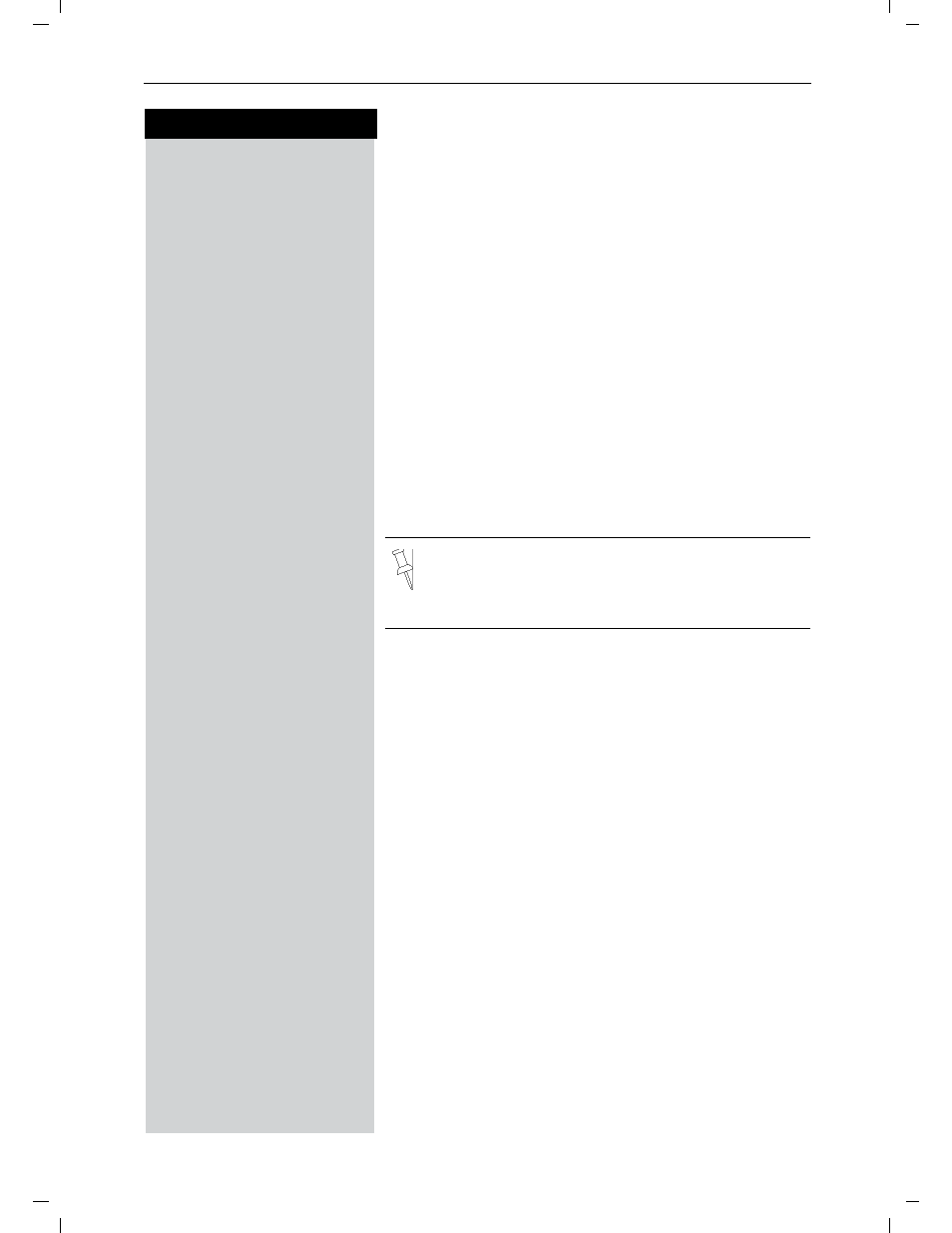
35
Press keys:
Enhanced Telephone Features
Gigaset 4015 Comfort, USA, A31008-G4015-B102-1-7619
komfort.fm
24.08.01
Dialing from the Call Log
If you subscribe to Caller ID and your Local Area Code
and any Extra Codes have been stored in your tele-
phone, it will behave as described below in the exam-
ple of dialing from the call log list:
Single Area Code Area (Local Area Code and no
Extra Code are stored)
If the Area Code of the call log entry is identical to the
stored Local Area Code, only the 7digit number will be
dialed. Otherwise a "1" will automatically be placed in
front of the number.
Multiple Area Code Area (Local Area Code and
Extra Code(s) are stored)
If the Area Code of the call log entry is identical to the
stored Local Area Code or one of the Extra Codes, the
call log entry will be dialed as displayed. Otherwise a
"1" will automatically be placed in front of the number.
Press the Mailbox Key.
]]]]]]]]]]]]]]]]]]]]]]]]]]]]]]]]
Calls:
Scroll to Calls: and press OK
Scroll to the desired number.
!
Press Talk to dial the number - The number is copied to
the redialing list.
Deleting a Number from the Call Log
If there are new calls a prompt appears on the display
and the status LED flashes.
Press the Mailbox Key.
]]]]]]]]]]]]]]]]]]]]]]]]]]]]]]]]
Calls:
Scroll to Calls: and press OK
/
Scroll to the desired number. Press
'HOHWH
to remove
the number from the Call Log.
Important: There are certain cases (such as a
long distance call within the same Area Code)
which are not supported by this feature. In these
cases please dial the number manually.
