Siemens Gigaset 4210 User Manual
Page 30
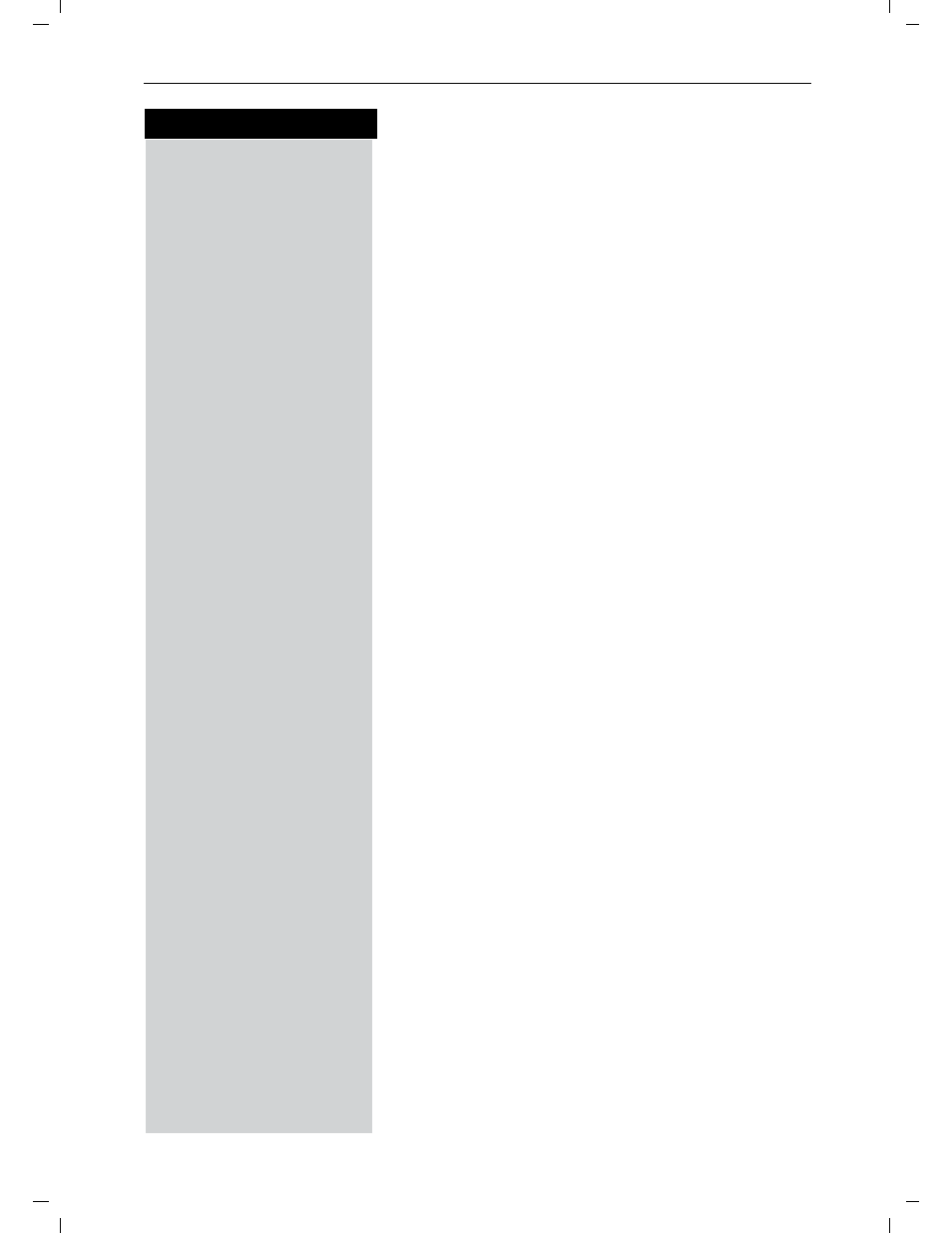
24
Press keys:
Enhanced Telephone Features
Gigaset 4015 Comfort, USA, A31008-G4015-B102-1-7619
komfort.fm
24.08.01
Copying a Directory Entry to the “Directory with
Voice Dialing”
You can copy an entry from the local directory to the
voice directory and record a voice pattern (see
page 33).
Open the Directory list by pressing the bottom of the
navi key.
Scroll to desired name.
0(18
Press Menu.
]]]]]]]]]]]]]]]]]]]]]]]]]]]]]]]]
Send Voice Ent.
Scroll to Send Voice Ent. and press OK.
In the directory with voice dialing the fields for phone
number and name are already preset with the data
from the telephone directory.
To record the voice pattern for this entry please refer to
"Directory with voice dialing – Recording a new entry
and voice pattern" (see page 33).
Displaying Available Memory
Open the Directory list by pressing the bottom of the
navi key.
Scroll to any name.
0(18
Press Menu.
]]]]]]]]]]]]]]]]]]]]]]]]]]]]]]]]
Available Memory:
Scroll to Available Memory and press OK - The memory
available is displayed.
ACHTUNG: „Directory with...“ gilt nur für USA 4010 und LAM 4015!!!!!!!
