Sony DPP-FP55 User Manual
Page 54
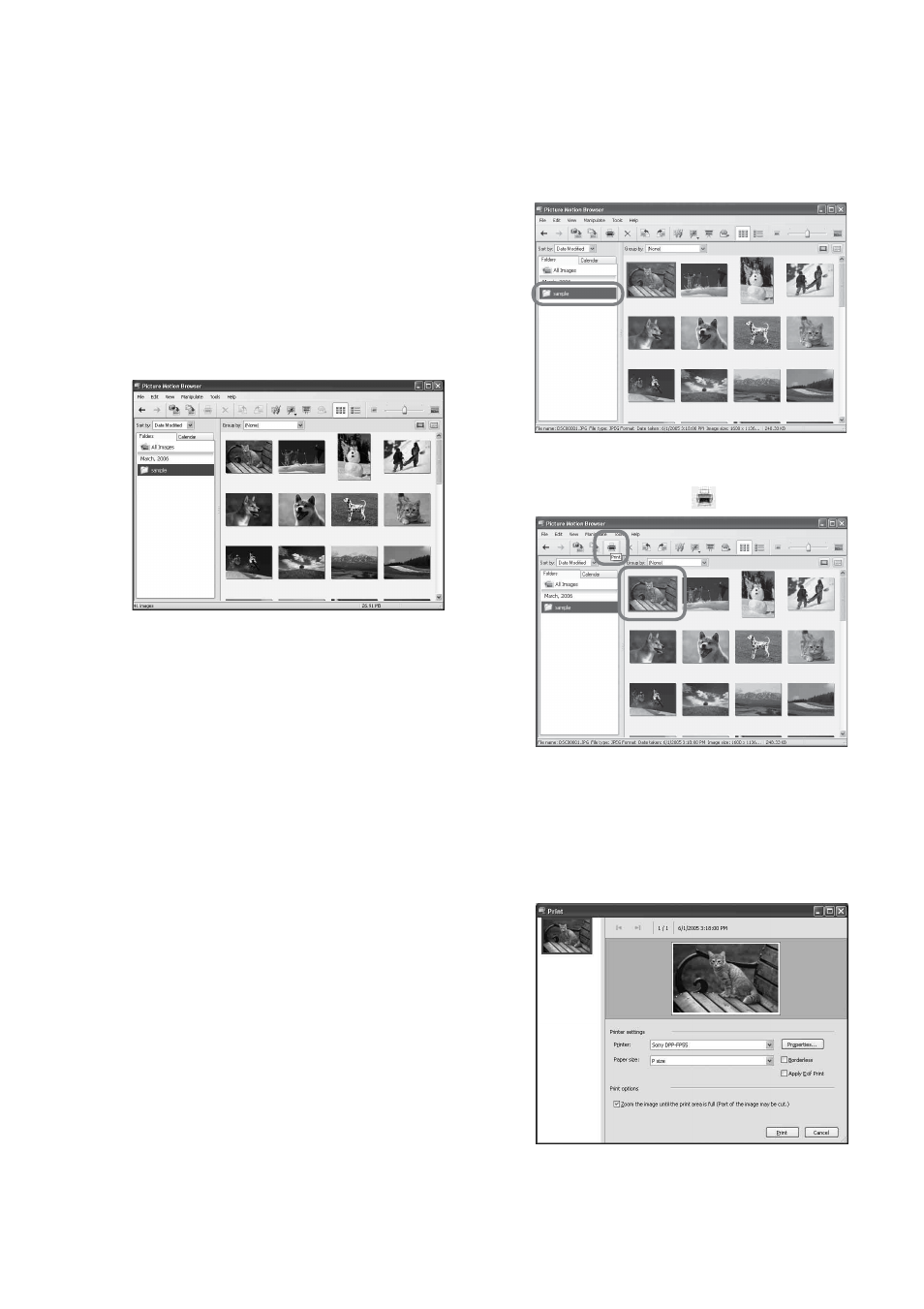
54
GB
2
Click the folder containing the
photos you want to print.
As an example, the “sample” folder is
selected in the following explanation.
3
Select the photos that you want
to print and click
(print).
The Print dialog box is displayed.
4
In the “Print” drop-down list box,
select “Sony DPP-FP55” and then
click “Print.”
The preparations for printing start.
How to access the “My Pictures”
folder
• In Windows Me/2000:
Click “My Documents” - “My
Pictures” on the desktop.
• In Windows XP:
Click “Start” - “My Pictures” from
the taskbar.
The main window of the Picture
Motion Browser is displayed.
To switch the display of the main
window
There are 2 different versions of photo
view used in the main window as
follows:
To switch the view, click the tab
“Folders” or “Calendar.”
• “Folders” view
The images will be classified in each
registered folder and are displayed
as thumbnails.
• “Calendar” view
The images will be classified
according to the shot date and are
displayed as thumbnails on each
date of the calendar. In “Calendar”
view, you can switch the display
according to the year, month, or
hour.
