Using the lcd screen, An image preview – Sony DPP-FP55 User Manual
Page 24
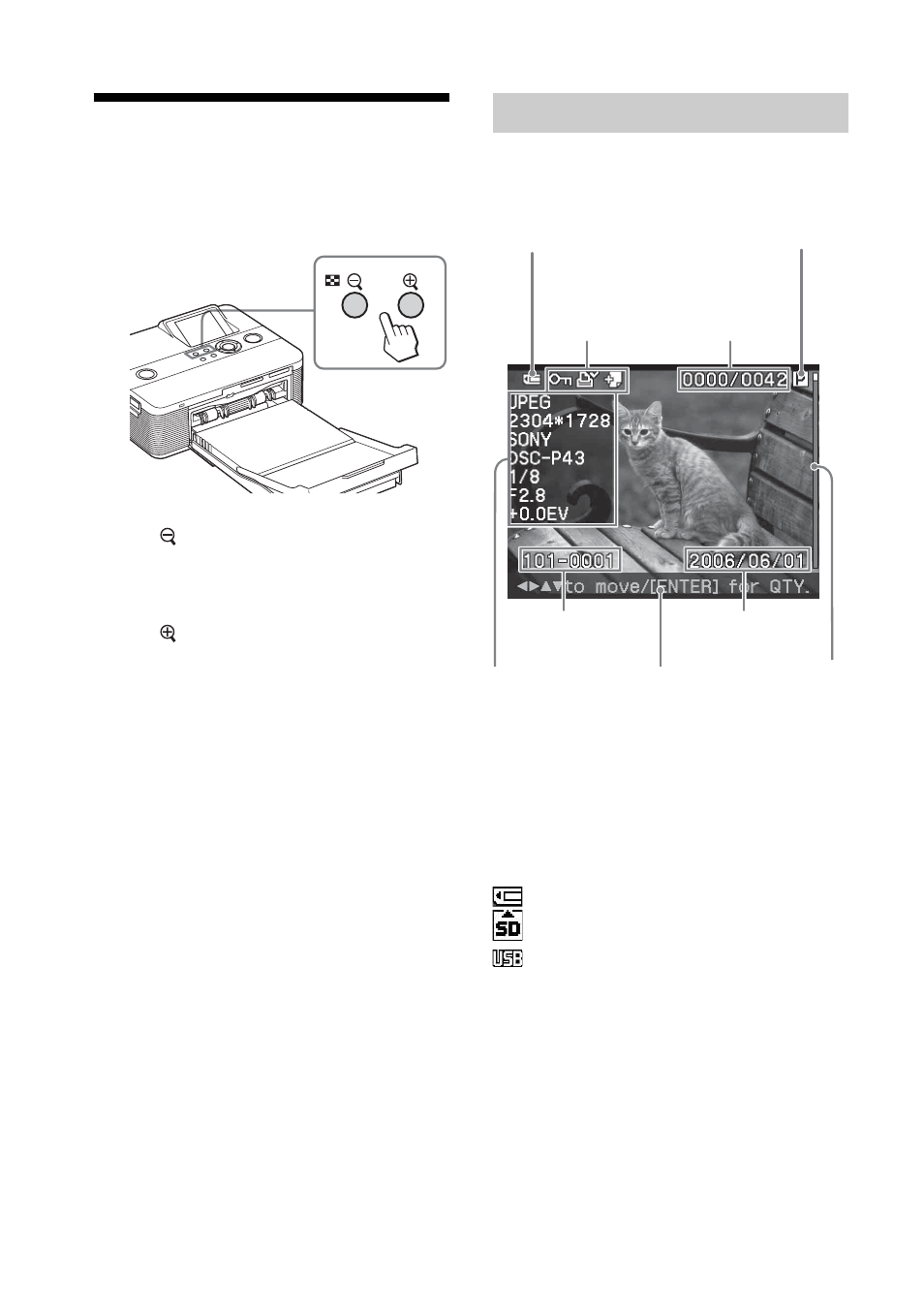
24
GB
Using the LCD screen
You can switch an image preview and the
image list display to view and check a
picture before printing.
• Press (zoom out) repeatedly.
An image is reduced up to the original
scale and then the display changes from
an image preview to the image list.
• Press (zoom in) repeatedly.
The display changes from the image list
to an image preview. Then the image is
enlarged up to 5 times the original scale.
To display or select another image
Press g/G/f/F. In one image preview,
the displayed image switches. In the
image list, the cursor (showing the
selected image) moves.
An image preview
* Input indications
The icon of the connected media is displayed:
: “Memory Stick” or “Memory Stick Duo”
: SD Card
: External Device
Print cartridge type
(P: Postcard/C:
cleaning cassette)
Selected input
media (Memory
card or external
device)*
Associated file/
DPOF/Protect
indications**
Number of the
selected images/
Total number of
image
Image data
display when
the “Image
data display”
in the Options
menu is set to
“ON”.
Image number
(folder- file number)
Saved date (year/
month/day)
Scroll bar
indicating the
position of the
image among
the total
number of
images.
Operation
tips
