Sony IPELA NSR-100 User Manual
Page 137
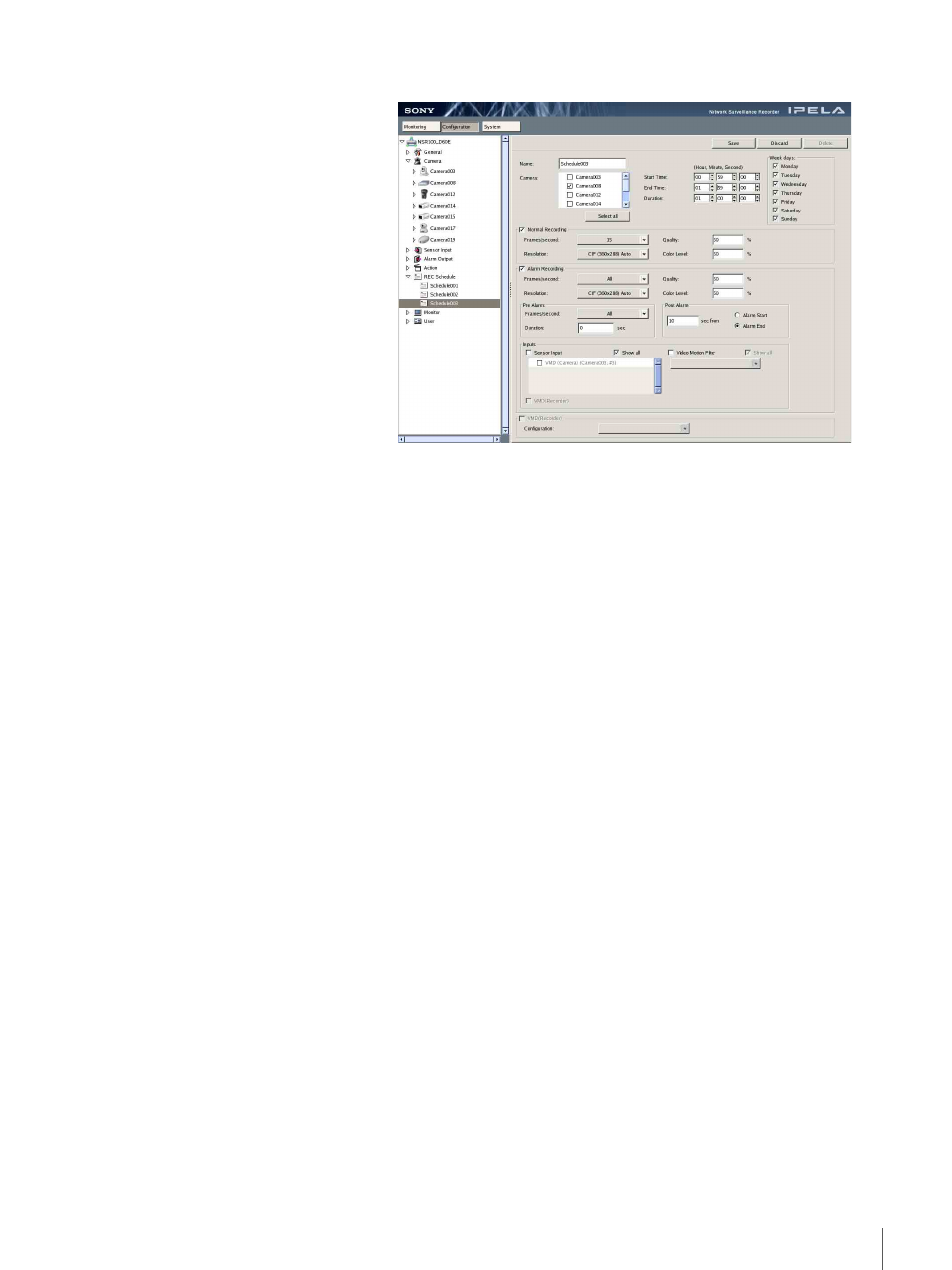
137
Chapter 5 Settings
• To configure a recurring schedule
Name
Enter the name of the recording schedule.
Camera
Select the check boxes of the cameras to target.
When multiple cameras are selected, the same settings are applied to all
of the selected cameras.
However, Generic Cameras cannot be used together with other cameras
for this setting.
Show All
Click this button to select the check boxes of all the displayed cameras.
Week days
Specify the days you want the schedule to be active. This setting only
appears for weekly schedules.
Start Time
Specify the time you want the schedule to start.
You can specify any time ranging from 00:00:00 to 24:00:00 (hours,
minutes, seconds).
The display format of the date and time is in accordance with the [Date/
Time Format] setting of “Main” in the “General” pane (page 84).
End Time
Specify the time you want the schedule to end.
The display format of the date and time is in accordance with the [Date/
Time Format] setting of “Main” in the “General” screen (page 84).
Duration
Displays the duration calculated from the start time and end time. You
can also set the end time by specifying a duration.
You can specify any duration ranging from 00:00:01 to 24:00:00 (hours,
minutes, seconds). If you specify 00:00:00 or if the end time calculated
from the start time exceeds 24:00:00, then 24:00:00 is considered to have
been specified for the end time and the value is modified accordingly.
The display format of the date and time is in accordance with the [Date/
Time Format] setting of “Main” in the “General” screen (page 84).
