Installation - out swing – Skylink DM-50 User Manual
Page 20
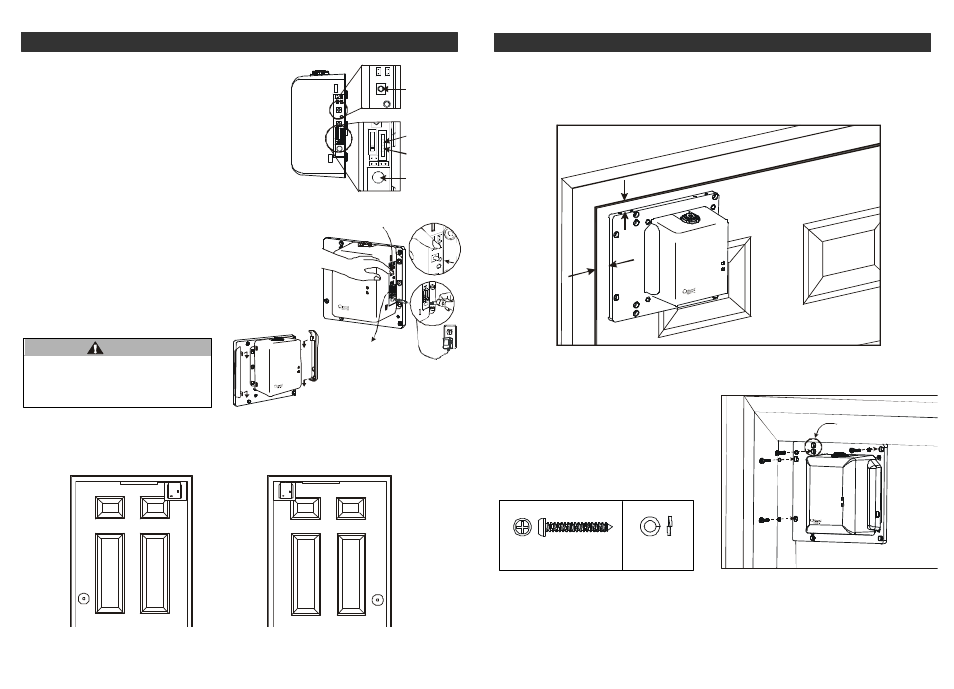
–
19
–
INSTALLATION - OUT SWING
4.
Selecting the door type
You must select whether you have an outswing left or outswing right
door. Follow the procedures below to set the correct door type.
4.1 Before powering up the operator, the proper door configura-
tion must be selected. To select the door type as out-swing
right, please set “Door Type” slide switch to 2
nd
position from
the top. To select the door type as out-swing left, please
set “Door Type” slide switch to the 3
rd
position from the top.
4.2 Before the adapter is plugged in, press and hold the "Door
Setting" button (red color button). While holding down the "Door
Setting" button, plug in the power adapter to the adapter socket
on the door operator. Red LED will be on and the orange LED
will flash rapidly and the buzzer will beep rapidly. You may now
release the “Door Setting” button.
4.3 Once the button is released, the orange LED will flash slowly
and the operator’s shaft will start to rotate and perform a
routine startup procedure automatically in order to set itself
up for this door type.
4.4 When the startup procedure is completed, you will hear 2 beeps,
and the motor will stop.
4.5 You should now disconnect the power adapter from the operator
and proceed to the next step. The power adapter should not be
connected again until step 7.
4.6 You may now install the 2 side covers to the operator by sliding
them onto the side of the operator.
5.
Mounting the operator assembly with mounting plate onto the door
5.1 You may now mount the operator with the mounting plate on the door. It should be mounted on the upper left
corner of the door for out-swing right, or upper right corner for out-swing left.
Note: Out-Swing Left door installation shown.
Note: Out-Swing Right door installation shown.
TODOR
O
T
M
TODOR
O
T
M
CAUTION
When the operator is in "Door Setting" mode.
The motor and its shaft will rotate. ENSURE
NOTHING IS TRAPPED BETWEEN THE
SHAFT AND THE OPERATOR.
Door Setting
Button (red)
Out Swing Right
Adapter socket
Out Swing Left
Step 1) Press and hold the
door setting button. (red)
Step 2) Plug in the adapter,
buzzer will beep
rapidly.
–
20
–
INSTALLATION - OUT SWING
5.3 Secure the mounting plate with 4 screws onto the
door.
Actual size
The lower hole should be used.
2mm
2mm
x4
x4
5.2 Locate the operator assembly 2mm away from the top of the door frame, and 2mm from the side.
