Samsung SGH-t309 User Manual
Page 11
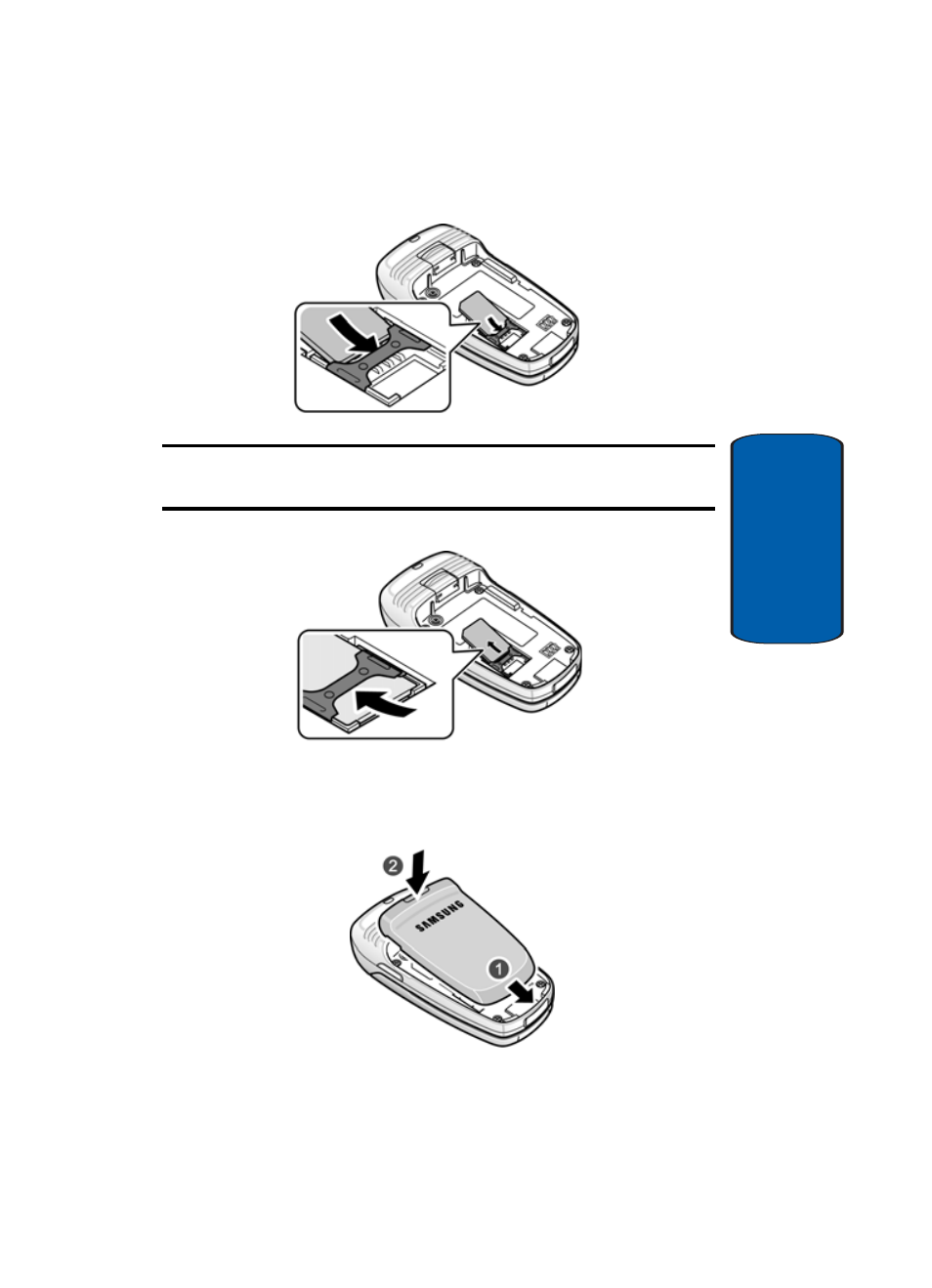
Section 1: Getting Started
7
Activating Your Phone
Section 1
Note: When you need to remove the SIM card, slide it, as shown, and take
it out of the socket.
4. Place the battery so that the tabs on the end align with
the slots at the bottom of the phone (1). Press the battery
down until it clicks into place (2).
This manual is related to the following products:
See also other documents in the category Samsung Phones:
- DS-5000 (88 pages)
- SPH-M560 (117 pages)
- 5000 (8 pages)
- SCH-a610 (178 pages)
- and DS-5007S (29 pages)
- DCS-408 (41 pages)
- SPH-A540 (124 pages)
- ITP-5107SIP (86 pages)
- OfficeServ 7000 Series (46 pages)
- SCH-a600 (142 pages)
- OFFICESERV 7100 (181 pages)
- OFFICESERV 7100 (97 pages)
- SGH-X100A (87 pages)
- iDCS 500 (43 pages)
- OFFICESERV 100 (22 pages)
- SGH-t509s (200 pages)
- ITP-5012L (187 pages)
- GH68-14886A (46 pages)
- SGH-x495 Series (172 pages)
- SCH-850 Series (134 pages)
- SGH-T519 (210 pages)
- iDCS 16 (14 pages)
- DCS 50si (26 pages)
- SPH-A920 (170 pages)
- SGH-x497 (196 pages)
- SGH-D606 (185 pages)
- SCH-i730 (220 pages)
- DS-5038S (20 pages)
- Version 2.1 (54 pages)
- SP-C700R (22 pages)
- A900M (276 pages)
- SCH-3500 (111 pages)
- SCH-u420 (246 pages)
- SGH-x475 (174 pages)
- SCH-i700 Series (194 pages)
- SGH-R220 (72 pages)
- SCH-i760 (191 pages)
- iDCS 100 (155 pages)
- STD12B (66 pages)
- iDCS SLiM (18 pages)
- MM-A940 (287 pages)
- OfficeServ (100 pages)
- DCS KEYSET (76 pages)
- LCD 24B (53 pages)
- SGH-C327 (150 pages)
