Setting the remote control code, Setting the remote control code of the system – Sharp Aquos TINS-E595WJQZ User Manual
Page 37
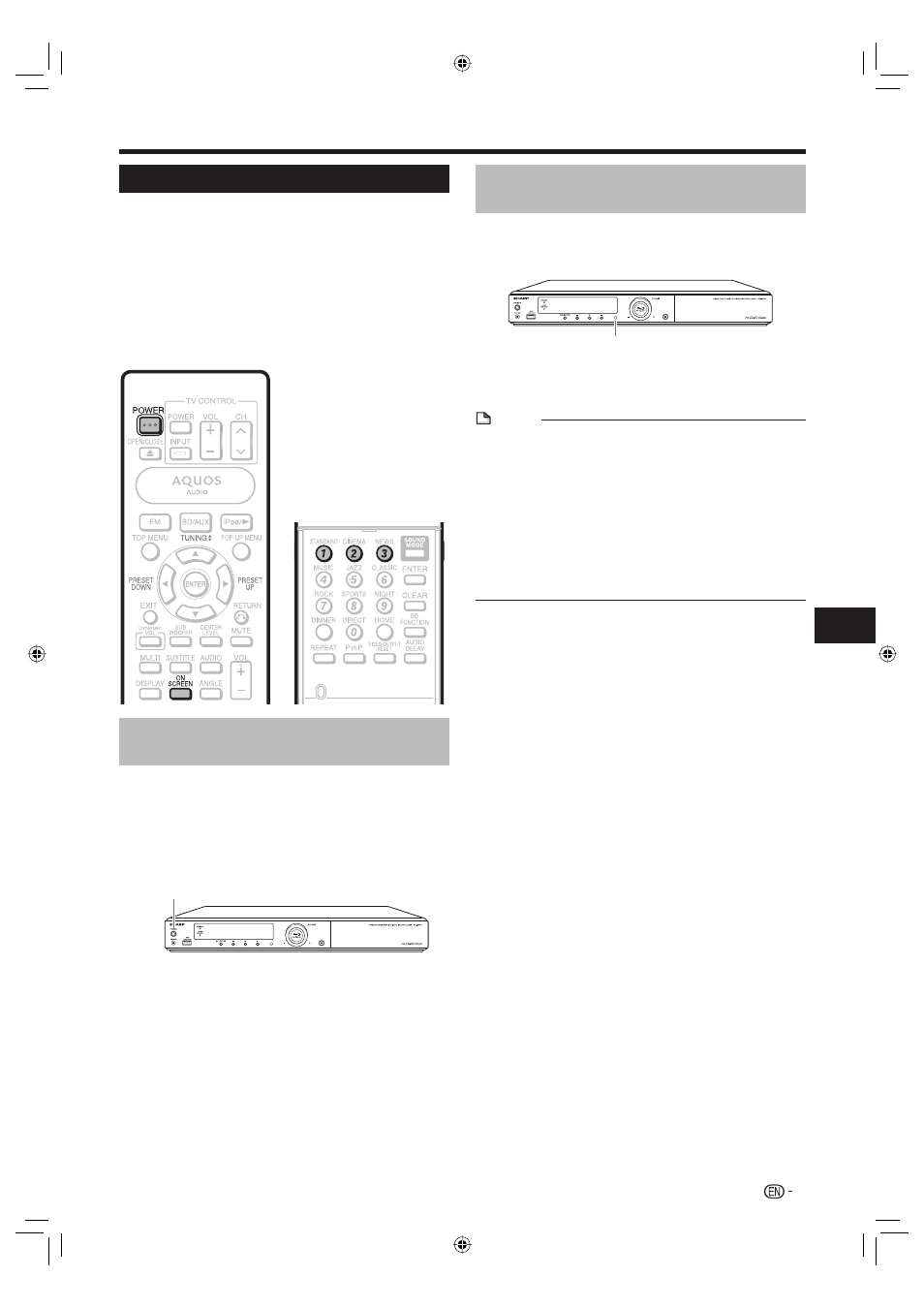
35
Pr
eparations and Basic Operations
Setting the Remote Control Code
3 types of remote control codes operate this system:
RC-1, RC-2 and RC-3. If you operate this system by
remote control along with SHARP Blu-ray Disc Player or
DVD Player placed next to it simultaneously, switching
the remote control code (both the main unit and remote
control) to one of the signals (RC-1, RC-2 or RC-3) will let
you operate only with this system.
Make sure to set the main unit and remote control to the
same remote code. You can not operate the system if they
are not set to the same code.
Buttons under the cover
Setting the remote control code of
the remote control
Example: Setting the code to “RC-3”.
Press and hold 3 first and then POWER on
the remote control together for more than 5
seconds.
Press POWER (on the main unit) to turn off the
system.
POWER
•
•
1
2
Before Starting Playback
Setting the remote control code of
the system
Point the remote control at the main unit, then
press and hold the ON SCREEN for more than
10 seconds.
Remote control sensor
Press POWER (on the remote control) to turn on
the system.
NOTE
If the battery of the remote control becomes depleted or
needs to be replaced, the remote control code is reset to
RC-1 on the remote control.
Performing a RESET resets the remote control code to
RC-1 on the main unit.
Set the remote control code on the main unit and remote
control, as necessary.
The following buttons on the remote control can be
operated regardless of the remote control code.
- FM, BD/AUX, iPod/
d, SUB WOOFER, CENTER LEVEL,
DYNAMIC VOL, MULTI, DISPLAY, MUTE, VOL+, VOL-,
SOUND MODE, AUDIO DELAY, DIMMER
•
•
3
4
