Connecting to the 2ch audio output jacks – Sharp Aquos TINS-E595WJQZ User Manual
Page 33
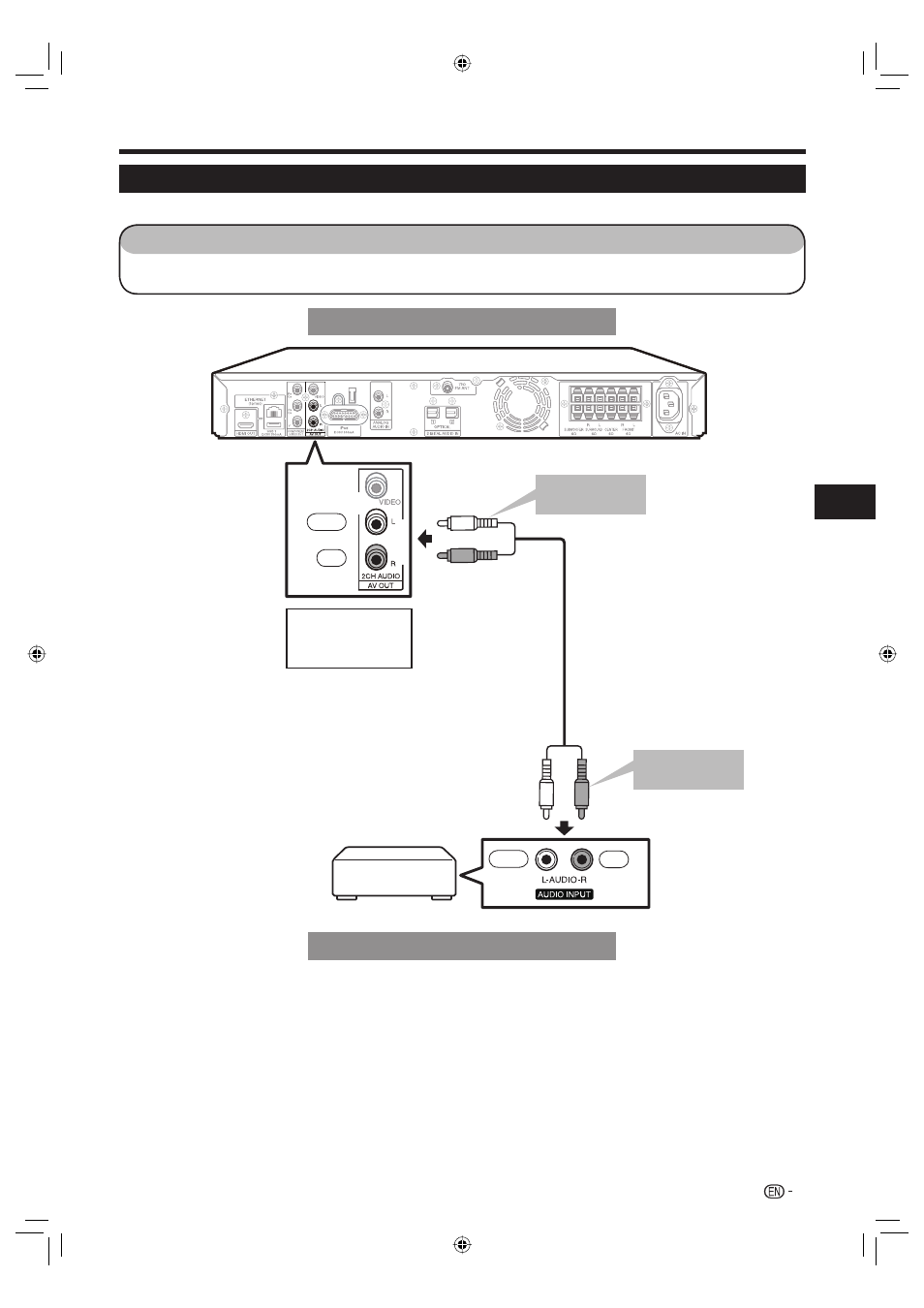
31
Connection and Setup
Audio Connections
Connecting to the 2CH AUDIO output Jacks
You can connect audio equipment to 2CH AUDIO output jacks.
STEPS
1: Be sure to turn off this system and the equipment before making any connections.
2: Firmly insert the cable all the way into the terminal connector (1 and 2).
Main Unit
Red
White
(Red)
(White)
Audio cable
(commercially available)
(White)
(Red)
To audio input
jacks
2
Red
White
To 2CH AUDIO
output jacks
1
Plays back the audio
from BD, DVD, CD,
or USB memory
device.
•
Audio recorder etc.
Audio equipment with audio jacks
•
This manual is related to the following products:
