Superior W880I User Manual
Page 66
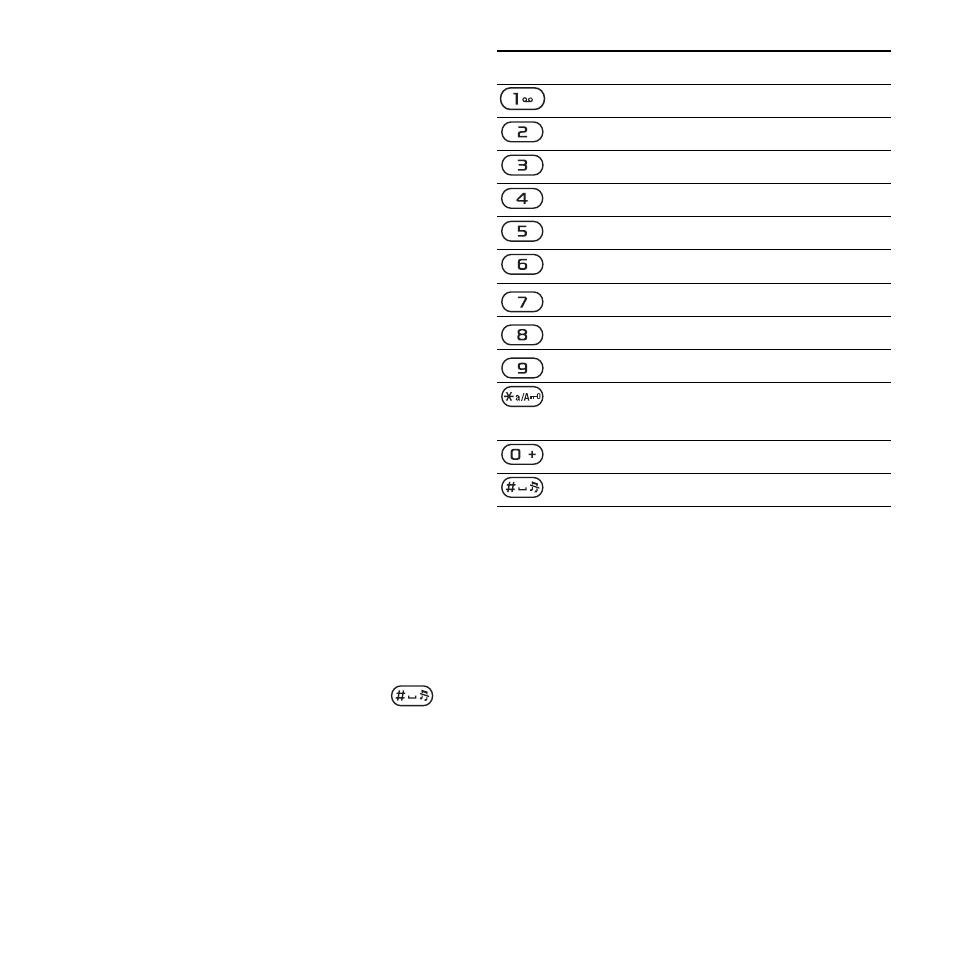
66
Connectivity
}
Options
}
the
Other
tab for:
• Clear Cookies
• Clear Cache
• Clear Passwords
• Status
– show connection info.
}
Exit Browser
to disconnect.
Using bookmarks
Use, create and edit bookmarks
as quick links to your favorite
Web pages for the browser.
To work with bookmarks
1
From standby select
Menu
}
Internet
}
More
}
Go to
}
Bookmarks
and
select a bookmark
}
More
.
2
Select an option, such as sending
a bookmark as a text message.
Internet shortcuts
When using the Internet, you can use
keypad shortcuts to menu options.
To use Internet keypad shortcuts
or access keys
1
When browsing, press and hold
to select
Shortcuts
or
Access Keys
.
2
If you select
Shortcuts
, you can press
a key for a function as follows:
Downloading
Download files, for example, pictures,
themes, games and ringtones from
Web pages.
To download from a Web page
When browsing, select a file
to download and follow the
instructions that appear.
Internet profiles
You can select another Internet
profile if you have more than one.
Key
Shortcut
Bookmarks
Enter Address
Search Internet
History
Refresh Page
Forward
Page up
Not used
Page down
– one at the time
Full Screen
or
Landscape
or
Normal Screen
Zoom
Shortcuts
or
Access Keys
This is the Internet version of the user's guide. © Print only for private use.
