Figure 5.16, "default, Step size with different update settings, User manual – SMSC EMC2102 User Manual
Page 21
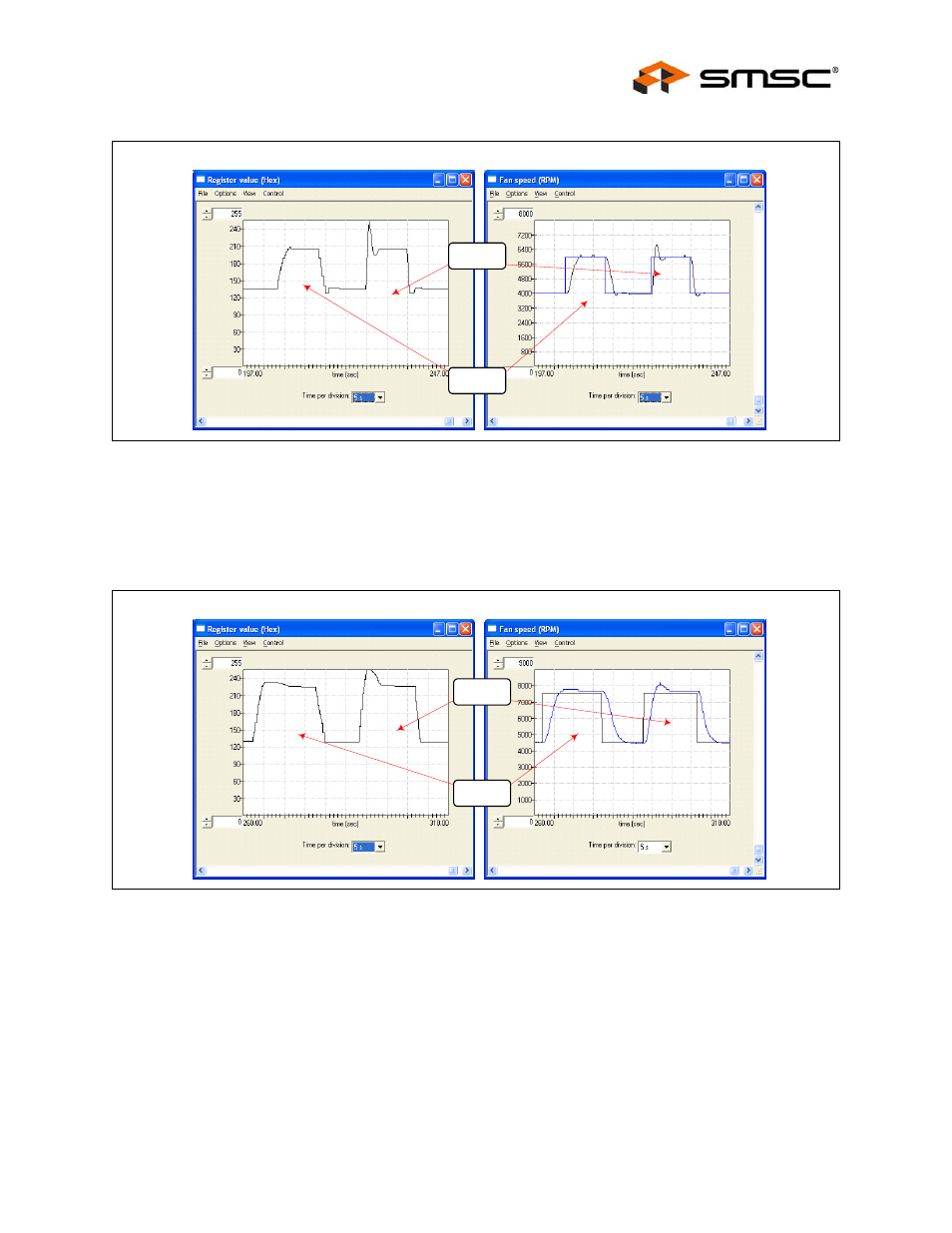
Fan Speed Control with the EMC2102 Device
SMSC EMC2102
USER MANUAL
Revision 0.2 (09-17-07)
21
In the next experiment (
Figure 5.17, "Default UPDATE with Different Step Size Settings"
), two different
maximum step sizes, 16 and 63, were used. with the 63 STEP SIZE setting, the output takes less
steps (updates) from 4000 rpm to 7500 rpm because it gives the fan more power to follow the desired
rpm settings.
In the last experiment, an extremely slow ramp rate is demonstrated. The UPDATE was set to
maximum (1600 ms), and the STEP SIZE was changed to 01h (
Figure 5.18, "Exceptionally Slow
). Note the large scale of the “Time per division” in the figure.
Figure 5.16 Default Step Size with Different UPDATE Settings
Figure 5.17 Default UPDATE with Different Step Size Settings
UPDATE
= 400 ms
UPDATE
= 100 ms
STEp SIZE
= 63
STEp SIZE
= 16
