Quick start for capturing images, Recharging the battery pack – Sanyo Xacti VPC-J1EX User Manual
Page 30
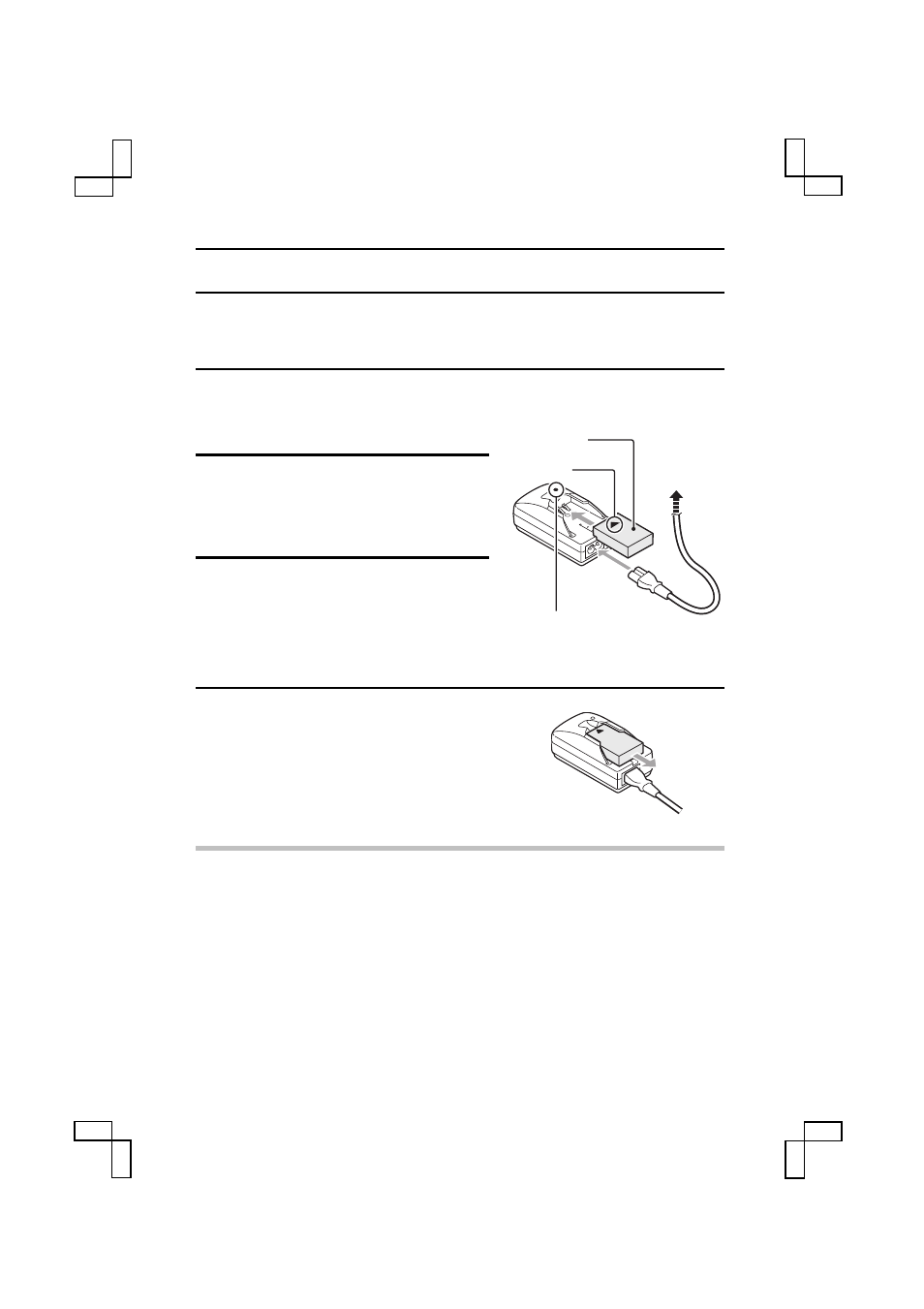
QUICK START FOR CAPTURING IMAGES
Recharging the battery pack
Before using the supplied battery pack in the camera, insert it into the charger.
1
Charge the battery pack.
œ
Insert it in the direction indicated by
the [
j
] mark on the battery pack.
2
Connect the supplied power cord to
the battery pack charger.
œ
Insert the connector straight and
securely.
3
Plug the power plug into a power
outlet (AC 100V to 240V).
œ
Recharging begins.
œ
During recharge, the CHARGE
indicator is lit red.
4
When the CHARGE indicator lights
green, unplug the power cord from
the power outlet, and remove the
battery pack from the charger.
HINT
œ
Please read the safety precautions regarding the battery pack (DB-L10)
(see page 15) and the supplied battery pack charger (VAR-L10) (see page
11).
œ
The recharge time is approx. 120 minutes.
Battery pack
j
mark
To power
outlet
CHARGE indicator
SX711/EX, GX, U (VPC-J1 GB) Tue. Feb., 25/2003
27
English
- VPC-MZ3GX (218 pages)
- IDC-1000ZE (175 pages)
- VDC-HD3300P/HD3300 (6 pages)
- VPC-T1284 (48 pages)
- VPC-R1 (87 pages)
- DUAL CAMERA VPC-PD2 (64 pages)
- VPC-S1275 (67 pages)
- HD2100 (87 pages)
- VPC-S1415 (46 pages)
- XACTI VPC-CA100PX (202 pages)
- Xacti VPC-E760 (62 pages)
- VPC-E10GX (166 pages)
- VPC-X1200GX (60 pages)
- VPC-AZ3EX (207 pages)
- VCC-4794 (2 pages)
- VPC-E6U (4 pages)
- VCC-HD4600 (9 pages)
- MEGAPIXEL VCC-HD5400P (17 pages)
- VPC-HD1EX (200 pages)
- VPC-E890 (73 pages)
- VPC S770 (63 pages)
- VPC-CG20GX (75 pages)
- VCC-HDN4000PC (43 pages)
- VCC-3944 (20 pages)
- VPC-CS1GX (92 pages)
- VPC-CG9EX (220 pages)
- VCC-HD2500 (2 pages)
- VDC-DPN9585P (70 pages)
- EP124 (19 pages)
- VCC-5884EA (2 pages)
- VPC-S1080 (42 pages)
- VCC-PN9575P (18 pages)
- VPC-MZ3EX (218 pages)
- Xacti VPC-E870 (62 pages)
- VPC-J1EX (202 pages)
- Xacti VPC-E2 (215 pages)
- VPC SX 550 (52 pages)
- VCC-WB2000 (52 pages)
- VCC-4115P (16 pages)
- VCC-HD4600P (15 pages)
- VPC-S1070 (67 pages)
- Xacti Vpc-S880 (42 pages)
- VCC-HD3300 (7 pages)
- VPC-E1090 (70 pages)
