Troubleshooting – Sanyo Xacti VPC-J1EX User Manual
Page 188
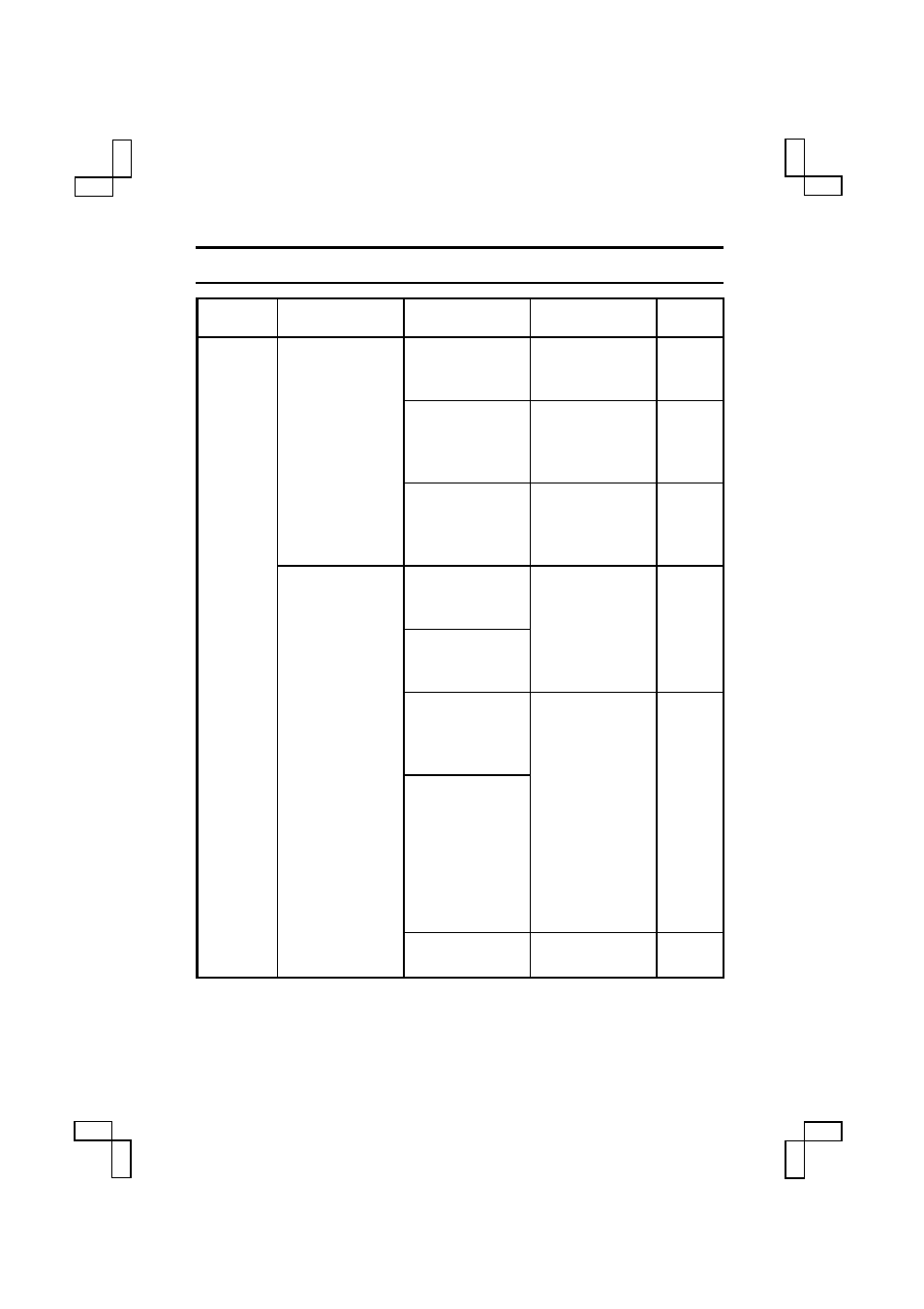
Problem
Cause
Action
Reference
page
Viewing
images
The image is too
bright.
The forced flash
mode is
selected.
Select a
different flash
mode.
67
The subject was
too bright.
Use the
exposure
correction
function.
111
The ISO
sensitivity
setting is
incorrect.
Set the ISO
sensitivity to
Ä
.
108
The image is not
in focus.
The subject is
too close to the
digital camera.
Select the
correct focus
setting for your
needs.
103
The focus
setting is not
correct.
The digital
camera moved
when the shutter
was released.
Hold the digital
camera correctly
and slowly press
the shutter
release button
halfway to lock
the focus. Then
press the shutter
release button
all the way to
capture the
image.
37, 42
The focus is not
locked properly.
The lens is dirty.
Clean the lens.
21
TROUBLESHOOTING
SX711/EX, GX, U (VPC-J1 GB) Wed. Feb., 26/2003
185
English
- VPC-MZ3GX (218 pages)
- IDC-1000ZE (175 pages)
- VDC-HD3300P/HD3300 (6 pages)
- VPC-T1284 (48 pages)
- VPC-R1 (87 pages)
- DUAL CAMERA VPC-PD2 (64 pages)
- VPC-S1275 (67 pages)
- HD2100 (87 pages)
- VPC-S1415 (46 pages)
- XACTI VPC-CA100PX (202 pages)
- Xacti VPC-E760 (62 pages)
- VPC-E10GX (166 pages)
- VPC-X1200GX (60 pages)
- VPC-AZ3EX (207 pages)
- VCC-4794 (2 pages)
- VPC-E6U (4 pages)
- VCC-HD4600 (9 pages)
- MEGAPIXEL VCC-HD5400P (17 pages)
- VPC-HD1EX (200 pages)
- VPC-E890 (73 pages)
- VPC S770 (63 pages)
- VPC-CG20GX (75 pages)
- VCC-HDN4000PC (43 pages)
- VCC-3944 (20 pages)
- VPC-CS1GX (92 pages)
- VPC-CG9EX (220 pages)
- VCC-HD2500 (2 pages)
- VDC-DPN9585P (70 pages)
- EP124 (19 pages)
- VCC-5884EA (2 pages)
- VPC-S1080 (42 pages)
- VCC-PN9575P (18 pages)
- VPC-MZ3EX (218 pages)
- Xacti VPC-E870 (62 pages)
- VPC-J1EX (202 pages)
- Xacti VPC-E2 (215 pages)
- VPC SX 550 (52 pages)
- VCC-WB2000 (52 pages)
- VCC-4115P (16 pages)
- VCC-HD4600P (15 pages)
- VPC-S1070 (67 pages)
- Xacti Vpc-S880 (42 pages)
- VCC-HD3300 (7 pages)
- VPC-E1090 (70 pages)
