Changing the component macro executing time, Changing the component macro executing time 1 – Sony RM-VL1000 User Manual
Page 43
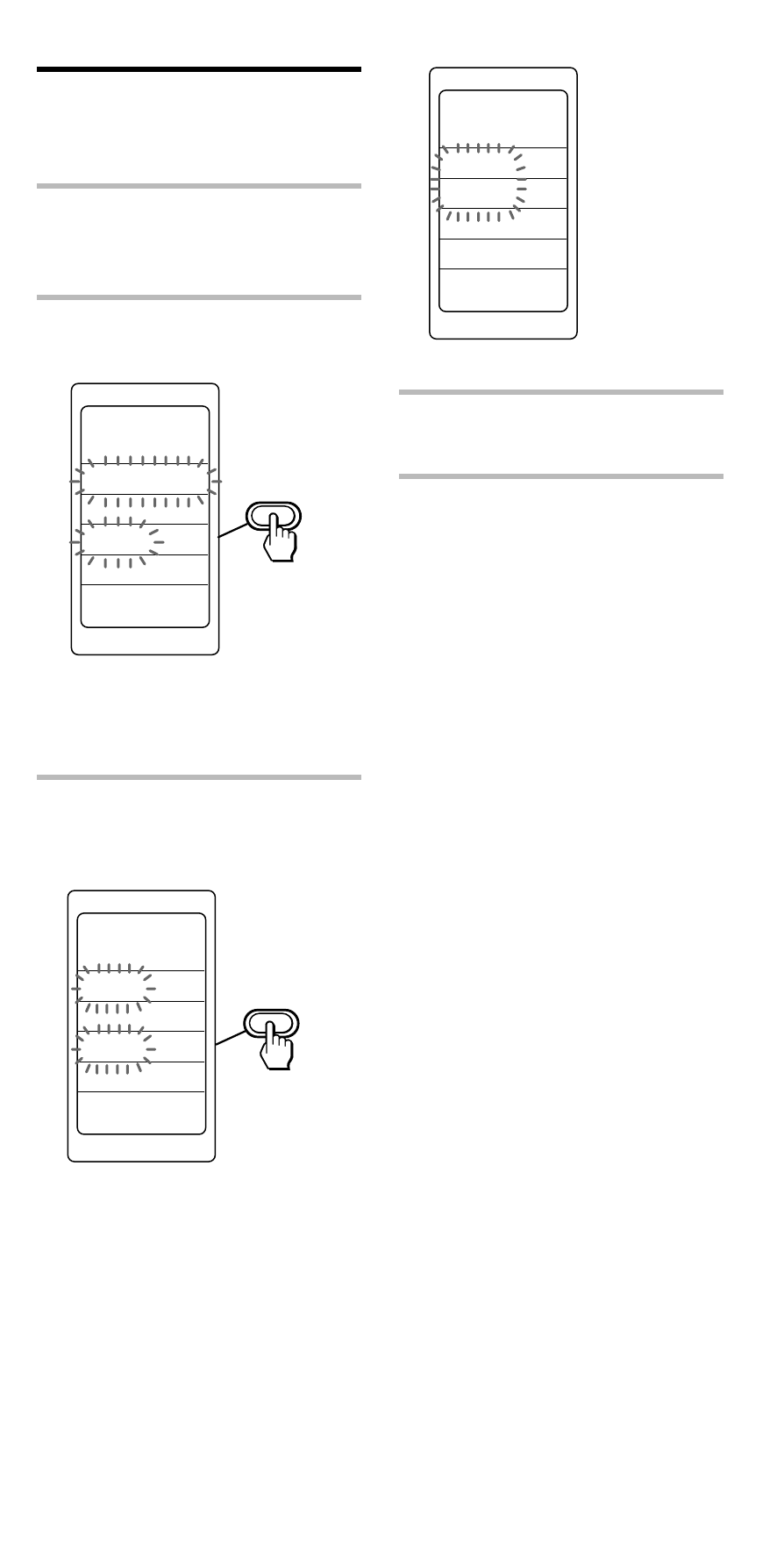
43
SET
SYSDELAY
TIME
INTERVAL
COMPO
SET
SYSDELAY
0sec
1sec
2sec
TIME
COMPO
SET
SYSDELAY
0sec
1sec
2sec
TIME
4
Press the SET button.
The display returns to Step 2.
Changing the component
macro executing time
1
Follow the procedure of
Steps 1-3 on page 42.
2
Select “TIME” by pressing
the Label Select button.
The current component macro
executing time stays lit. The
factory setting is 1 sec.
3
Select the component macro
executing time by pressing
the Label Select button.
With a beep sound, the setting
is changed.
See also other documents in the category Sony Remote control:
- RM-AV2100B (76 pages)
- RM-V210 (2 pages)
- RM-NX7000 (117 pages)
- RM-NX7000 (252 pages)
- RM-NX7000 (12 pages)
- RM-VL600 (52 pages)
- RM-AX1400 (32 pages)
- 3-097-863-13 (2 pages)
- REMOTE COMMANDER RM-V210 (2 pages)
- Installation Guide KV-32FX65U (2 pages)
- RM-PP506L (16 pages)
- AIR-RM10 (2 pages)
- RM-AX4000 (118 pages)
- RM-AX4000 (2 pages)
- RM-AX4000A (96 pages)
- RM-AX4000A (96 pages)
- RM-AX4000A (2 pages)
- RM-EZ2 (2 pages)
- RM-AV2500T (140 pages)
- Remote Control Panel RCP-D50/D51 (62 pages)
- SCPH-97042 (170 pages)
- RM-LP211 (24 pages)
- RM-AV2500 (76 pages)
- RM-AX5000 (52 pages)
- RM-VL600T (36 pages)
- RM-BR300 (80 pages)
- RM-VL900 (56 pages)
- RM-PP505 (16 pages)
- RMN-U1 (2 pages)
- RMN-U1 (2 pages)
- RM-MC35ELK (2 pages)
- KV-21FV1U (2 pages)
- RM-AV3100 (112 pages)
- RM-AV3000T (100 pages)
- RM-U401 (16 pages)
- RM-MC60 (2 pages)
- RM-AV2000T (88 pages)
- Card Remote Commander RM-X302 (2 pages)
- RM-VL1400T (180 pages)
- RM-VL610 (52 pages)
- RM-VLZ620 (52 pages)
- RM-VLZ620 (2 pages)
- RM-DC2 (2 pages)
- RM-LG112 (16 pages)
