Clear sony off system2 system3 system4, Clear complete, System2 – Sony RM-VL1000 User Manual
Page 40
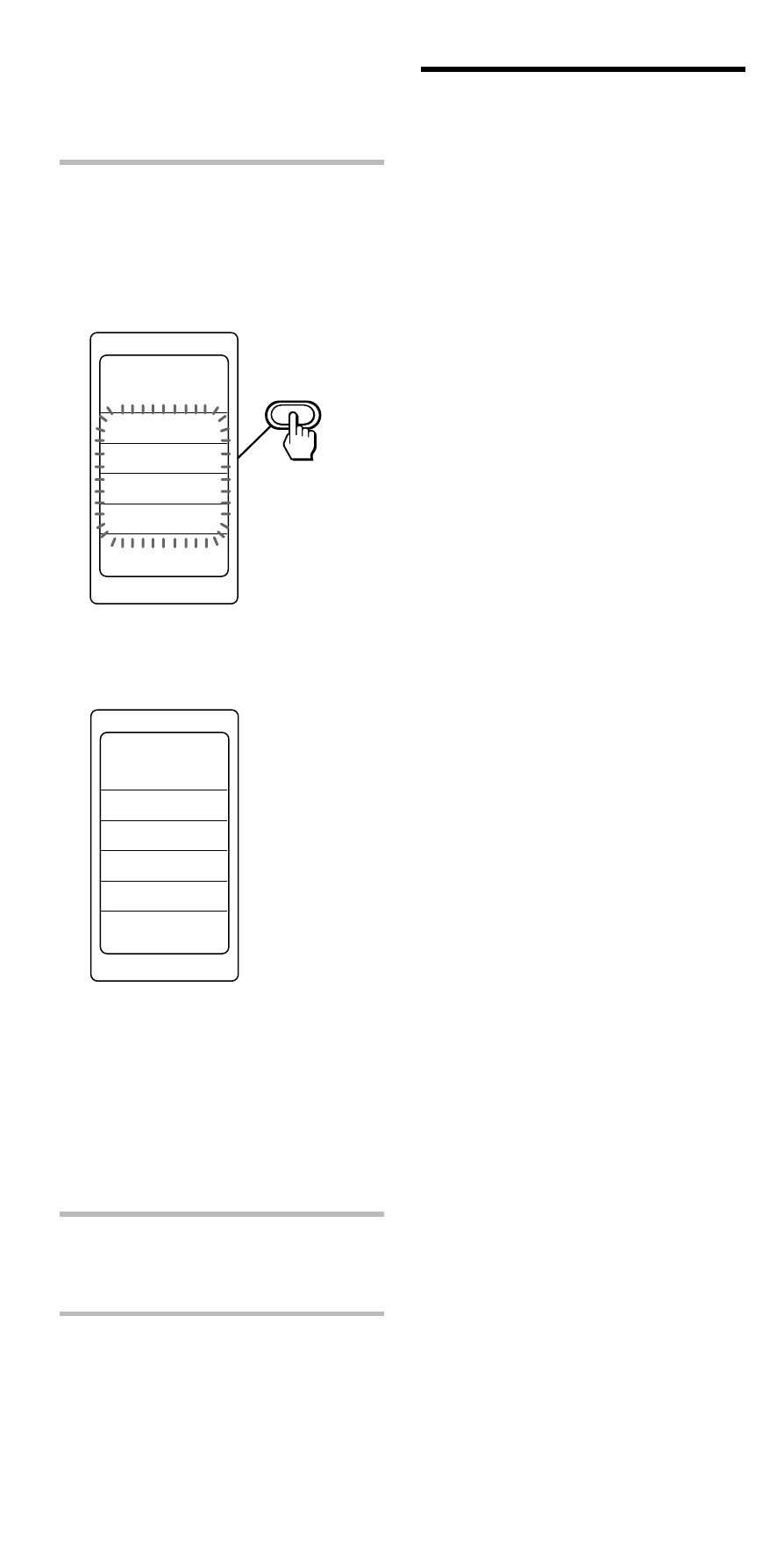
40
Programming a series of
commands for the
component labels
You can also program a series of
operating commands (component
macro) for the component labels
(up to 32 steps).
To execute a series of operating
commands for a component label,
proceed as follows.
1 When the display for
component operation appears
(if not, press the SET button
repeatedly), press the COMPO
button.
2 Select the component label by
pressing the Label Select button
for more than a second.
Notes
• The programmed commands are
executed when you select a
component label by pressing the
Label Select button for more than a
second.
When you press the Label Select
button for less than a second, the
selected label works as the normal
component label, and the
corresponding function labels are
displayed.
• The component macro executing time
is variable by changing the setting
(page 43).
• See also “About the interval between
operation steps” on page 37 and
“Notes on System Control
Operations” on page 38.
Executing a Series of Commands
— System Control Functions
(continued)
5
Select the macro number of
which System Control
function you want to erase
by pressing the Label Select
button.
While erasing
When erasing finishes,
“COMPLETE” is displayed
with a beep sound.
If you want to erase the
settings of other macro
numbers
Repeat Step 5.
6
Press the SET button.
The display returns to the previous
one.
SYSTEM
SET
CLEAR
SONY OFF
SYSTEM2
SYSTEM3
SYSTEM4
SYSTEM
SET
CLEAR
COMPLETE
R
R
R
R
R
R
R
R
R
SYSTEM2
R
