8 automatic switch-off (timer), Instructions for the user – Smeg SE2642ID3 User Manual
Page 15
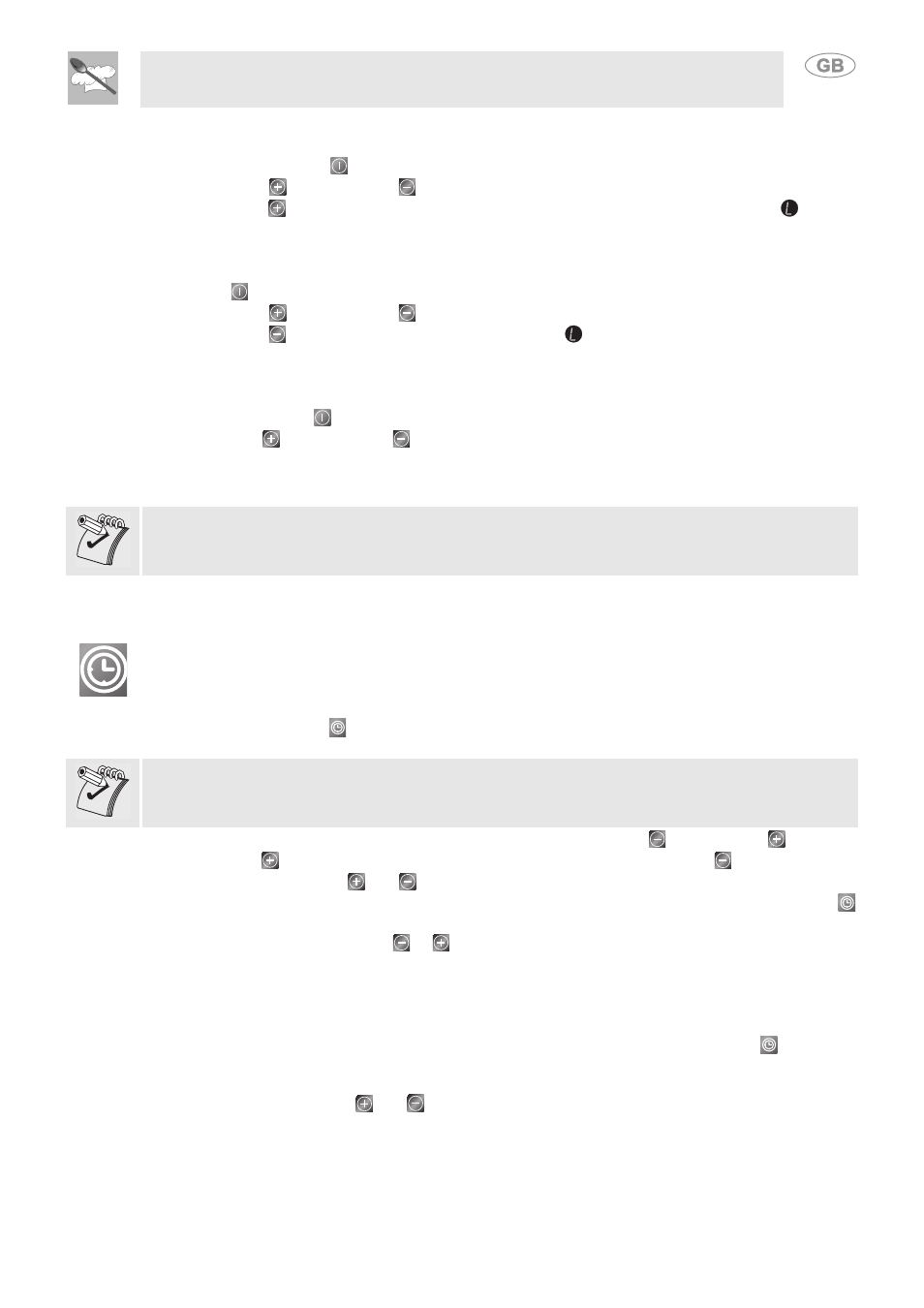
Instructions for the User
43
Activating the child lock
1. Press the on/off button
to turn on the hob.
2. Then press the
button and the
button simultaneously.
3. Then press the
button only to activate the child lock. The power level indicators display
to show
that the child lock is activated; the controls are locked and the hob deactivates.
Deactivating the child lock
4. Press the
ON/OFF BUTTON.
5. Then press the
button and the
button simultaneously.
6. Then press the
button only to deactivate the child lock.
goes out.
Deactivating the child lock for a single cooking process
The assumption is that the child lock is activated (see points 1-3).
• Press the on/off button
.
• Then press the
button and the
button simultaneously. A cooking zone can then be switched on
by selecting the zone and a power level for it.
When the hob is turned off, the child lock will reactivate automatically.
Instruction:
In the event of a power cut, any preset child lock will deactivate.
8.8 Automatic switch-off (timer)
Automatic switch-off deactivates all cooking zones which are on after a predetermined time. Cooking
times can be set from 1 to 99 minutes.
1. Switch on the hob.
2. Switch on one or more cooking zones and select the desired power level.
3. Press the timer selector
. The automatic switch-off light will come on.
Hold down the button until the timer control light for the desired cooking zone starts to flash.
Important!
The timer lights only flash if the cooking zones have previously been switched on (power level
above 0).
4. Then set a cooking time of between 1 and 99 minutes by pressing the
button or the
button. If
you press the
button the value displayed will start from 01; if you press the
button it will start
from 30. Pressing both the
and
buttons simultaneously resets the display to 00.
5. To programme the automatic switch-off function for another cooking zone, press the timer selector
repeatedly until the light indicating the selection of the desired cooking zone starts to flash. Then input
the desired times by pressing the
or
button.
6. The cooking zone switches off when the set time period expires and the buzzer sounds briefly, which
can be deactivated by pressing any button (except the on/off button).
Instructions
• To check how much time has passed (automatic switch-off), press the timer selector
repeatedly
until the timer light starts to flash for the desired cooking zone. The value shown can be modified.
• Early interruption of the automatic switch-off function. Select the appropriate cooking zone (the timer
light flashes) and press the
and
buttons simultaneously.
