Instruction manual – StarTech.com CONYX ECS0016 User Manual
Page 69
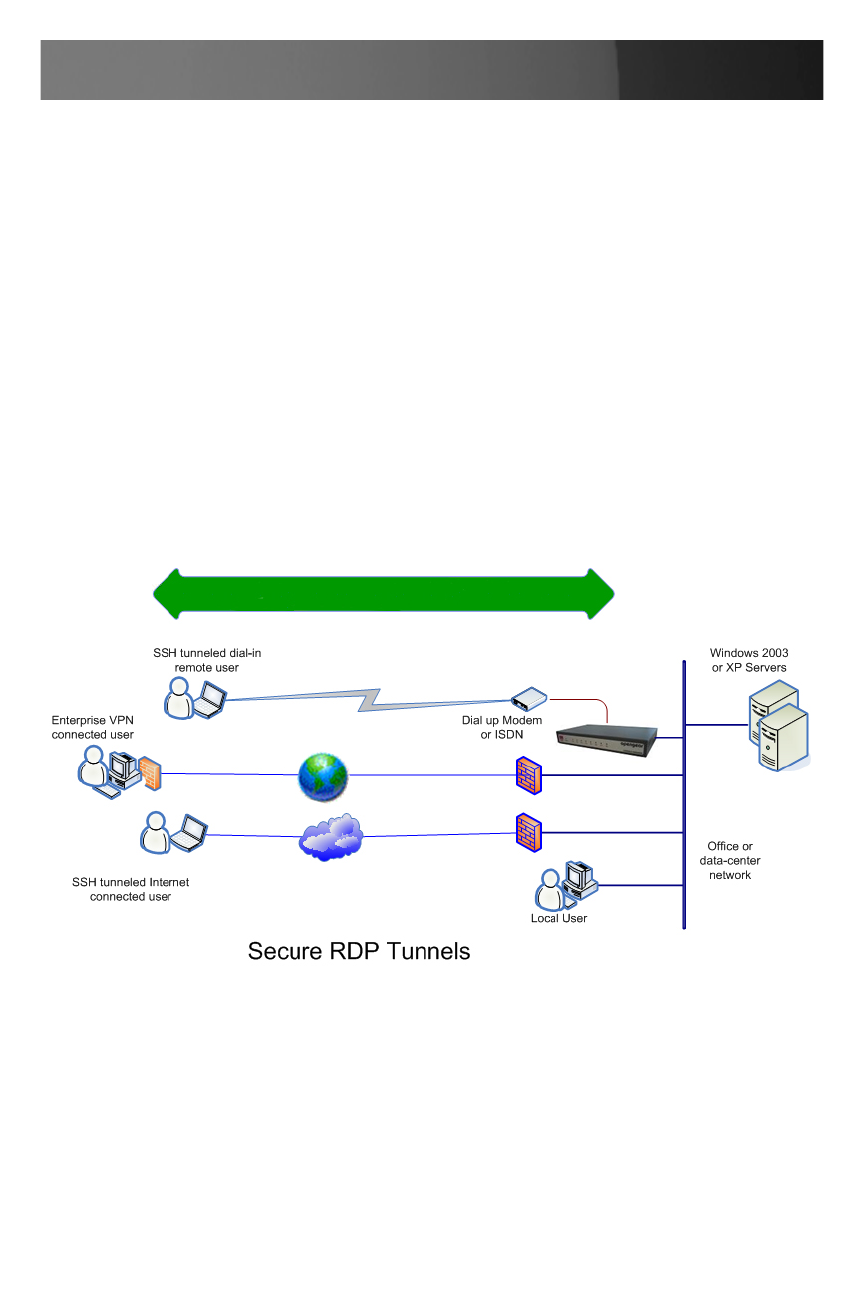
Instruction Manual
62
system, reboot the machine etc. ECS0016’s Secure Tunneling uses SSH
tunneling, so this RDP traffic is securely transferred through an authenti-
cated and encrypted tunnel.
MetaConnect with RDP also allows remote Users to connect to Windows
XP, Windows 2003 computers and to Windows 2000 Terminal Servers,
and to have access to all of the applications, files, and network resources
(with full graphical interface just as though they were in front of the com-
puter screen at work).
To set up a secure Remote Desktop connection you must enable Remote
Desktop on the target Windows computer that is to be accessed and
configure the RPD client software on the client PC.
Set up MetaConnect Serial Ports on ECS0016
To set up RDP (and VNC) forwarding on the ECS0016 Serial Port that is
connected to the Windows computer COM port:
Select the
•
Serial & Network: Serial Port menu option and click Edit
(for the particular Serial Port that is connected to the Windows
computer COM port)
On the MetaConnect Settings menu, select SDT Mode (which will
•
enable port forwarding and SSH tunneling) and enter a Username and
User Password.
Note: When you enable MetaConnect, this will override all other Configu-
Secure MetaConnect Tunneled Remote Desktop Connections
