Instruction manual – StarTech.com CONYX ECS0016 User Manual
Page 12
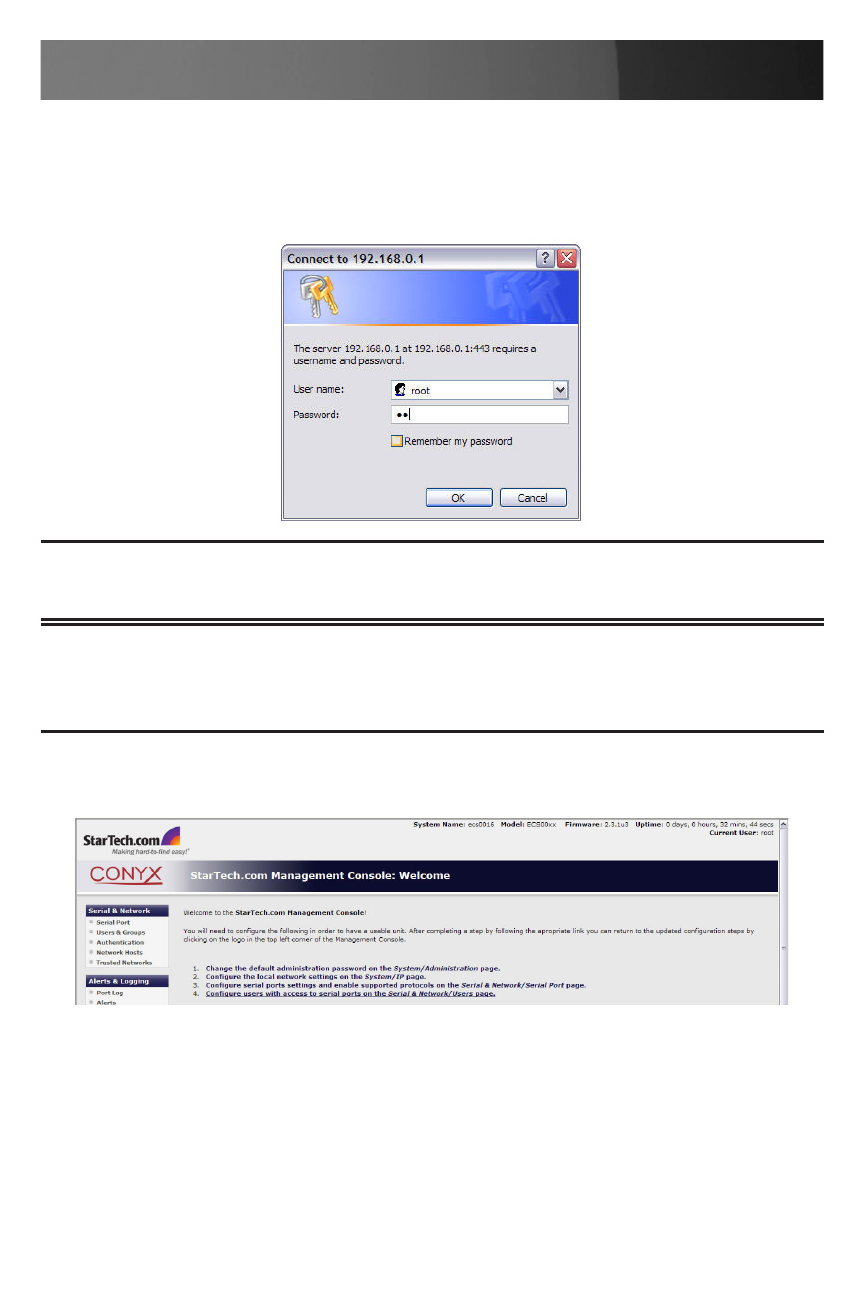
Instruction Manual
5
You will be prompted to log in. Enter the default administration username
and administration password:
Username:
root Password: default
A Welcome screen will appear , listing the four basic installation configu-
ration steps:
After completing each of the steps listed, you can return to the configura-
tion list by clicking in the top left corner of the screen on the StarTech.com
logo.
As you complete each step, the configuration list will be updated (e.g.
after you have configured the serial ports it will display this step as
Done.
Please note: The ECS0016 is factory configured with HTTP disabled and
HTTPS enabled appliances
Please note: Note If you are not able to connect to the Management
Console at 192.168.0.1 or if the default Username / Password were not
accepted then reset your ECS0016
