Installing the diversity tuner module (urx-m1), Attachment and installation procedures 34 – Sony UPW-C1/C2 User Manual
Page 34
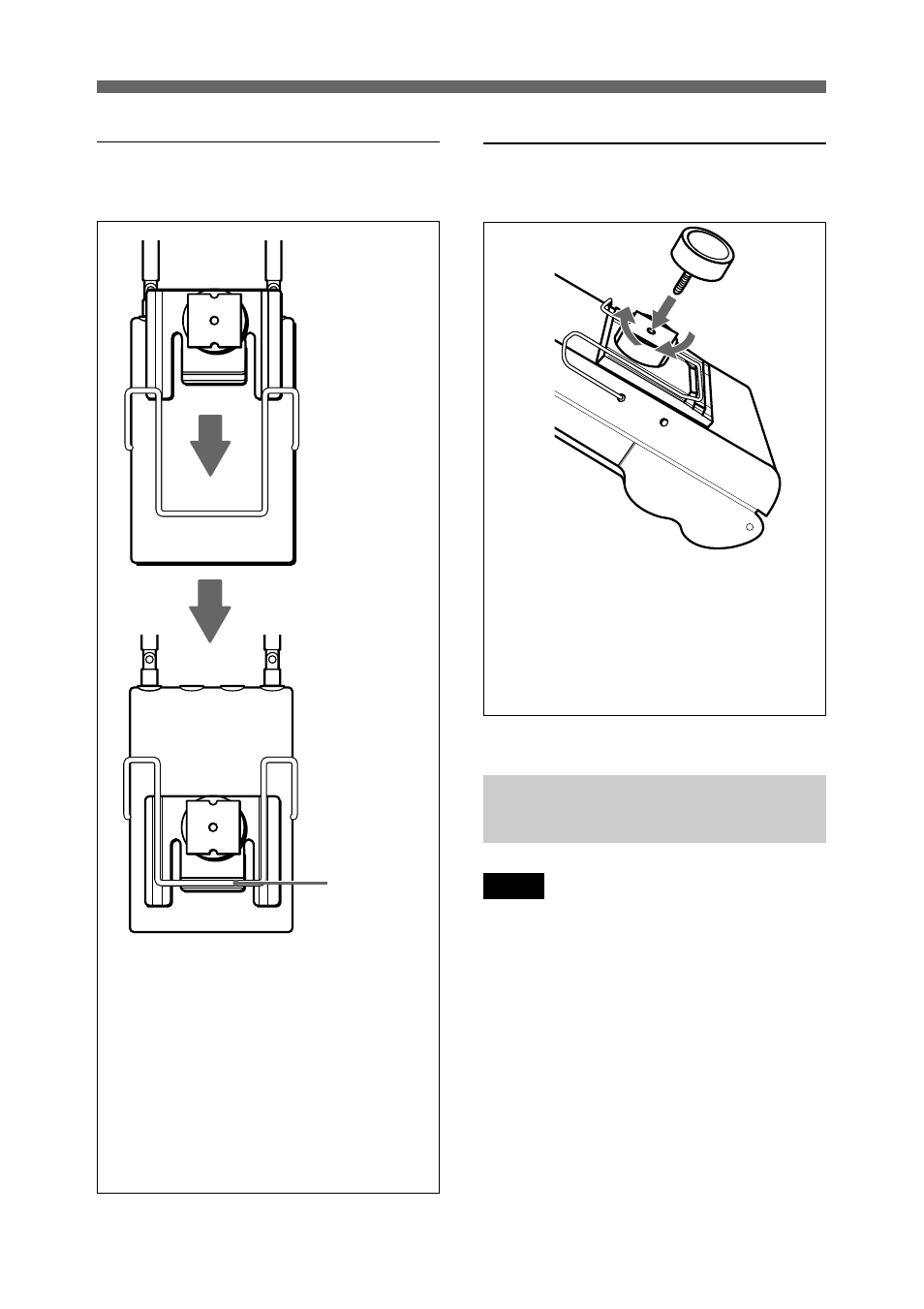
Attachment and Installation Procedures
34
Attaching the shoe mount
adapter
Attaching the microphone
stand adapter
Installing the diversity
tuner module (URX-M1)
Notes
• Before installing the diversity tuner
module (URX-M1), make sure the
unit into which the diversity tuner
module (URX-M1) will be installed
is turned off. Do not install or
uninstall the diversity tuner module
(URX-M1) while the unit is turned
on, as this may damage the
connector or cause noise.
Be sure to
hold the
horizontal
part of the
belt clip with
the
horizontal
groove on
the shoe
mount
adapter.
After attaching the belt clip and the
shoe mount adapter, insert the
microphone stand adapter into the
screw hole at the top of the shoe
mount adapter, and then rotate the
microphone stand adapter until it is
securely attached.
After attaching the belt clip, insert the
shoe mount adapter between the
portable diversity tuner (URX-P1) and
the belt clip, with the vertical parts of the
belt clip aligned with the two vertical
parallel grooves on the shoe mount
adapter. Then, push the shoe mount
adapter in the direction of the arrow, and
then catch the horizontal part of the belt
clip with the horizontal groove on the
shoe mount adapter to hold the belt clip
in place.
