Accessories, Car kit accessories, Data – Sagem M2002 User Manual
Page 59
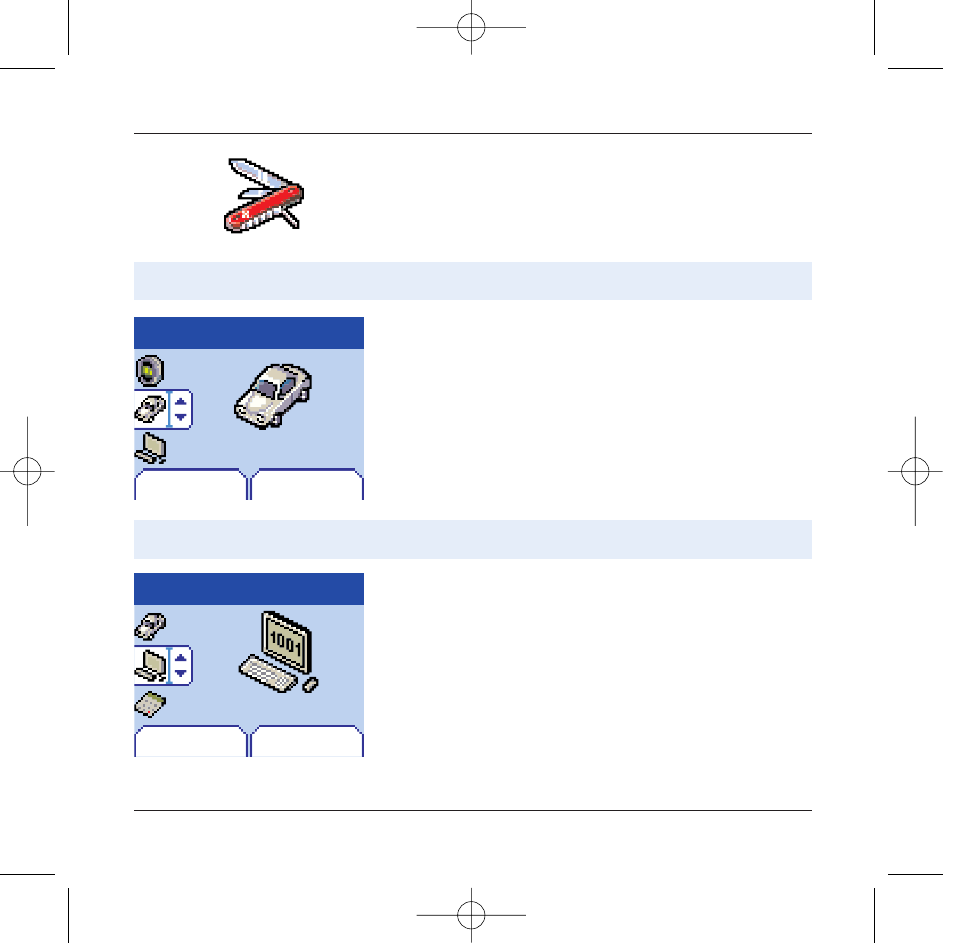
58
Accessories
Car kit
Data
Accessories
Back
Select
Car kit
Accessories
Back
Select
Data
From the Accessories menu,select the Car kit menu and Select.
Choose from the options offered (Automatic response, Switch
off, Alarm timing, Hands-free volume control).
From the Accessories menu, select the Data parameters menu
and Enter.
With the IRDA menu, you can activate the infrared connection
from your myX-5; this allows you, for example, to connect your
handset to your computer, in order to download new pictures or
ring-tones, using the “my Picture and sound” software (available
on http://www.sagem.com).
Use the Speed menu to configure the data transfer speed if you
are using AT commands.
If there is a modem embedded in your telephone, you can connect it
to your computer in order to receive data or fax through GSM or
GPRS network: configure the connection parameters of your
computer using the Wellphone CD supplied as an accessory.
This menu allows you to configure your telephone with a car kit.
This menu is used to configure the data exchange with another device
(Personal Digital Assistant, PC etc).
72 pages MYX5-eng 11/8/02 5:58 PM Page 58
