Games, Megabox conquest downloaded ga. picture puzzle, Embedded games downloaded games – Sagem M2002 User Manual
Page 38
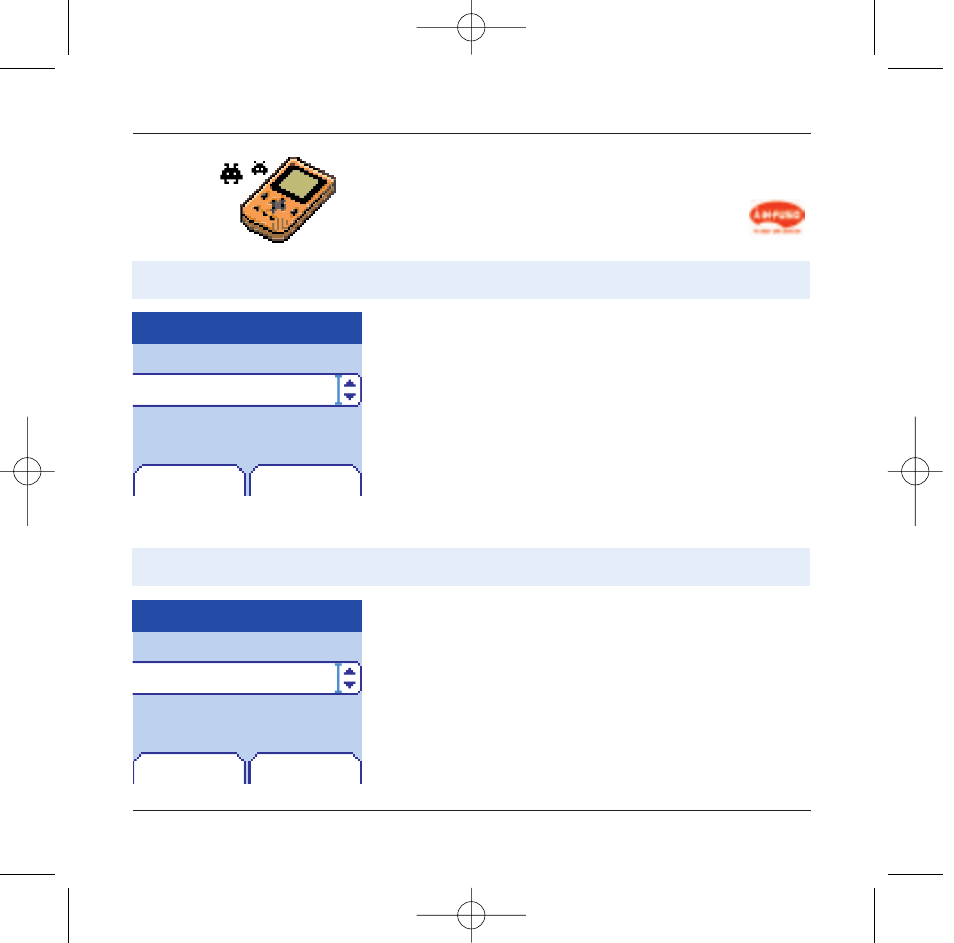
Your telephone is supplied with at least two games: MegaBox
Conquest and Picture Puzzle. You can also download new games
depending on your telephone and your subscription.
37
Games
From the Games menu select the game you wish to play and
press OK.
Principle of MegaBox Conquest is to win on enemy territory by
guiding the little white square.
Use keys 2, 4, 6, 8 to move and 5 to stop.
The enemy must not touch you or your route.
The principle of the Picture Puzzle game is to place all the pieces
of the mixed up picture in the correct order in a minimum
number of moves.
Use the keypad arrows to move the pieces.
Use the right programmable key
4 to pause and the left
programmable key
3 to exit.
Embedded Games
Downloaded games
Games
OK
Back
From the Games menu select the Downloaded games menu
and press OK; this menu can also be accessed from the idle
screen by a long press on the 9 key.
You can:
- Play the downloaded game already present (Wallbreaker).
Use keys 2, 4, 6, 8 or navigation key to move and 5 to accept
or pause.
- Download new games (available from the catalogue)
- Consult the loyalty points acquired during downloads, news,
instructions,
- Make settings.
Picture puzzle
MegaBox Conqu.
Downloaded games
Games
OK
Back
MegaBox Conquest
Downloaded ga.
Picture puzzle
A territorial conquest game and a picture puzzle game.
This optional menu has been developed by the company In-Fusio™.
72 pages MYX5-eng 11/8/02 5:58 PM Page 37
