Phonebook, Sending a vcard – Sagem M2002 User Manual
Page 21
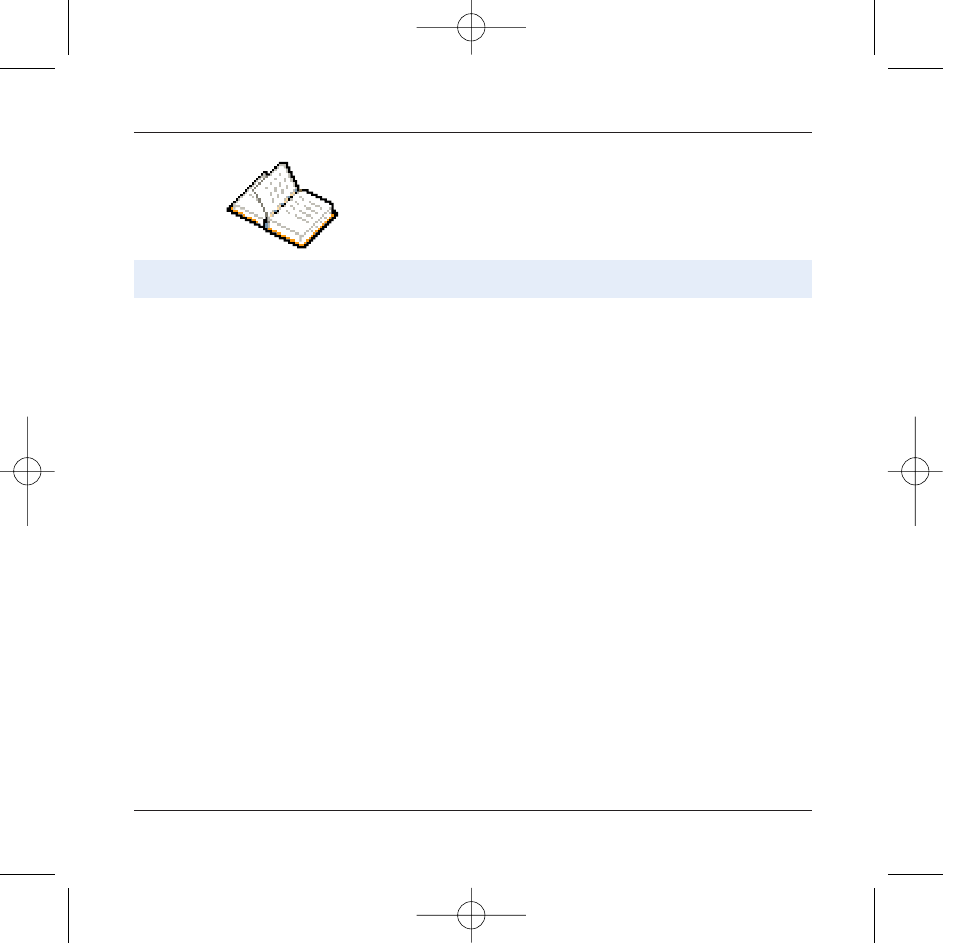
20
Phonebook
Sending a VCARD
vCards can be sent to another mobile phone using SMS.
From a contact in the phonebook, select the Send contact by
SMS option menu item.
If the vCard is sent successfully, the SMS sending screen is
displayed.
vCards can be sent to another mobile phone using MMS.
From a contact in the phonebook, select the Send contact by
MMS option menu item.
If the vCard is sent successfully, the MMS sending screen is
displayed.
vCards can be sent as an attachment to an MMS message. See
Compose MMS messages on page 25
It is possible to send a vCard from each contact stored in the phonebook.
The availability of this function depends on the model of your phone.
72 pages MYX5-eng 11/8/02 5:57 PM Page 20
