Wap logging on – Sagem M2002 User Manual
Page 36
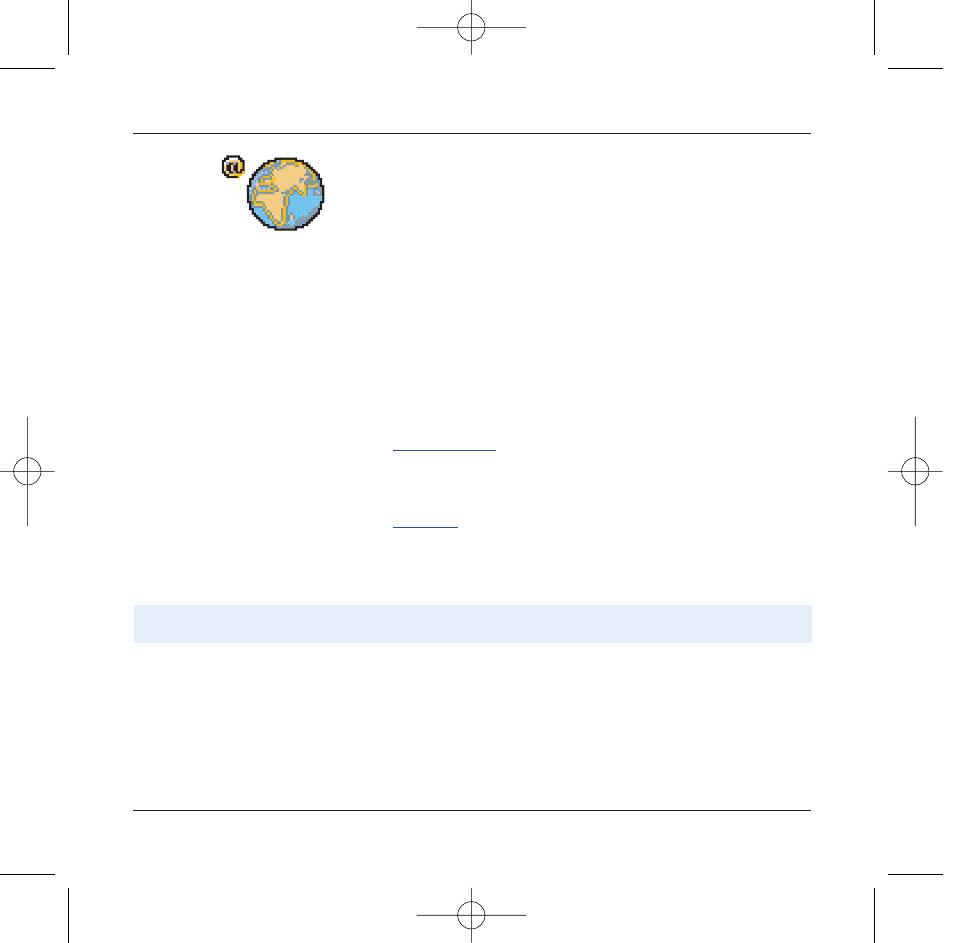
The GPRS parameters to be entered are:
- User name
- Password
- IP address of WAP gateway
- Port type (secure or insecure)
- APN: if no APN has been defined, press the right
programmable key
4 (Choice) then the APN menu.
Select or add and APN.
Once all the settings have been entered, you can activate the
chosen access provider. Select him from the list. Confirm your
choice with OK.
Inactivity time is used to choose the time after which the call
is automatically disconnected if you have forgotten to log off
from a service.
FastW@p (depending on model) is used for faster access to
Internet site pages.
Selecting FastW@P in GPRS may impact on the charges depending
on the charging policy used by the operator.
Using the Welcome menu, you can log onto your access
provider's WAP site by pressing the right programmable key
4.
If you are logging onto the GSM network, the @ symbol flashes,
the metering of the cost of the call starts as soon as it stops
flashing.
35
WAP
WAP Logging on
The connection to a WAP service on
the GPRS network is not cut if an
incoming call is received. You can
answer the call.
72 pages MYX5-eng 11/8/02 5:58 PM Page 35
