Phonebook, Phonebook menu, Using the phonebook – Sagem M2002 User Manual
Page 15
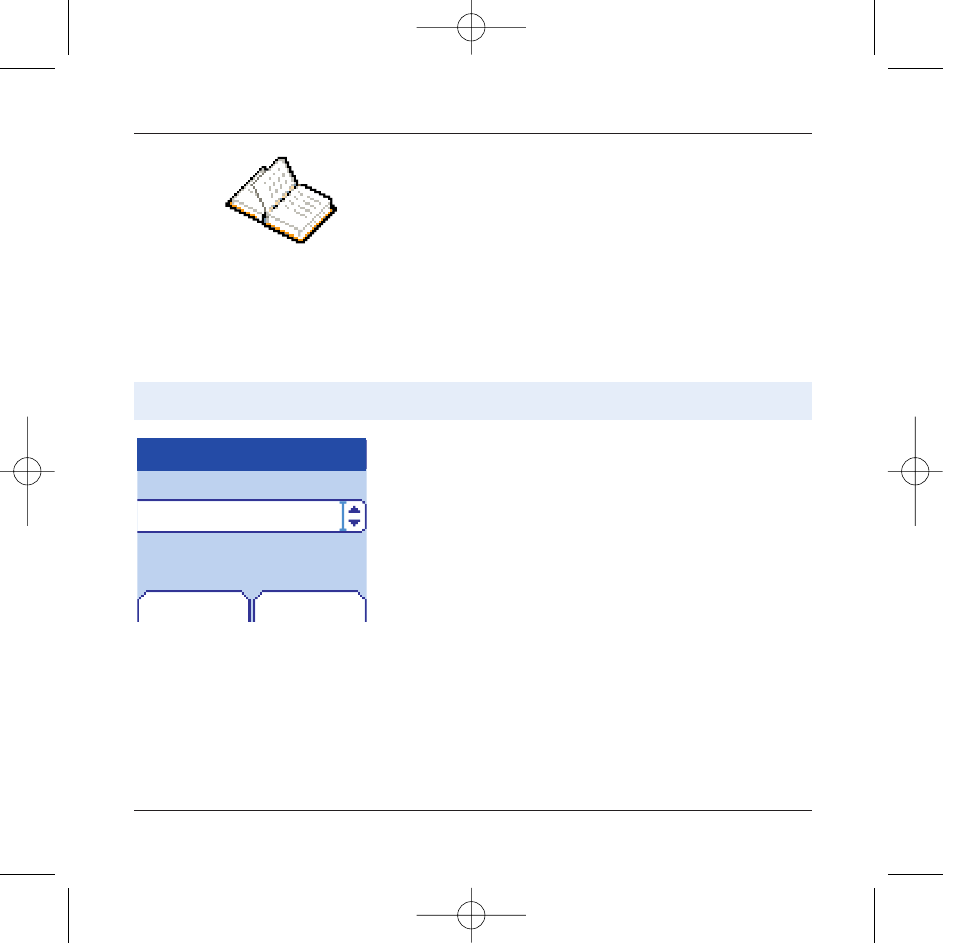
14
Phonebook
Using the phonebook
In the home page press the down
6 key to access the main
menus. The first menu proposed is phonebook.
Press the right programmable key
4 corresponding to the
accept tab to enter the menu.
The list of your correspondents appears, by default, the cursor is
positioned on the first name in alphabetical order.
If you are using your telephone and SIM card for the first time,
the phonebook list will be empty, only the Phonebook Menu
function will be available.
The phonebook allows you to store numbers that you call regularly.
These numbers can be stored in the SIM card or in the telephone.
If your telephone has a vCard phonebook (available in myX-5m),
the following fields can be stored in the telephone for each contact:
first name,last name,number 1,number 2,number 3,email,call group,
company, comment, photo, preferred numbers (voice, EMS, SMS).
The list of numbers in the phonebook of the SIM card varies in
relation to the capacity of the card: the supplier company will tell
you what this is.
Phonebook
Back
OK
Phonebook Menu
72 pages MYX5-eng 11/8/02 5:57 PM Page 14
