Sharp DV-NC150U User Manual
Page 4
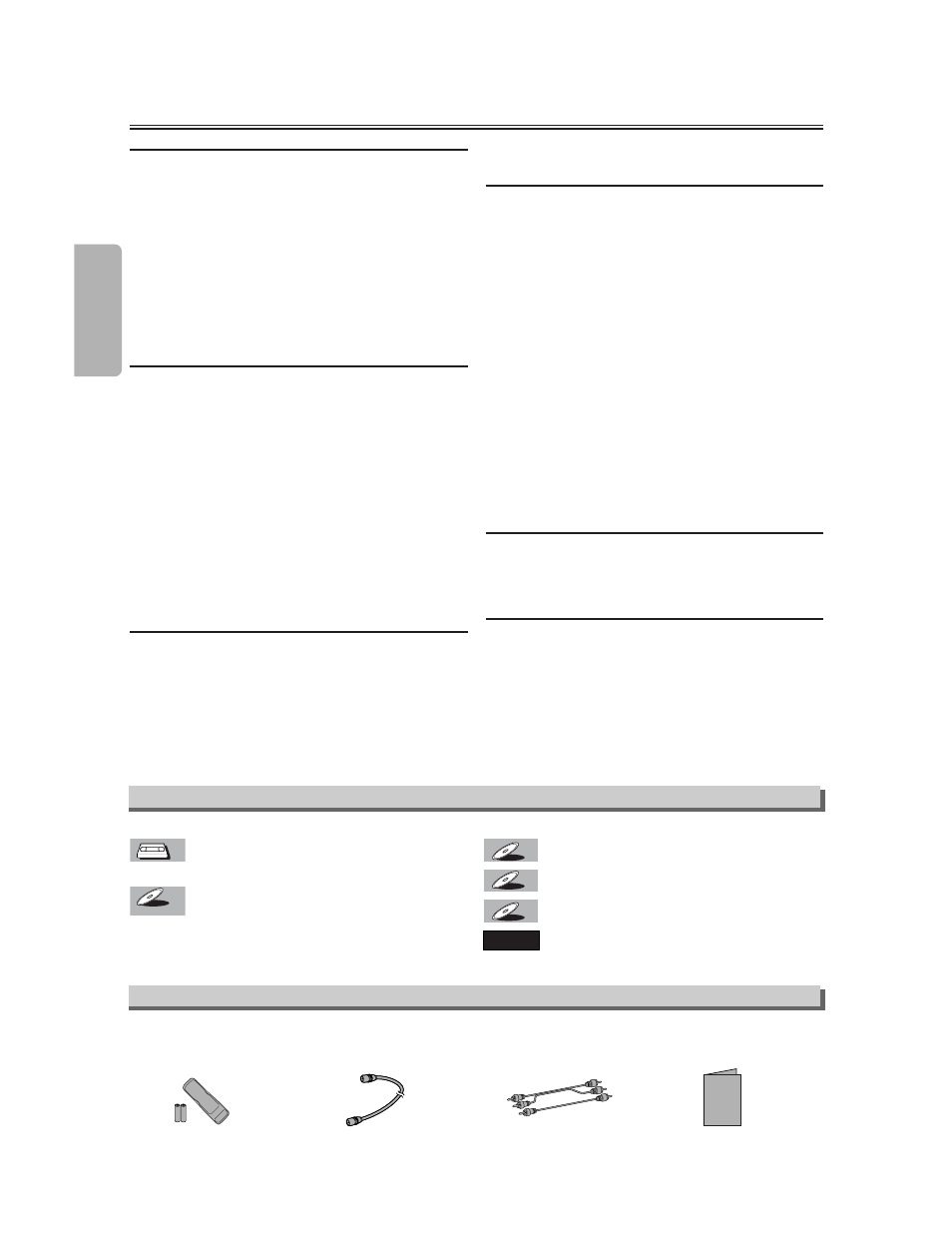
Precautions
– 4 –
EN
Table of Contents
Precautions
■ Important Safeguards . . . . . . . . . . . . . . . . . . . . 3
Symbol Used in This Manual . . . . . . . . . . . . . . . . 4
Supplied Accessory . . . . . . . . . . . . . . . . . . . . . . . 4
Service . . . . . . . . . . . . . . . . . . . . . . . . . . . . . . . . 5
Copy Protection . . . . . . . . . . . . . . . . . . . . . . . . . . 5
Recommended Measures for
Optimum Picture Excellence . . . . . . . . . . . . . . . . 5
Notice for progressive scan outputs . . . . . . . . . . . 5
No Fingers or Other Objects Inside . . . . . . . . . . . 5
Warning of Dew Formation. . . . . . . . . . . . . . . . . . 5
Others . . . . . . . . . . . . . . . . . . . . . . . . . . . . . . . . . 5
Maintenance . . . . . . . . . . . . . . . . . . . . . . . . . . . . 6
Setup
■ About the Video Cassettes and Discs . . . . . . . 7
Playable Video Cassettes. . . . . . . . . . . . . . . . . . . 7
Playable Discs . . . . . . . . . . . . . . . . . . . . . . . . . . . 7
Unplayable Discs . . . . . . . . . . . . . . . . . . . . . . . . . 7
■ Connections . . . . . . . . . . . . . . . . . . . . . . . . . . . 7
RF Output Channel . . . . . . . . . . . . . . . . . . . . . . . 7
Hint for Cable Box or Satellite Box . . . . . . . . . . . . 8
Connection to an Audio System . . . . . . . . . . . . . . 8
Connection to a TV . . . . . . . . . . . . . . . . . . . . . . . 9
Front & Rear Terminals . . . . . . . . . . . . . . . . . . . . 9
■ About the Remote Control and Front Panel . . 10
■ VCR/DVD Switching. . . . . . . . . . . . . . . . . . . . . 11
■ Preparation for Use . . . . . . . . . . . . . . . . . . . . . 12
Turn on the unit for the first time. . . . . . . . . . . . . 12
Clock Set Up . . . . . . . . . . . . . . . . . . . . . . . . . . . 12
VCR Functions
■ Playback . . . . . . . . . . . . . . . . . . . . . . . . . . . . . 13
■ Recording & OTR (One Touch Recording) . . . 13
■ Other Operations. . . . . . . . . . . . . . . . . . . . . . . 13
■ On-Screen Operations. . . . . . . . . . . . . . . . . . . 14
■ Recording Features. . . . . . . . . . . . . . . . . . . . . 14
Timer Recording . . . . . . . . . . . . . . . . . . . . . . . . 14
Hint for Timer Recording . . . . . . . . . . . . . . . . . . 15
Copying a Video Tape . . . . . . . . . . . . . . . . . . . . 15
■ MTS System (Multi-Channel Television Sound) . . . 15
■ Special Features . . . . . . . . . . . . . . . . . . . . . . . 16
Time Search / Index Search / Auto Repeat. . . . . 16
DVD Functions
■ Playback . . . . . . . . . . . . . . . . . . . . . . . . . . . . . 17
■ MP3 Playback . . . . . . . . . . . . . . . . . . . . . . . . . 19
■ The On-Screen Display . . . . . . . . . . . . . . . . . . 19
■ Search Function . . . . . . . . . . . . . . . . . . . . . . . 20
Track Search / Title/Chapter Search / Time Search . . 20
■ Marker Setup . . . . . . . . . . . . . . . . . . . . . . . . . . 20
■ Repeat / Random / Programmed Playback . . . 21
Repeat Playback / Repeat A-B Playback /
Random Playback / Programmed Playback . . . . 21
■ Special Settings. . . . . . . . . . . . . . . . . . . . . . . . 22
Subtitle Language / Audio Language /
Camera Angle / Stereo Sound Mode . . . . . . . . . 22
Black Level Setting / Virtual Surround. . . . . . . . . 23
■ DVD Set Up . . . . . . . . . . . . . . . . . . . . . . . . . . . 23
LANGUAGE Setting . . . . . . . . . . . . . . . . . . . . . . 24
DISPLAY Setting . . . . . . . . . . . . . . . . . . . . . . . . 24
AUDIO Setting . . . . . . . . . . . . . . . . . . . . . . . . . . 25
PARENTAL Setting. . . . . . . . . . . . . . . . . . . . . . . 26
To return the All Selections of SET UP
(except for PARENTAL) to the Default Setting. . . 26
Information
■ Language List . . . . . . . . . . . . . . . . . . . . . . . . . 27
■ Specifications . . . . . . . . . . . . . . . . . . . . . . . . . 28
Service Information . . . . . . . . . . . . . . . . . . . . . . 28
■ Troubleshooting Guide . . . . . . . . . . . . . . . . . . 29
Español . . . . . . . . . . . . . . . . . . . . . . . . . . . . 30
Importantes Medidas de Seguridad y
Precauciones. . . . . . . . . . . . . . . . . . . . . . . . . . . 31
Conexiones . . . . . . . . . . . . . . . . . . . . . . . . . . . . 32
Instalación de las pilas del mando a distancia . . 32
Conmutación VCR/DVD . . . . . . . . . . . . . . . . . . . 32
Activación de la unidad por primera vez . . . . . . . 32
Ajuste del reloj . . . . . . . . . . . . . . . . . . . . . . . . . . 33
Reproducción de la grabadora de vídeo . . . . . . . 33
Reproducción de DVD/CD . . . . . . . . . . . . . . . . . 33
Mando a distancia . . . . . . . . . . . . . . . . . . . . . . . 34
: Description refers to playback or recording
of video cassette tapes.
: Description refers to playback of the VR
mode (Video Recording format).
*The VR mode (Video Recording format) is a record-
ing mode to enjoy editing the program or “manual
mode” for recording in desired resolution and time.
: Description refers to playback of DVD-Video discs.
: Description refers to playback of Audio CDs.
: Description refers to playback of MP3 files.
:
Indicates DVD Setup menus also accessible
from the QUICK SETUP Menu. (Refer to
page 23.)
QUICK
MP3
MP3
CD
CD
DVD-V
DVD-V
DVD-V
DVD-V
VR mode
VR mode
VR mode
VCR
VCR
Symbol Used in This Manual
Supplied Accessory
The following symbols appear in some headings and notes in this manual.
• Remote control
(9HSNA276UD)
with two AA batteries
• Round Coaxial cable
(9HSWPZ0901TM003)
• Audio cable/ Video cable
(9HSWX1E56B5-001)
• Operation Manual
(9HS1VMN20342)
Operation Manual
