Making configuration changes, Making configuration changes -3 – SMC Networks Barricade SMC7908VoWBRA2 User Manual
Page 39
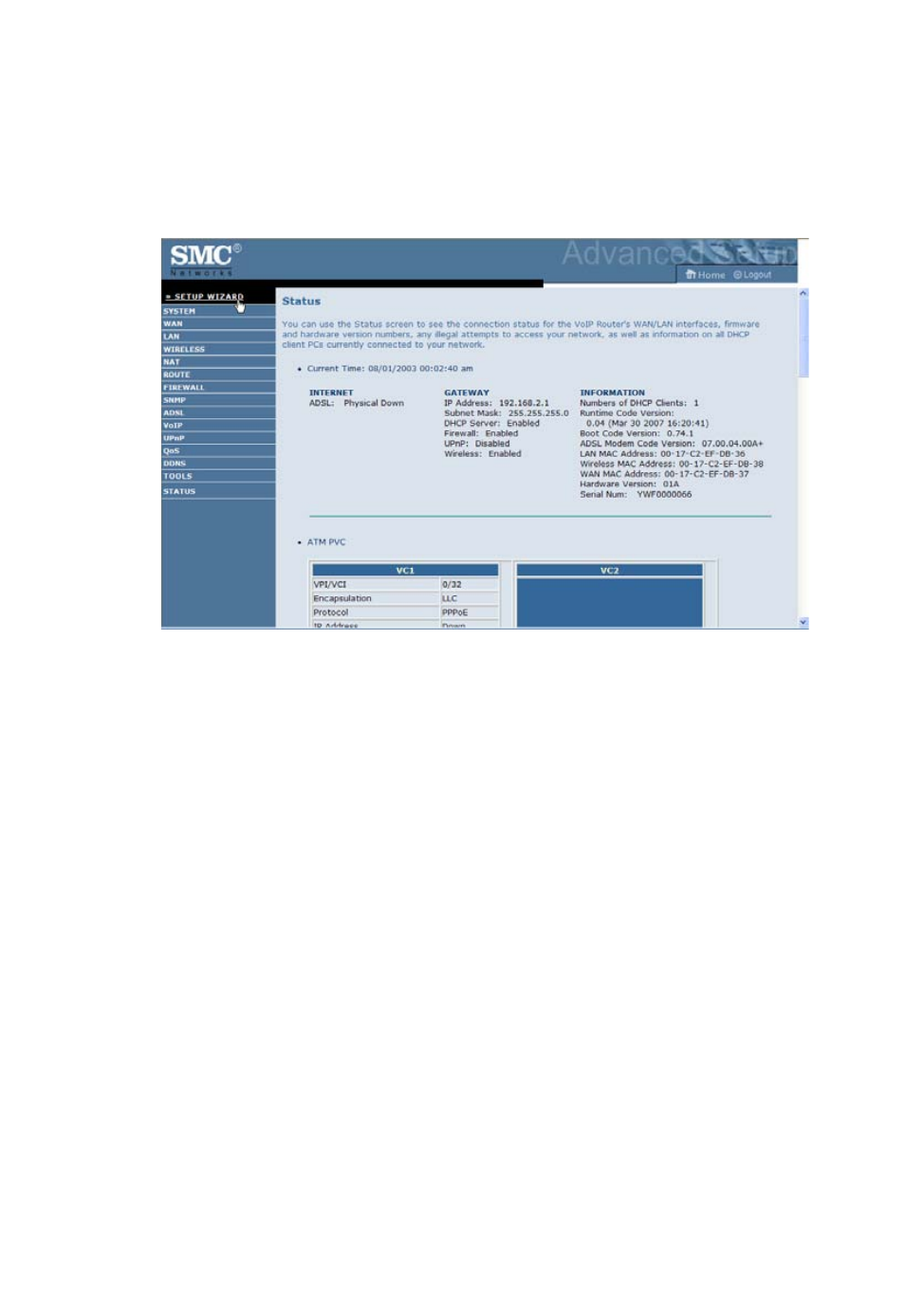
N
AVIGATING
THE
M
ANAGEMENT
I
NTERFACE
4-3
The Barricade’s management interface consists of a Setup Wizard and an
Advanced Setup section.
Setup Wizard: Use the Setup Wizard if you want to quickly set up the
Barricade. Go to “SETUP WIZARD” on page 4-4.
Advanced Setup: Advanced Setup supports more advanced functions like
VoIP, Firewall, IP and MAC address filtering, virtual server setup, virtual
DMZ host, as well as other functions. Go to “Advanced Setup” on page 4-17.
Making Configuration Changes
Configurable parameters have a dialog box or a drop-down list. Once a
configuration change has been made on a screen, click the APPLY or
SAVE SETTINGS or NEXT button at the bottom of the screen to
enable the new setting.
Note: To ensure proper screen refresh after a command entry, be sure
that Internet Explorer is configured as follows: Under the menu
Tools/Internet Options/General/Temporary Internet
Files/Settings, the setting for “Check for newer versions of stored
pages” should be “Every visit to the page.”
