Tv controls and connectors, Front video controls – Sony KDP-51WS550 User Manual
Page 14
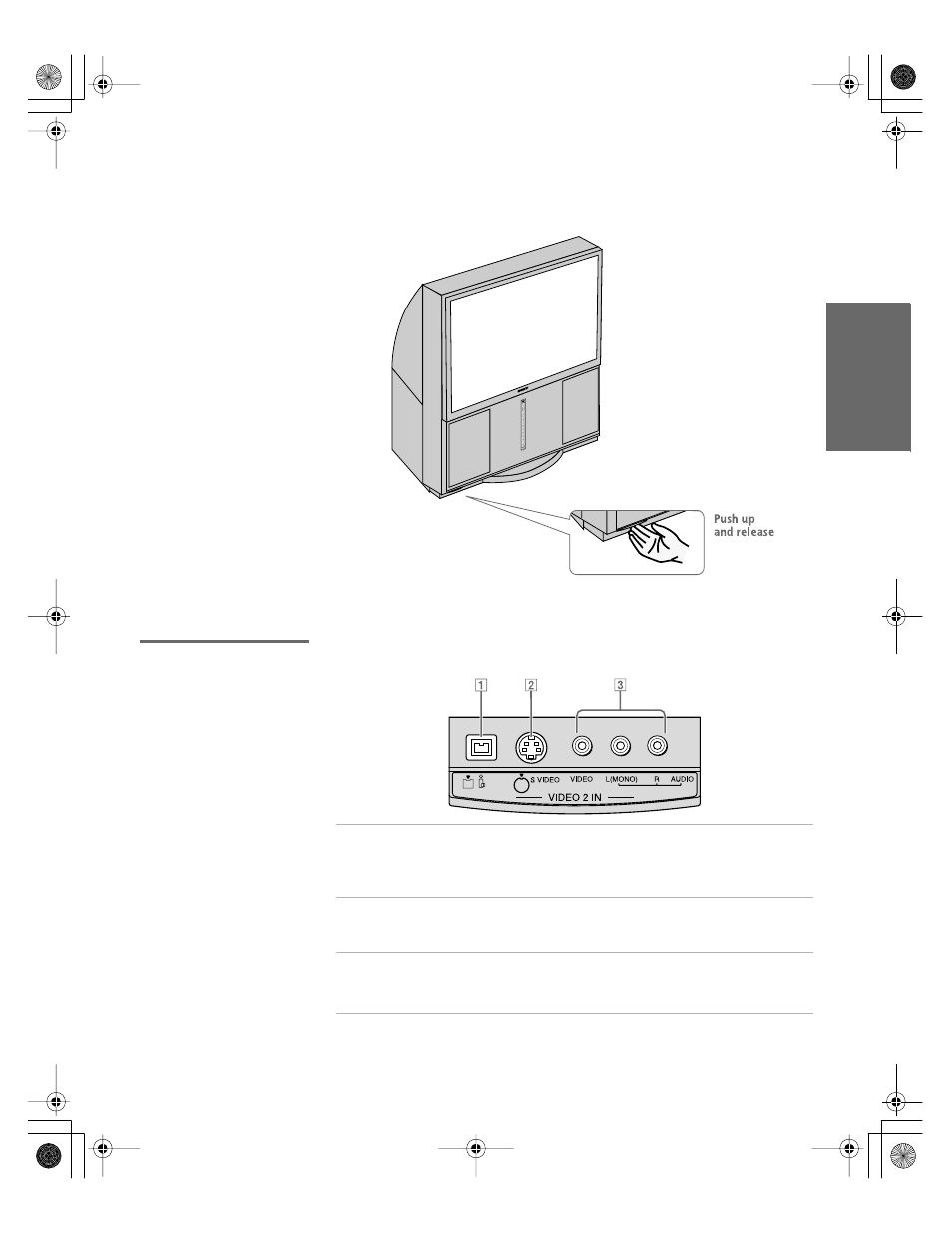
13
SETU
P
Set
up
S
E
TU
P
SETU
P
S
E
TU
P
SETU
P
TV Controls and Connectors
To access the front video panel, push up and then release. The panel
drops down automatically.
Front Video
Controls
AC
CE
SS
AC
CE
SS
ME
MO
RY
ME
MOR
Y
PO
WER
POWER
TIM
ER
/
TIM
ER/
STA
ND
BY
STAN
DB
Y
STA
ND
BY
STAND
BY
i.LI
NK
i.LI
NK
CH
AN
NE
L
CHAN
NEL
VO
LU
ME
VO
LUME
TV/
VID
EO
TV/
VID
EO
FLA
SH
FLAS
H
FO
CU
S
FO
CUS
+
STIC
K
STI
CK
-
+
-
1
i.LINK
Connects to the i.LINK jack on your i.LINK-
compatible portable device. Provides a secure digital
connection between your TV and your i.LINK-
compatible portable device.
2
S VIDEO
VIDEO 2 INPUT
Connects to the S VIDEO OUT jack on your camcorder
or other video equipment that has S VIDEO. Provides
better picture quality than composite video (
3
).
3
VIDEO/L(MONO)-
AUDIO-R
VIDEO 2 INPUT
Connects to the composite A/V output jacks on your
camcorder or other video equipment.
S400
DV/MICROMV
AX1 PJ.book Page 13 Wednesday, April 30, 2003 2:13 PM
- VPH-D50Q (132 pages)
- KP 57WS520 (2 pages)
- KP 46WT520 (85 pages)
- KP 57WS520 (1 page)
- KDF-50E3000 (52 pages)
- KDF-50E3000 (2 pages)
- KDF-50E3000 (1 page)
- KP- 65WV700 (2 pages)
- KP- 65WV700 (100 pages)
- KP- 57WV600 (101 pages)
- KP- 65WV700 EN (101 pages)
- KP- 57WV600 (1 page)
- Data Projector CX155 (70 pages)
- SRX-T105 (43 pages)
- KP 65WS500 (1 page)
- KP-41S5 (78 pages)
- KP-61HS30 (80 pages)
- KDF-E55A20 (2 pages)
- KDF-E55A20 (92 pages)
- KF-50XBR800 (96 pages)
- KF-50XBR800 (1 page)
- KF-60XBR800 (1 page)
- Bravia KDS-60A3000 (51 pages)
- KDS-55A3000 (2 pages)
- KDS-55A3000 (51 pages)
- KDS-60A3000 (1 page)
- KDP-57WS655 (113 pages)
- KDP-57WS655 (2 pages)
- KDP-57WS655 (8 pages)
- KDP 51WS655 (1 page)
- KP-43T75A (92 pages)
- KP- 65WV700 (1 page)
- LMP-H700 (2 pages)
- KP 57HW40 (83 pages)
- KP 51HW40 (1 page)
- KP 51HW40 (81 pages)
- KDF-55/60 WF655 (2 pages)
- 421 (3 pages)
- KL-W9000 (88 pages)
- KL-W9000 (96 pages)
- GRAND WEGA KDF-WF655 series (132 pages)
- VPH-D50HTU (140 pages)
- SRX-R110CE (12 pages)
- BRAVIA VPL-HW10 (80 pages)
- KDS-60A2020 (67 pages)
