Samsung SWL-4000AP User Manual
Page 78
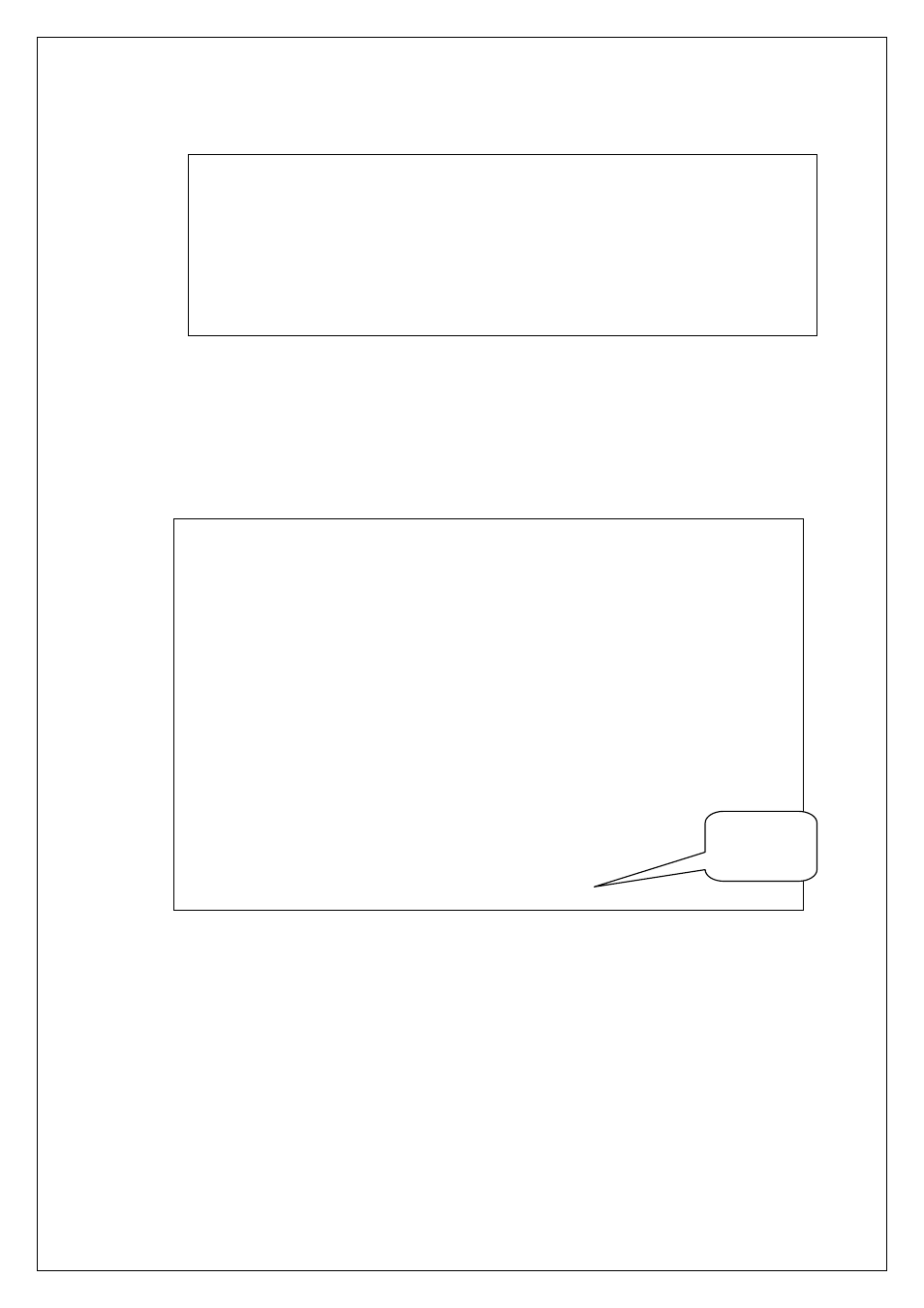
74
⑥ If you want to upgrade AP firmware, enter “y(yes)” after “Do you really want
to upgrade the firmware via serial ?” then, press [Enter:
↵
]. Enter “y(yes)”
again after “Do you really want (y/n)?”, then press [Enter:
↵
].
The following window will be displayed.
⑦ Enter the “apfirm” after “CMD: ” then, press [Enter
↵
]
.
##################################################
AP will enter into the FIMWARE UPGRADE MODE
##################################################
>
===============================================
Boot firmware
(SST flash memory,0xBF)
2000.12.09
===============================================
Type command([go]: normal operating or [help]: help)
CMD : apfirm
↵
Enter
“apfirm”
AP Firmware can be upgraded via serial using 1k-xmode protocol.
Power must be always on during the upgrade.
Do you really want to upgrade the firmware via serial ? (y/n):y
↵
Do you really want (y/n)? y
- 100000 (2 pages)
- SPINPOINT MP4 HM320HJ (1 page)
- SPINPOINT MP2 HM201JJ (1 page)
- HN-M750MBB (1 page)
- SH-S223L (33 pages)
- F8274X (324 pages)
- SPINPOINT HS08XJF (1 page)
- DDR3 (21 pages)
- DLP TV SP67L6HX (64 pages)
- M471B1G73AH0 (31 pages)
- BN68-01416A-00 (425 pages)
- SWL-2200C (82 pages)
- SMG-3200 (228 pages)
- SADT-100EC (11 pages)
- SADT-104WM (12 pages)
- G2 PORTABLE HX-MU025DC (1 page)
- TruDirect BG68-01526A (9 pages)
- SADT-100HM (8 pages)
- TS-H663D (33 pages)
- MUXONENAND A-DIE KFN4G16Q2A (173 pages)
- SPINPOINT HS120JR (1 page)
- TrueDirect SH-S203S (16 pages)
- COMBO DRIVE SM-316 (10 pages)
- M391B5273DH0 (36 pages)
- S3F401F (280 pages)
- SWL-2210P (67 pages)
- SC-140 (4 pages)
- TS-HB33 (31 pages)
- Color Dual Quad Network Observation System SSC21WEB (103 pages)
- BF68-00160B (60 pages)
- RIF-BT10 (17 pages)
- TS-HB43L (37 pages)
- TS-H292A (25 pages)
- Computer Drive (1 page)
- CAPLIO 400G (1 page)
- SWL-3000AP (88 pages)
- SCS-26UC4 (6 pages)
- SCS-26UC4 (67 pages)
- SWL-2100N (75 pages)
- SH-S223C (34 pages)
- FLEX-MUXONENAND KFM4GH6Q4M (142 pages)
- SNS-100/400 (38 pages)
- iDCS 500-DCS (32 pages)
- SN-324 (5 pages)
