Samsung SWL-4000AP User Manual
Page 35
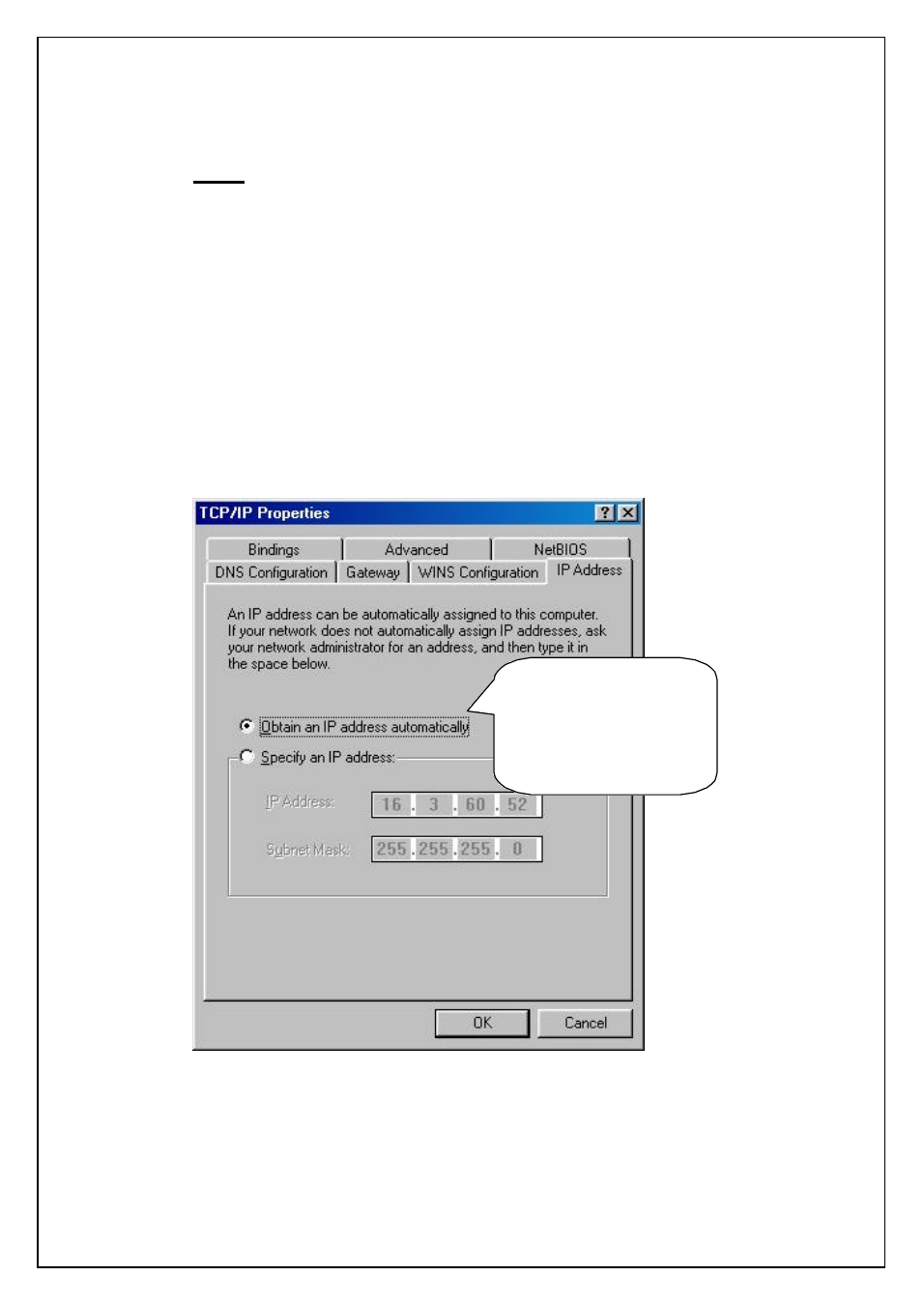
Notice : If you want to set DHCP Client instead of DHCP Server, select [Basic]
on “Tab Bar” menu of AP. Then, select “Obtain an IP address automatically”
from Dialogue Box. (Refer to step
of Chapter 6.) Then, the selected AP
gives up its own IP Address, and other AP using DHCP Server will assign it.
When the setting is completed, click [Confirm & Apply] or [Apply] button to
apply new configuration.
In case of DHCP connection with desktop or notebook PC of user to AP using
DHCP Server, select “Obtain an IP address automatically” on “TCP/IP
Properties”. Please refer step
of Chapter10.
Setting TCP/IP
Properties of Desktop
or Notebook PC for
DHCP Client
See also other documents in the category Samsung Hardware:
- 100000 (2 pages)
- SPINPOINT MP4 HM320HJ (1 page)
- SPINPOINT MP2 HM201JJ (1 page)
- HN-M750MBB (1 page)
- SH-S223L (33 pages)
- F8274X (324 pages)
- SPINPOINT HS08XJF (1 page)
- DDR3 (21 pages)
- DLP TV SP67L6HX (64 pages)
- M471B1G73AH0 (31 pages)
- BN68-01416A-00 (425 pages)
- SWL-2200C (82 pages)
- SMG-3200 (228 pages)
- SADT-100EC (11 pages)
- SADT-104WM (12 pages)
- G2 PORTABLE HX-MU025DC (1 page)
- TruDirect BG68-01526A (9 pages)
- SADT-100HM (8 pages)
- TS-H663D (33 pages)
- MUXONENAND A-DIE KFN4G16Q2A (173 pages)
- SPINPOINT HS120JR (1 page)
- TrueDirect SH-S203S (16 pages)
- COMBO DRIVE SM-316 (10 pages)
- M391B5273DH0 (36 pages)
- S3F401F (280 pages)
- SWL-2210P (67 pages)
- SC-140 (4 pages)
- TS-HB33 (31 pages)
- Color Dual Quad Network Observation System SSC21WEB (103 pages)
- BF68-00160B (60 pages)
- RIF-BT10 (17 pages)
- TS-HB43L (37 pages)
- TS-H292A (25 pages)
- Computer Drive (1 page)
- CAPLIO 400G (1 page)
- SWL-3000AP (88 pages)
- SCS-26UC4 (6 pages)
- SCS-26UC4 (67 pages)
- SWL-2100N (75 pages)
- SH-S223C (34 pages)
- FLEX-MUXONENAND KFM4GH6Q4M (142 pages)
- SNS-100/400 (38 pages)
- iDCS 500-DCS (32 pages)
- SN-324 (5 pages)
