Cm skip time setting, System setup, English - 33 – Samsung DVD-HR720 User Manual
Page 33: Cm skip does not work in a still picture mode, Cm skip may not operate with some dvd-video discs, With the unit in stop mode, press the menu button
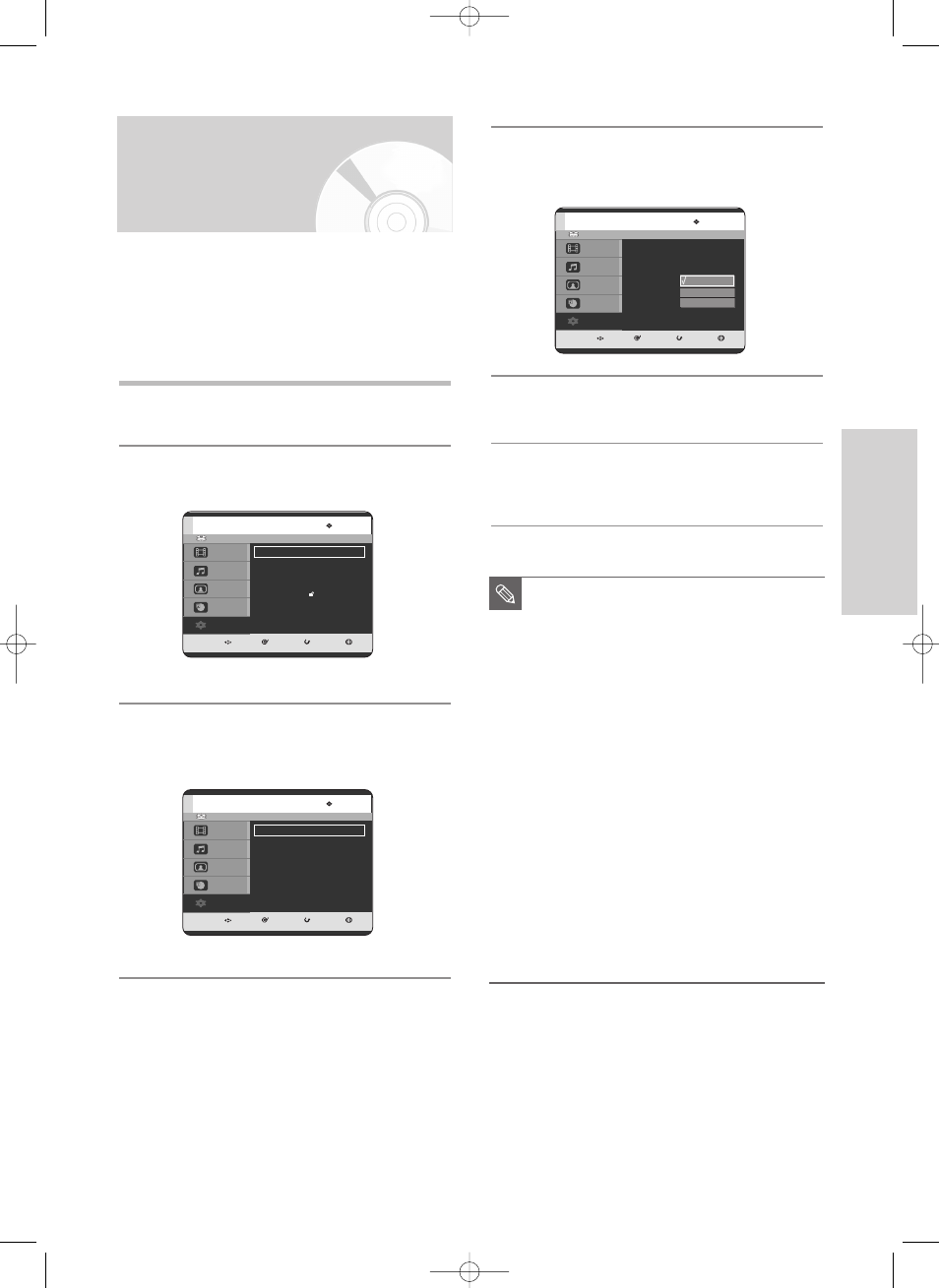
English - 33
S
ystem Setup
1
With the unit in Stop mode, press the MENU
button.
2
Press the …† buttons to select Setup, then press
the ENTER or √ button.
3
Press the …† buttons to select System, then
press the ENTER or √ button.
System menu will be displayed.
When a program recorded on a HDD, a DVD-RAM, a
DVD-RW, or a DVD-R is played, the unit can be set to
automatically skip a portion of the program corresponding
to a CM(commercial) skip time set by the user.
CM Skip Time Setting
4
Press the …† buttons to select CM Skip Time,
then press the ENTER or √ button.
5
Press the …† buttons to select the desired time
interval, then press the ENTER or √ button.
6
If you press the CM SKIP button during playback,
the section corresponding to the set time is
skipped, and then the next section is played.
■
CM Skip can be performed only during
normal playback.
■
When the time set is more than a
remaining time of a current title: The next
title is played from the beginning.
■
When the time set is more than a
remaining time of a play list, the next
scene is played.
■
CM Skip does not work in a still picture
mode.
■
When a set time is less than a remaining
time of a scene, a last title, or a last track
that is displayed currently, a prohibition
mark appears.
■
CM Skip releases Repeat (including
Repeat A-B, Chapter, and Title).
■
CM Skip may not operate with some
DVD-Video discs.
NOTE
HDD
MOVE
SELECT
RETURN
EXIT
Title
Music
Photo
Timer Record
Setup
Setup
System
√
√
Language
√
√
Audio
√
√
Video
√
√
Parental Control
√
√
HDD
MOVE
SELECT
RETURN
EXIT
Title
Music
Photo
Timer Record
Setup
System
Clock Set
√
√
Channel Set
√
√
Auto Power Off : Off
√
√
CM Skip Time
: 15 Sec
√
√
EP Mode Time
: 6 Hour
√
√
Front Display
: Auto Dim
√
√
Chapter Creator : Off
√
√
HDD
MOVE
SELECT
RETURN
EXIT
Title
Music
Photo
Timer Record
Setup
System
Clock Set
√
√
Channel Set
√
√
Auto Power Off : Off
√
√
CM Skip Time
: 15 Sec
√
√
EP Mode Time
: 6 Hour
√
√
Front Display
: Auto Dim
√
√
Chapter Creator : Off
√
√
15 Sec
30 Sec
60 Sec
3-HR720-XAC_26-44_SETUP 5/17/05 9:55 PM Page 33
