Editing, 104 - english, Adding a scene – Samsung DVD-HR720 User Manual
Page 104: Play( ) , skip
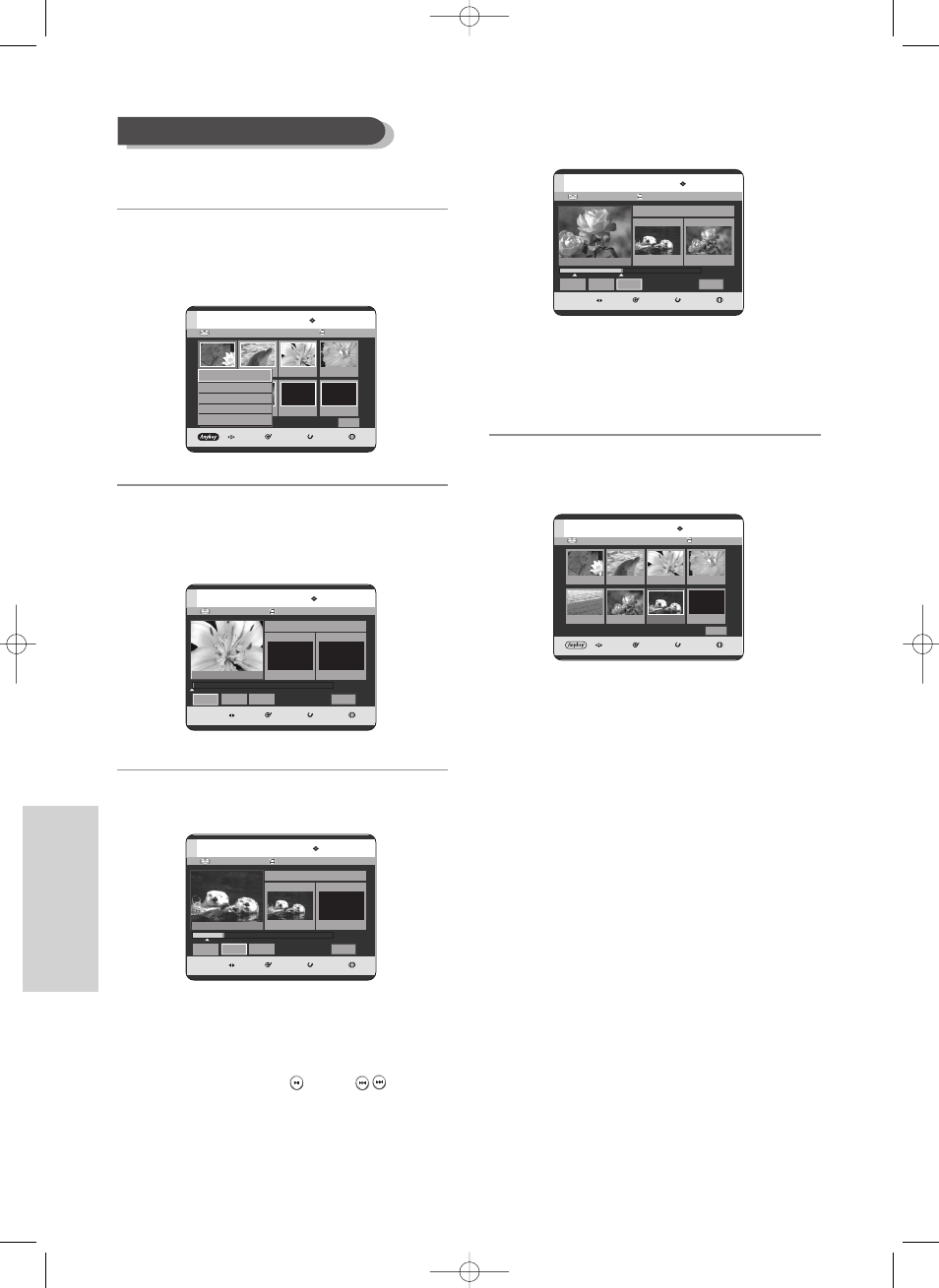
104 - English
E
diting
To setup, follow steps 1 to 3 in page 101.
4
Press the …† œ √ buttons to select the scene that
will have a new scene inserted before it, then press
the ANYKEY button.
5
Press the …† buttons to select Add, then press the
ENTER or √ button.
The Add Scene screen is displayed.
6
Press the ENTER button at the starting point of the
scene.
•
The image and starting point time are displayed
on the Start window.
•
Select the starting or ending point of the
section you want to modify using the playback
related buttons
(PLAY(
), SKIP (
)
)
.
Adding a Scene
HDD
Playlist No. 1
MOVE
SELECT
RETURN
EXIT
Edit Playlist
Return
01
0:00:26
020:00:07
03
00:00:04
04
0:00:03
01
0:00:26
0200:00:07
1/1 Page
Play
Modify
Move
Add
Delete
HDD
JAN/16/2005 12:15AM
MOVE
SELECT
RETURN
EXIT
Add Scene
00:00:15
Scene No. 001
Start
00:00:15
End
00:00:00
Start
End
Add
Cancel
HDD
JAN/16/2005 12:15AM
MOVE
SELECT
RETURN
EXIT
Add Scene
00:00:00
Scene No. 001
Start
00:00:00
End
00:00:00
Start
End
Add
Cancel
Title List : 1/7
Title List : 1/7
7
Press the ENTER button at the end point of the scene.
• The image and time of the end point are displayed in
the End window.
• To cancel, press the œ √ buttons to select Cancel,
then press the ENTER button.
8
Press the œ √ buttons to select Add, then press the
ENTER button.
• The section you want to add is inserted prior to the
scene selected in step 4 of Adding a Scene on the
previous page.
HDD
JAN/16/2005 12:15AM
MOVE
SELECT
RETURN
EXIT
Add Scene
00:00:35
Scene No. 001
Start
00:00:15
End
00:00:35
Start
End
Add
Cancel
Title List : 1/7
HDD
Playlist No. 1
MOVE
SELECT
RETURN
EXIT
Edit Playlist
Return
01
00:00:26
0200:00:07
03
00:00:04
04
00:00:03
01
00:00:26
0200:00:07
1/1 Page
0200:02
:17
8-HR720-XAC_98-108_EDIT 5/17/05 10:44 PM Page 104
